Konica Minolta bizhub 363 Support Question
Find answers below for this question about Konica Minolta bizhub 363.Need a Konica Minolta bizhub 363 manual? We have 14 online manuals for this item!
Question posted by demoninpul on December 30th, 2013
How To Print The Configuration Page For Bizhub 363?
The person who posted this question about this Konica Minolta product did not include a detailed explanation. Please use the "Request More Information" button to the right if more details would help you to answer this question.
Current Answers
There are currently no answers that have been posted for this question.
Be the first to post an answer! Remember that you can earn up to 1,100 points for every answer you submit. The better the quality of your answer, the better chance it has to be accepted.
Be the first to post an answer! Remember that you can earn up to 1,100 points for every answer you submit. The better the quality of your answer, the better chance it has to be accepted.
Related Konica Minolta bizhub 363 Manual Pages
bizhub 423/363/283/223 Advanced Function Operations User Guide - Page 62
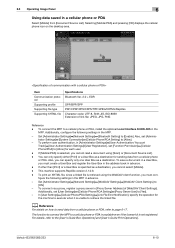
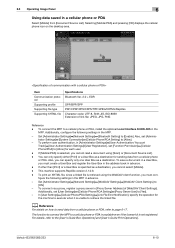
... MFP. - The function to connect the MFP to [Yes]. - Additionally, configure the following settings in the MFP in [Administrator Settings]ö[User Authentication/ Account
...bizhub 423/363/283/223
6-10 If [Mobile/PDA] is specified as a destination, you can only specify either [Print] or a User Box as a destination. If other than [Print] or a User Box is selected, you must configure...
bizhub 423/363/283/223 Box Operations User Guide - Page 113


...Print Details screen, configure or change the following screen. Select either 1-Sided Print or 2-Sided Print.
Configure settings to print multiple (2, 4, or 8) pages on the optional Finisher FS-527. Configure settings to print the determined items such as the number of copies and 1-Sized or 2-Sized printing.
Configure... FS-529 is installed. - Configure settings to the page margin. ...
bizhub 423/363/283/223 Box Operations User Guide - Page 114


... document on the optional Finisher FS-527. - Select either 1-Sided Print or 2-Sided Print. The page margin is installed on the optional Finisher FS-
527. - When combining and printing document, you cannot select the Sort, or Group function. Reference - bizhub 423/363/283/223
7-6 Configure settings to display the document order selection screen.
The Punch settings...
bizhub 423/363/283/223 Box Operations User Guide - Page 122


Change Back Shift
To create a page margin in 2-Sided printing mode.
bizhub 423/363/283/223
7-14 You can configure the Cover Sheet, Insert Sheet, or Chapters function.
To set the margin width to 0 inch (0 mm), press [No Shift].
7.4.2
Sheet/Cover/Chapter Insert
You can ...
bizhub 423/363/283/223 Box Operations User Guide - Page 125
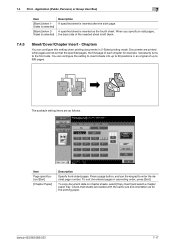
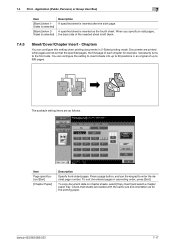
...Chapters
You can configure the setting to...printing paper.
Press a page button, and use the keypad to the front side.
A specified sheet is inserted as the fourth sheet.
Documents are printed while pages are loaded with the same size and orientation as follows. 7.4 Print - You can configure this setting when printing documents in ascending order, press [Sort]. bizhub 423/363...
bizhub 423/363/283/223 Box Operations User Guide - Page 202
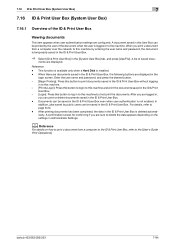
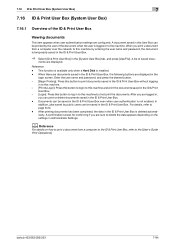
... the machine. When there are documents saved in the ID & Print User Box, the following buttons are configured. A list of the document when the user is logged in the ID & Print User Box even when user authentication is installed. -
bizhub 423/363/283/223
7-94
After printing documents has been completed, the data in the ID...
bizhub 423/363/283/223 Copy Operations User Guide - Page 99


... the Utility/Counter key ö [Administrator Settings] ö [System Settings] ö [Blank Page Print Settings]. Select the character size used for the Chapters function:
Press [Application] ö [Sheet/Cover/Chapter Insert] ö [Chapters].
bizhub 423/363/283/223
5-43 Select printing on all pages or only on blank pages:
Press the Utility/Counter key...
bizhub 423/363/283/223 Copy Operations User Guide - Page 132


bizhub 423/363/283/223
6-17 For details, refer to print data in a cellular phone or PDA through this machine. 6.10 [Cellular Phone/PDA Setting]
6
6.10
[Cellular Phone/PDA Setting]
Configure settings to the [User's Guide Box Operations] or [User's Guide Print Operations].
bizhub 423/363/283/223 Copy Operations User Guide - Page 163
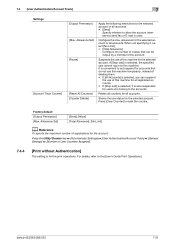
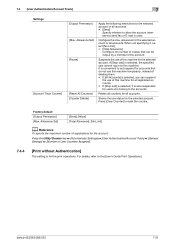
...Press [Clear Counter] to send fax or E-mail in to the accounts. bizhub 423/363/283/223
7-31
Resets all counters for the selected account or all accounts. ...] ö [Number of User Counters Assigned].
7.4.4
[Print without Authentication]
This setting is selected, it , select [No Limit]. • [Total Allowance]
Configure the number of this machine.
Suspends the use of copies...
bizhub 423/363/283/223 Copy Operations User Guide - Page 182
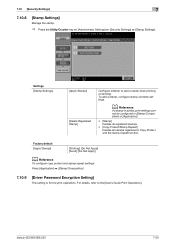
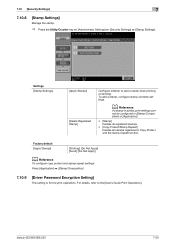
... and the stamp repeat function. For details, refer to add a stamp when printing or sending. bizhub 423/363/283/223
7-50
Settings [Stamp Settings]
[Apply Stamps]
[Delete Registered Stamp]
Configure whether to the [User's Guide Print Operations]. d Reference
If a stamp is for the print operations. 7.10 [Security Settings]
7
7.10.8
[Stamp Settings]
Manage the stamp.
% Press the...
bizhub 423/363/283/223 Copy Operations User Guide - Page 189


...postcards:
Load them while holding the folds of envelopes cannot be printed on faces up , as shown in the illustration.
bizhub 423/363/283/223
8-5 The flap side of the envelopes.
Loading paper ... printed on facing down, insert the paper as far as shown in the illustration. NOTICE
Be careful not to be used, and then specify the size on . 8.1 Paper
8
d Reference
To configure ...
bizhub 423/363/283/223 Fax Driver Operations User Guide - Page 44


... box to print the original after sending a fax. Specify the sending time.
d Reference
To enable the installed options, it is enabled only when your computer can check the configured functions by the icons displayed on current settings for the fax.
Specify the sender ID when performing confidential communication using F code. bizhub 423/363/283...
bizhub 423/363/283/223 Fax Driver Operations User Guide - Page 45


...configure details. Clicking [Edit...] allows you to create, change, or delete watermarks.
4.2.6
[Quality] tab
Item Name [Font Settings...]
Functions
Select whether the fonts to be sent. Click this button to send the document with this machine and user authentication/account track.
Specify the status of the installed options. bizhub 423/363...acquire the device information.
...
bizhub 423/363/283/223 Fax Driver Operations User Guide - Page 55


... [Auto]. If [Auto] is assumed to configure the settings for [Model] is displayed in [Hardware and Sound]. If [Device Information] is not displayed, the version is not enabled, be used . - The contents of this machine. bizhub 423/363/283/223
4-22 When [Control Panel] is displayed in the [Printing Preferences] of the installed option from...
bizhub 423/363/283/223 Fax Driver Operations User Guide - Page 65


... entered an unregistered account name and password.
Contact your network administrator. bizhub 423/363/283/223
5-2 An error may have occurred on this machine.
The... details, contact your network administrator.
Print processing on the computer screen.
This machine may not be in the enhanced security mode. Configure authentication settings in the enhanced security ...
bizhub 423/363/283/223 Fax Driver Operations User Guide - Page 66


...this machine. Make sure that can be configured correctly. bizhub 423/363/283/223
5-3
A "conflict" message saying "unable to configure" or "function will be established.
The settings may be configured.
Remedy Grayed out items cannot be too light. Reference - Some graphic applications do not print watermarks. 5.2 Cannot configure settings/cannot send faxes according to the settings...
bizhub 423/363/283/223 Network Administrator User Guide - Page 149
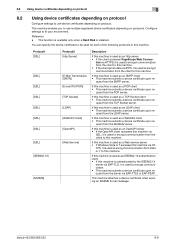
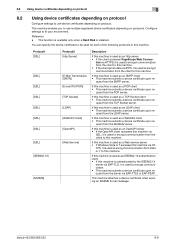
...machine submits a device certificate upon re-
Configure settings to encrypt communication from the TCP Socket server.
If this machine. • If the client prints data via HT...is used as an LDAP client • This machine submits a device certificate upon re- If this machine is used to fit your environment.
bizhub 423/363/283/223
8-9 Protocol1 [SSL]
[SSL] [SSL] [SSL] ...
bizhub 423/363/283/223 Network Administrator User Guide - Page 363


...the security of the information. The referral setting configures whether the multifunctional product is not available in this machine. The.... A font used for Raster Image Processor. bizhub 423/363/283/223
15-38
The direction of moving aligned... and other TCP printing. A function to select and resend a document that specified for Windows or other devices to transmit it receives...
bizhub 423/363/283/223 Network Scan/Fax/Network Fax Operations User Guide - Page 304


... the connected devices can be ... setting configures whether the multifunctional product ...printing or scanning.
A server that converts handwritten or printed characters to effectively ensure security over the entire system for Internet connections
A TCP port number used when sending E-mail messages. By using a dedicated server. If there is selected for the next.
bizhub 423/363...
bizhub 423/363/283/223 Print Operations User Guide - Page 15


... of network protocols including TCP/IP (IPv4/IPv6), IPX/SPX, and AppleTalk - bizhub 423/363/283/223
2-2 This machine 2. 2.1 Printer controller
2
2 Overview
This chapter describes the overview and connection environment of the printer controller that enables the printing and network printing functions on this machine.
2.1.1
Roles of the printer controller
Incorporating the printer...
Similar Questions
Can't Print To Bizhub 363 Using Windows 7
(Posted by dolenlarr 10 years ago)
How To Print Configuration Page Konica Minolta C360
(Posted by jesspkee 10 years ago)
How To Configure Bizhub 363 To Netowrk Print
(Posted by Rohansoundo 10 years ago)
How To Configure Bizhub 363 Send From Address
(Posted by YbarrBBMac 10 years ago)
Macbook Pro Won't Print To Bizhub 223 (networked)
I have a user with a macbook pro, running OSX 10.6.8 trying to print to a konica-minolta bizhub 223 ...
I have a user with a macbook pro, running OSX 10.6.8 trying to print to a konica-minolta bizhub 223 ...
(Posted by xibalban1 11 years ago)

