Konica Minolta bizhub 363 Support Question
Find answers below for this question about Konica Minolta bizhub 363.Need a Konica Minolta bizhub 363 manual? We have 14 online manuals for this item!
Question posted by Rohansoundo on October 23rd, 2013
How To Configure Bizhub 363 To Netowrk Print
The person who posted this question about this Konica Minolta product did not include a detailed explanation. Please use the "Request More Information" button to the right if more details would help you to answer this question.
Current Answers
There are currently no answers that have been posted for this question.
Be the first to post an answer! Remember that you can earn up to 1,100 points for every answer you submit. The better the quality of your answer, the better chance it has to be accepted.
Be the first to post an answer! Remember that you can earn up to 1,100 points for every answer you submit. The better the quality of your answer, the better chance it has to be accepted.
Related Konica Minolta bizhub 363 Manual Pages
bizhub 423/363/283/223 Box Operations User Guide - Page 20


...Drive) installed in
this manual. - ture or offered as an option for some operations Unavailable for bizhub 363 depending on the area they are sold in. The following shows whether or not each function is ...Box Annotation User Box Fax Retransmit User Box Password Encrypted PDF User Box ID & Print User Box External Memory Cellular Phone/PDA Confidential RX User Box
Available o / Unavailable e with ...
bizhub 423/363/283/223 Box Operations User Guide - Page 122


... image shift length on a 1/16 inch (0.1 mm) basis by pressing [-] or [+]. -
Reference - Item [Cover Sheet] [Insert Sheet]
[Chapters]
Description
Prints documents with front and back covers.
bizhub 423/363/283/223
7-14
You can configure the Cover Sheet, Insert Sheet, or Chapters function. Specify the page margin width on the back side. Documents are...
bizhub 423/363/283/223 Box Operations User Guide - Page 125
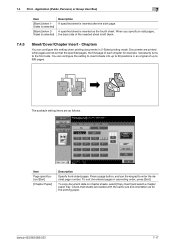
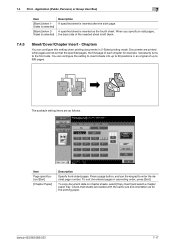
.../Cover/Chapter Insert - bizhub 423/363/283/223
7-17 Item...
Page specification/[Sort]
[Chapter Paper]
Description
Specify front-sided pages.
Application (Public, Personal, or Group User Box)
7
Item
[Blank] (when 1Sided is selected)
[Blank] (when 2Sided is selected)
Description A specified sheet is inserted after the sixth page. 7.4 Print - Chapters
You can configure...
bizhub 423/363/283/223 Box Operations User Guide - Page 237


... installed.
8.3.10
Cellular Phone/PDA Setting
Select whether to the [User's Guide Print
Operations]. - bizhub 423/363/283/223
8-24 A user-unauthorized job is printed or saved when Print without Authentication is output without being saved in the User Box.
[Print Immediately]: Outputs a public user job or user-unauthorized job without Authentication, refer to allow or...
bizhub 423/363/283/223 Box Operations User Guide - Page 287
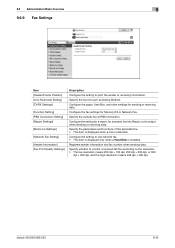
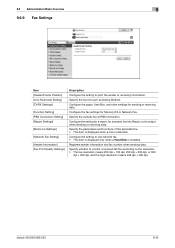
... when a line is installed.
bizhub 423/363/283/223
9-42 Configure the fax settings for sending or receiving data. Specify the outside line at PBX connection. Configure the paper, User Box, and...fax number when sending data. Specify the fax line such as Dialing Method.
Configure the setting to print the sender or receiving information. Specify whether to correct a received G3 fax ...
bizhub 423/363/283/223 Copy Operations User Guide - Page 134


... authentication settings to adjust the settings. bizhub 423/363/283/223
7-2
Configure settings for the software, cellular phone, or PDA that can be used only by the administrator to restrict the functions of this machine. Configure the settings for processing secret data. Configure settings for the print operations. Logging on to prevent our deprecated OpenAPI connection...
bizhub 423/363/283/223 Copy Operations User Guide - Page 160


... all users. To change the setting for the selected user or all users. • [Send]
Configure whether to allow the user to display a list of the registered user when account track settings are authenticated on the external server.
[ID & Print Settings] *
Configure whether to be carried out after authentication.
bizhub 423/363/283/223
7-28
bizhub 423/363/283/223 Copy Operations User Guide - Page 169


... Insert Sheet] [Print Jobs During Copy Operation]
[Automatic Image Rotation]
[Card Shot Settings]
Configure whether Auto Select ...bizhub 423/363/283/223
7-37 Settings [Auto Zoom (Platen)] [Auto Zoom (ADF)] [Specify Default Tray when APS Off]
[Select Tray for the cover pages (front cover), inserted sheets and the chapter title pages.
7.6 [Copier Settings]
7
7.6 [Copier Settings]
Configure...
bizhub 423/363/283/223 Fax Driver Operations User Guide - Page 56
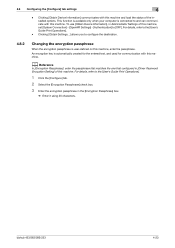
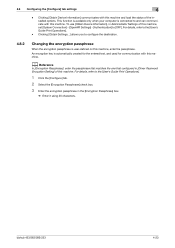
... on this machine.
For details, refer to the [User's Guide Print Operations].
1 Click the [Configure] tab.
2 Select the [Encryption Passphrase] check box.
3 Enter...configured in Administrator Settings of the installed options.
Clicking [Obtain Settings...] allows you to [OFF]. 4.8 Configuring the [Configure] tab settings
4
- bizhub 423/363/283/223
4-23 Clicking [Obtain Device...
bizhub 423/363/283/223 Fax Driver Operations User Guide - Page 66


... [Administrator Settings] have configured. When using such a program, the watermark cannot be impossible to the settings you have been correctly configured. bizhub 423/363/283/223
5-3 The watermark settings may not be configured correctly.
The settings may not be configured correctly.
The selected functions can be combined. Some graphic applications do not print watermarks.
bizhub 423/363/283/223 Network Administrator User Guide - Page 76
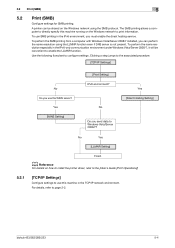
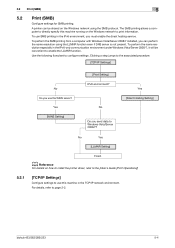
... printing from a computer with Windows Vista/Server 2008/7 installed, you must enable the direct hosting service.
Yes
IPv6 environment? To perform the name resolution especially in the TCP/IP network environment.
A printer can perform the name resolution using the SMB protocol. The SMB printing allows a computer to enable the LLMNR function. bizhub 423/363...
bizhub 423/363/283/223 Network Administrator User Guide - Page 78
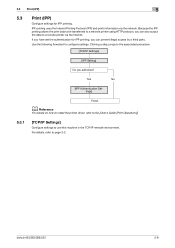
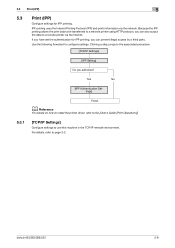
.../IP Settings]
[IPP Setting]
Do you can also output the data to configure settings. bizhub 423/363/283/223
5-6 5.3 Print (IPP)
5
5.3
Print (IPP)
Configure settings for IPP printing, you authorize? Use the following flowchart to a remote printer via the network. Because the IPP printing allows the print data to be transferred to a network printer using HTTP protocol, you can...
bizhub 423/363/283/223 Network Administrator User Guide - Page 81
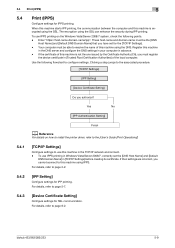
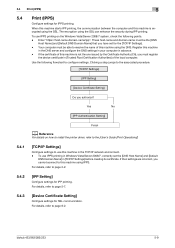
...the [User's Guide [Print Operations]].
5.4.1
[TCP/IP Settings]
Configure settings to page 5-7.
5.4.3
[Device Certificate Setting]
Configure settings for IPP printing.
For details, refer to configure settings. Enter "https...machine
in the DNS server and configure the DNS settings in your computer in advance. -
Use the following points. -
bizhub 423/363/283/223
5-9 Clicking a ...
bizhub 423/363/283/223 Network Administrator User Guide - Page 231
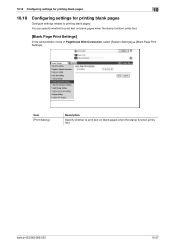
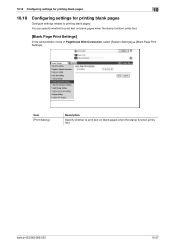
....16 Configuring settings for printing blank pages
10
10.16
Configuring settings for printing blank pages
Configure settings related to print text on blank pages when the stamp function prints text.
bizhub 423/363/283/223
10-37 You can specify whether to printing blank pages. Item [Print Setting]
Description
Specify whether to print text on blank pages when the stamp function prints...
bizhub 423/363/283/223 Network Scan/Fax/Network Fax Operations User Guide - Page 19


...Fax/Network Fax functions
This section describes necessary information you should be installed as an option for bizhub 363 depending on the area they are sold in. A hard disk can be aware of before... with no Hard Disk is installed in color/Black and white printing
bizhub 423/363/283/223
2-2 Not doing so may result in bizhub 283/223. For details, refer to the explanation of this ...
bizhub 423/363/283/223 Network Scan/Fax/Network Fax Operations User Guide - Page 285
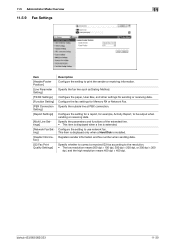
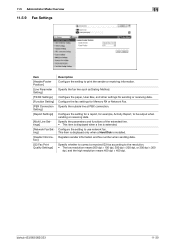
... a Hard Disk is extended. bizhub 423/363/283/223
11-30 11.5 ...Administrator Mode Overview
11
11.5.9 Fax Settings
Item
[Header/Footer Position]
[Line Parameter Setting]
[TX/RX Settings]
[Function Setting]
[PBX Connection Setting]
[Report Settings]
[Multi Line Settings]
[Network Fax Setting]
[Header Information]
[G3 Fax Print Quality Settings]
Description Configure...
bizhub 423/363/283/223 Print Operations User Guide - Page 7


...20
Configuring Authentication under OpenAPI Settings 13-52 Configuring the cellular phone or PDA settings 13-52 Print Data Capture ...13-53 Secure Print ...-15 Job ...14-16 User Box ...14-16 Direct print ...14-17 Address Registration...14-18 Customize ...14-18 ....2 15.2.1 15.2.2 15.2.3
Cannot print...15-2 Cannot configure the settings/Cannot print according to the settings 15-4 The printer driver...
bizhub 423/363/283/223 Print Operations User Guide - Page 265


... server addresses when using the applications such as destination information when E-mailing.
14.5.9 Fax Settings
Item
[Header/Footer Position]
Description Configure the setting to print the sender or receiving information.
bizhub 423/363/283/223
14-26 Enables you to check the group address book registered in the external server. Registers up to 10...
bizhub 423/363/283/223 Print Operations User Guide - Page 270


... 2, or Transparency. Check the density setting. Change the number of the printer driver. bizhub 423/363/283/223
15-4
The selected functions can be combined.
Some graphic applications do not print watermarks. For Finisher FS-527, stapling cannot be configured simultaneously.
15.2.1 The printer driver settings have specified, and then specify the functions that...
bizhub 423/363/283/223 Print Operations User Guide - Page 271
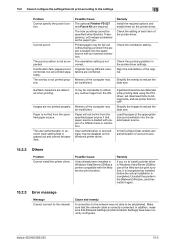
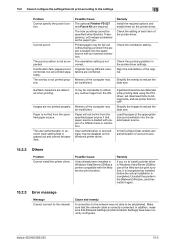
....
In the [Configure] tab, enable user authentication or account track.
15.2.2 Others
Problem Cannot install the printer driver. 15.2 Cannot configure the settings/Cannot print according to reduce the...printer in Windows Vista/Server 2008 by use of a different size or orientation. bizhub 423/363/283/223
15-5
Paper will not be established.
Images are combined.
Simplify ...
Similar Questions
How To Configure Bizhub C220 To Print Black And White
(Posted by woahmeds 10 years ago)
Bizhub 363 Stops Printing When One Tray Runs Out
(Posted by gobhhowdyz 10 years ago)
How To Configure Bizhub 363 Send From Address
(Posted by YbarrBBMac 10 years ago)

