Konica Minolta bizhub 363 Support Question
Find answers below for this question about Konica Minolta bizhub 363.Need a Konica Minolta bizhub 363 manual? We have 14 online manuals for this item!
Question posted by escelli on March 16th, 2014
Bizhub 363 Configuration Page How To Print
The person who posted this question about this Konica Minolta product did not include a detailed explanation. Please use the "Request More Information" button to the right if more details would help you to answer this question.
Current Answers
There are currently no answers that have been posted for this question.
Be the first to post an answer! Remember that you can earn up to 1,100 points for every answer you submit. The better the quality of your answer, the better chance it has to be accepted.
Be the first to post an answer! Remember that you can earn up to 1,100 points for every answer you submit. The better the quality of your answer, the better chance it has to be accepted.
Related Konica Minolta bizhub 363 Manual Pages
bizhub 223/283/363/423 Security Operations User Guide - Page 11


... to an outside network, install a firewall or
similar network device to block any physical service operations performed
on the machine. -
bizhub 423/363/283/223
1-7 If the LAN is completed. Security function operation setting operating requirements
The Administrator should make the necessary settings. - Configure the LAN installed in the office, in which the machine...
bizhub 423/363/283/223 Advanced Function Operations User Guide - Page 50
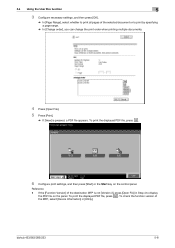
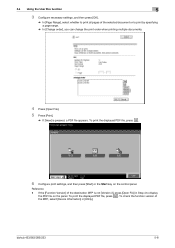
... [Open File]. 5 Press [Print].
% If [View] is not [Version 3], press [Open File] in [Utility].
5.4 Using the User Box function
5
3 Configure necessary settings, and then press [OK].
% In [Page Range], select whether to print all pages of the selected document or to display
the PDF file on the control panel. bizhub 423/363/283/223
5-8 Reference -
bizhub 423/363/283/223 Box Operations User Guide - Page 20


...bizhub 283/223. -
A hard disk can be installed as an option for bizhub 363 depending on the area they are sold in order to the machine's internal hard disk and later print...installed
− e o o e o e o e
e o o o
Note
Unavailable for some operations
bizhub 423/363/283/223
2-2
Some User Boxes are data scanned for some operations Unavailable for copying and saved scan data....
bizhub 423/363/283/223 Box Operations User Guide - Page 65


To save a document from an external memory
4
Configure print settings (p. 7-98)
Press [Start] or the Start key in Administrator Settings. bizhub 423/363/283/223
4-15 In addition, it is set to OFF (cannot be saved) by the user function settings when user authentication is set to OFF (...
bizhub 423/363/283/223 Box Operations User Guide - Page 69


bizhub 423/363/283/223
4-19
4.8 Printing a Document Saved in a Cellular Phone or PDA
4
Enter the PIN code displayed in the control panel to the cellular phone or PDA (p. 7-101)
d Reference
To configure print settings from a cellular phone or PDA, refer to page 8-12.
bizhub 423/363/283/223 Box Operations User Guide - Page 75
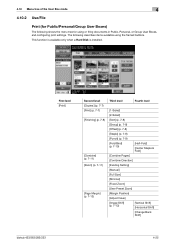
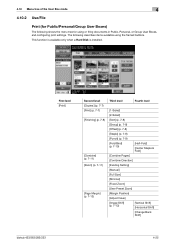
... items available using or filing documents in Public, Personal, or Group User Boxes, and configuring print settings. First level [Print]
Second level [Copies:] (p. 7-7) [Print] (p. 7-7) [Finishing] (p. 7-8)
[Combine] (p. 7-11) [Zoom] (p. 7-11...)
[Vertical Shift] [Horizontal Shift]
[Change Back Shift]
bizhub 423/363/283/223
4-25 4.10 Menu tree of the User Box mode
4
4.10.2 Use/File...
bizhub 423/363/283/223 Box Operations User Guide - Page 168
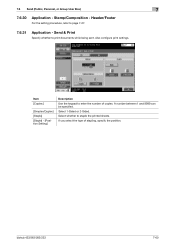
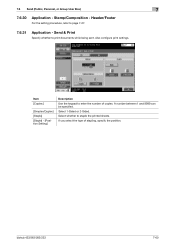
Also configure print settings. Select 1-Sided or 2-Sided. Select whether to print documents while being sent.
Send & Print
Specify whether to staple the printed sheets. A number between 1 and 9999 can be specified. Header/Footer
For the setting procedure, refer to enter the number of stapling, specify the position. bizhub 423/363/283/223
7-60
If you select the...
bizhub 423/363/283/223 Box Operations User Guide - Page 188


... of documents appears
Select the document to be printed, and enter the password of the secure document
bizhub 423/363/283/223
7-80 If [Mode 2] is ...Enter the ID of the secure document
A list of documents appears
Select the document to be printed, and configure print settings
7.11.3
Authentication procedure 2
Follow the procedure below when Prohibited Functions When Authentication Error is...
bizhub 423/363/283/223 Box Operations User Guide - Page 193


... 7-13.
Page Margin
For the setting procedure, refer to page 8-16. To print the numbers specified in the Annotation User Box without saving a document in the [...configure when printing or sending documents, refer to a saved documents and add the number when printing or sending the document.
For the functions you can configure print and transmission settings.
7.13.2
Print - bizhub 423/363...
bizhub 423/363/283/223 Box Operations User Guide - Page 210
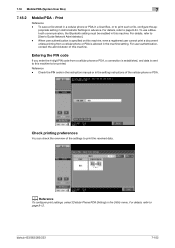
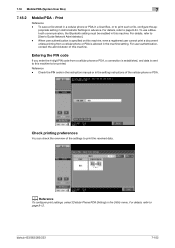
For details, refer to print such a file, configure the ap- Check the PIN code in the instruction manual or in a User Box, or to [User's Guide Network Administrator]. - bizhub 423/363/283/223
7-102 To save a file stored in a cellular phone or PDA in the setting instructions of the settings to
page 8-12. For user...
bizhub 423/363/283/223 Box Operations User Guide - Page 225


... paper size if the sent data does not contain paper size information. Basic - Finishing
Specify Fold/Bind, Staple, or Punch. Basic -
Print Settings
When using a cellular phone or PDA to print a document through this machine, configure print settings.
bizhub 423/363/283/223
8-12
Print
Select 1-Sided or 2-Sided. 8.2 User mode settings
8
8.2.5
Cellular Phone/PDA Setting - Basic -
bizhub 423/363/283/223 Box Operations User Guide - Page 270
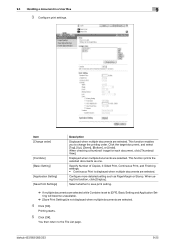
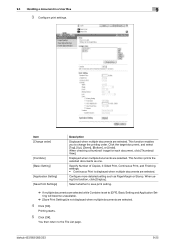
... this function, click [Display].
bizhub 423/363/283/223
9-25 Printing starts.
5 Click [OK].
Click the target document, and select [Top], [Up], [Down], [Bottom], or [Undo].
When checking a thumbnail image for each document, click [Thumbnail View]. Displayed when multiple documents are selected.
9.5 Handling a document in a User Box
9
3 Configure print settings. This function...
bizhub 423/363/283/223 Copy Operations User Guide - Page 152
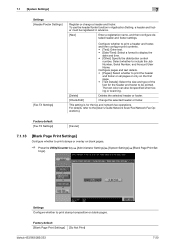
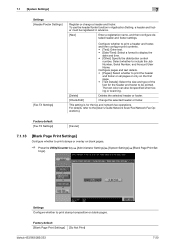
... to the [User's Guide Network Scan/Fax/Network Fax Operations].
The text color can also be registered in advance.
[New]
Enter a registration name, and then configure detailed header and footer settings. Factory default [Blank Page Print Settings] [Do Not Print]
bizhub 423/363/283/223
7-20
bizhub 423/363/283/223 Network Administrator User Guide - Page 358


...a LDAP server form a multifunctional product. A function to a host name in memory, and print them when required. A type...shading levels of the file format. bizhub 423/363/283/223
15-33 Just using ...on the TCP/IP network to load network configuration automatically from a receiver to a sender when...a bridge between a computer and a peripheral device.
Larger number of the levels can reproduce ...
bizhub 423/363/283/223 Network Administrator User Guide - Page 363


... or a print matter.
15...configures whether the multifunctional product is not... available in scanner operation by step.
When you have multiple broadcast destinations in remote place, you may configure...be viewed.
bizhub 423/363/283/223
15...different key for printing purposes.
The ...printing. If you can be reduced for encryption and decryption. ...
bizhub 423/363/283/223 Network Scan/Fax/Network Fax Operations User Guide - Page 19


... Network Scan/Fax/Network Fax functions
This section describes necessary information you should be installed as an option for bizhub 363 depending on the area they are sold in color/Black and white printing
bizhub 423/363/283/223
2-2 The following shows whether or not each function. Sending and receiving
Functions
Network scan E-Mail FTP...
bizhub 423/363/283/223 Network Scan/Fax/Network Fax Operations User Guide - Page 247


... configured for [Outside Body Text]. Header Information
Reference - The IP address fax and Internet fax functions are configured for Internet Fax and IP Address Fax. Print/... Internet Fax or IP Address Fax, sender information is not available for the device. Fax TX Settings
d Reference
For the setting procedure, refer to page 10...bizhub 423/363/283/223
10-35 Reference - Output Setting -
bizhub 423/363/283/223 Network Scan/Fax/Network Fax Operations User Guide - Page 304


...GPS to organize user names, passwords and other TCP printing. A rule enabling a computer to use the SMTP... where the connected devices can check the attribute information about the file. The referral setting configures whether the multifunctional product is not ...network.
A user authentication method used . Attribute information. bizhub 423/363/283/223
13-9 Windows, MacOS, or UNIX is ...
bizhub 423/363/283/223 Print Operations User Guide - Page 180


...
You can configure print settings from a cellular phone or PDA
12
7 Enter the 4-digit PIN code into the cellular phone or PDA.
% You can check the print setting in [User Setting] − [Cellular Phone/PDA Setting] − [Print]. Once the PIN code is verified, connection is established and data transmission and printing start. bizhub 423/363/283...
bizhub 423/363/283/223 Print Operations User Guide - Page 273


...HDD I/F Frame type
Supported protocols
Printer language
Operating environment conditions Resolution Data
processing Print Supported paper sizes Fonts (Built-in fonts)
Compatible computer
Specifications
Built-in printer controller
Common with the machine
2,048 MB
bizhub 423/bizhub 363:250 GB bizhub 283/bizhub 223: Option
Ethernet (1000Base-T/100Base-TX/10Base-T) USB 2.0
Ethernet 802.2 Ethernet 802...
Similar Questions
Printing Labels On A Konica Minolta Bizhub 363
How do you print labels on a Konica Minolta Bizhub 363?
How do you print labels on a Konica Minolta Bizhub 363?
(Posted by pendletonj 9 years ago)
Bizhub 363 Stops Printing When One Tray Runs Out
(Posted by gobhhowdyz 10 years ago)
Necesito El Manual De Bizhub 363
enviarme por favor manual de bizhub 363 en español
enviarme por favor manual de bizhub 363 en español
(Posted by imty44 12 years ago)

