Konica Minolta bizhub 363 Support Question
Find answers below for this question about Konica Minolta bizhub 363.Need a Konica Minolta bizhub 363 manual? We have 14 online manuals for this item!
Question posted by JennkSu on September 29th, 2013
How To Print The Fax Log From Bizhub 363
The person who posted this question about this Konica Minolta product did not include a detailed explanation. Please use the "Request More Information" button to the right if more details would help you to answer this question.
Current Answers
There are currently no answers that have been posted for this question.
Be the first to post an answer! Remember that you can earn up to 1,100 points for every answer you submit. The better the quality of your answer, the better chance it has to be accepted.
Be the first to post an answer! Remember that you can earn up to 1,100 points for every answer you submit. The better the quality of your answer, the better chance it has to be accepted.
Related Konica Minolta bizhub 363 Manual Pages
bizhub 423/363/283/223 Advanced Function Operations User Guide - Page 7


... before using PageScope Web Connection
bizhub 423/363/283/223
1-2 To use each function using the network connection. • Network settings • Settings using this machine. This manual contains notes and precautions that should be sure to read this User's Guide.
1.1.1
User's guides
Printed manual
[Quick Guide Copy/Print/Fax/Scan/Box Operations]
Overview
This...
bizhub 423/363/283/223 Advanced Function Operations User Guide - Page 13
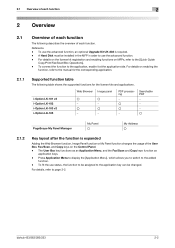
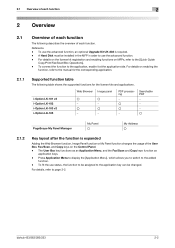
... corresponding application.
2.1.1
Supported function table
The following describes the overview of the User Box, Fax/Scan, and Copy keys on the Control Panel. - To use status, the function to...the function to the [Quick Guide
Copy/Print/Fax/Scan/Box Operations]. - For details on MFPs, refer to the application, enable it at the application side. bizhub 423/363/283/223
2-2 A Hard Disk must be...
bizhub 423/363/283/223 Advanced Function Operations User Guide - Page 82
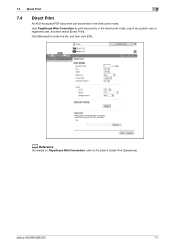
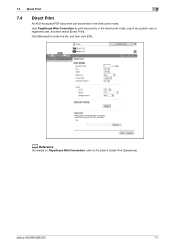
... PageScope Web Connection, refer to print documents in the direct print mode. bizhub 423/363/283/223
7-7
7.4 Direct Print
7
7.4
Direct Print
An AES-encrypted PDF document can be printed in as a public user or registered user, and then select [Direct Print]. Log in the direct print mode. User PageScope Web Connection to the [User's Guide Print Operations]. Click [Browse] to locate...
bizhub 423/363/283/223 Box Operations User Guide - Page 14


...function using the network connection. • Network settings • Settings using PageScope Web Connection
bizhub 423/363/283/223
1-2 Please be followed to ensure safe usage of this machine. This User's ... read this User's Guide as necessary.
1.1.1
User's guides
Printed manual
[Quick Guide Copy/Print/Fax/Scan/Box Operations]
Overview
This manual describes operating procedures and the...
bizhub 423/363/283/223 Box Operations User Guide - Page 25


... the [User's Guide Network Scan/Fax/Network Fax Operations]. Bulletin Board User Box (when using PageScope Web Connection from a Web browser on a computer on how to configure memory reception settings, refer to print while receiving data, configure the memory reception settings. Reference -
Public/Personal/Group User Boxes(p. 8-5) - bizhub 423/363/283/223
2-7 2.1 User Box functions...
bizhub 423/363/283/223 Box Operations User Guide - Page 187
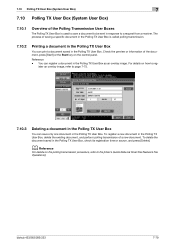
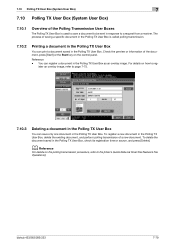
...document, press [Start] or the Start key on how to the [User's Guide Network Scan/Fax/Network Fax Operations].
ister an overlay image, refer to a request from a receiver. To register a ... polling transmission.
7.10.2
Printing a document in the Polling TX User Box
You can print a document saved in the Polling TX User Box. The process of a new document. bizhub 423/363/283/223
7-79
bizhub 423/363/283/223 Box Operations User Guide - Page 285


...] are available when the op- tional Fax Kit is installed. • The Confidential RX User Box is available when the optional Fax Kit is
installed while no Hard Disk is... [Interface Setting] [Direct Print Settings]
[Assign Account to Acquire Device Info]
Description Specify the default values of the interface. Specify the default values in the PS mode. bizhub 423/363/283/223
9-40 9.6 ...
bizhub 423/363/283/223 Copy Operations User Guide - Page 225


... unit.
bizhub 423/363/283/223
11-2
The registered user, who is authenticated with user authentication settings, set Synchronize User Authentication & Account Track to this machine or execute a print job when User Authentication is an "IC card authentication" system that reads the IC card to this machine to the [Quick Guide Copy/Print/Fax/Scan...
bizhub 423/363/283/223 Fax Driver Operations User Guide - Page 5


... read this User's Guide as a fax directly from the actual devices.
1.1
About this manual
For details on the availability of each function when a Hard Disk is not installed, refer to the separately attached [Trademarks/Copyrights]. To use it effectively, please read the separately attached [Quick Guide Copy/Print/Fax/Scan/Box Operations] document before...
bizhub 423/363/283/223 Fax Driver Operations User Guide - Page 8


...TCP/IP, IPX/SPX) for sending a fax, hand-written or printed documents are loaded on the fax machine, and then sent. bizhub 423/363/283/223
2-2
Printer controller 3. Then ... controller that provides the PC-FAX function.
2.1
Printer controller
The printer controller is a device that allows this machine to be used as a network printer, printing and fax transmission can be performed from ...
bizhub 423/363/283/223 Network Administrator User Guide - Page 362


... on each device for printing or scanning. Software that the device becomes operable....printing. The acronym for Portable Document Format.
A mechanism of resolution, available paper sizes, and other computers or peripherals. A user authentication method used destination fax...print jobs. A print server module available in the sender's machine or memory. bizhub 423/363/283/223
15-37
bizhub 423/363/283/223 Network Scan/Fax/Network Fax Operations User Guide - Page 9


... - Security Details 10-33 Manual Destination Input ...10-33 Restrict Fax TX...10-34 Hide Personal Information ...10-34 Display Activity Log...10-34 Initialize ...10-34 Job History Thumbnail Display ...10-34
bizhub 423/363/283/223
Contents-8 TX/RX Setting ...10-19 Fax Settings - Security Details 10-12 Administrator Settings (G3)...10-14...
bizhub 423/363/283/223 Network Scan/Fax/Network Fax Operations User Guide - Page 10
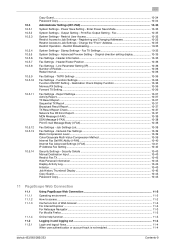
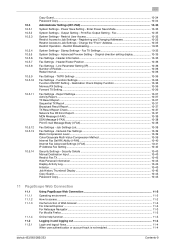
... - Print/Fax Output Setting - Stamp Settings - Advanced Preview Setting − Original direction setting display 10-35 Fax Settings - TX/RX Settings ...10-36
Fax Settings - Network Fax Settings ...Online help function ...11-3 Logging in and logging out ...11-4 Login and logout flows...11-4 When user authentication or account track is not enabled 11-4
bizhub 423/363/283/223
Contents-9 10.5...
bizhub 423/363/283/223 Network Scan/Fax/Network Fax Operations User Guide - Page 37


... settings for user accessibility functions. Press this key to log off from the machine as the number of copies,...Fax/Scan
bizhub 423/363/283/223
3
Description
Press to the [User's Guide Box Operations].
While the machine is in Fax/Scan mode, the indicator on the Fax...not available.
While the machine is being printed.
Use this key before printing a large number of the touch panel....
bizhub 423/363/283/223 Network Scan/Fax/Network Fax Operations User Guide - Page 247


...device. Restrict Broadcasting
d Reference
For the setting procedure, refer to Job Settings - Even if
[Outside Body Text] is selected, sender information is installed.
10.5.1
System Settings - Reference - Power Save Setting - Restrict Access to page 10-10.
10.5.4
System Settings - Fax...refer to page 10-9. bizhub 423/363/283/223
10-35 Print/Fax Output Setting - Registering and Changing Addresses...
bizhub 423/363/283/223 Print Operations User Guide - Page 6


... & Print Delete after Print Setting 13-42 Skip Job Operation Settings ...13-43 ID & Print Settings...13-44 ID & Print Operation Settings ...13-45 Default Operation Selection ...13-46 Print without Authentication...13-47 I/F timeout setting ...13-48 Print XPS Errors ...13-49 PSWC Direct Print...13-50 Assign Account to Acquire Device Info 13-50
bizhub 423/363/283...
bizhub 423/363/283/223 Print Operations User Guide - Page 121


... [Device Information]. For details on secure printing, refer to page 12-5.
NOTICE
Any options that are allowed. The contents of this manual support the functions of this machine, click Util-
Reference - To check the version of this machine. When [Secure Print Only] is assumed to be used by the printer driver. bizhub 423/363/283...
bizhub 423/363/283/223 Print Operations User Guide - Page 264
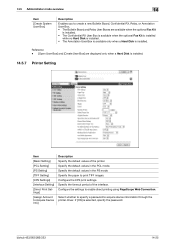
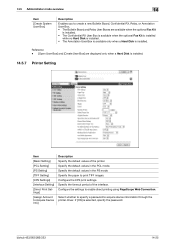
...Create User Box] are available when the optional Fax Kit
is installed. • The Confidential RX User Box is available when the optional Fax Kit is installed
while no Hard Disk is ...Configure the settings to print TIFF images. Select whether to specify a password to acquire device information through the printer driver.
Configure the XPS print settings. bizhub 423/363/283/223
14-25 ...
bizhub 423/363/283/223 Print Operations User Guide - Page 290
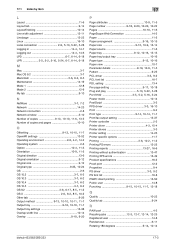
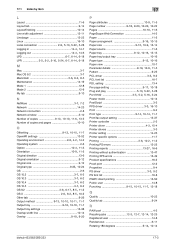
...connection 2-9, 5-13, 5-22, 5-28 Logging in 14-4, 14-7 Logging out 14-4, 14-6 LPD 6-7, 6-14,...
Print 9-2
Print type 9-14, 10-14, 11-7
Print/fax output...printing 13-50 Public user 14-8
Punching 9-15, 10-15, 11-7, 13-18
Q
Quality 10-23 Quality tab 9-24
R
RAW port 4-3
Recalling jobs 12-3, 12-7, 12-14, 12-25
Registered user 14-8 Rendezvous 6-11
Rotating 180 degrees 9-14, 10-14
bizhub 423/363...
bizhub 423/363/283/223 Print Operations User Guide - Page 292


...-7 Skip Job Operation Settings 13-43 Spool Print Jobs in HDD before RIP 13-7 Staple 13-17
bizhub 423/363/283/223
17-5 17.2 Index by button
17
17.2 Index by button
Numerics
2-Sided Print 13-15
A
A4/A3LTR/LGR Auto Switch 13-8 Account Track 10-11 Acquire Device Information 9-18 Add a printer 5-2 Administrator Settings...
Similar Questions
How To Get A Network Configuration Page To Print From A Bizhub 363
(Posted by iley200 10 years ago)
How To Secure Print Instruction For Bizhub 363
(Posted by jancaus 10 years ago)

