Konica Minolta bizhub C550 Support Question
Find answers below for this question about Konica Minolta bizhub C550.Need a Konica Minolta bizhub C550 manual? We have 15 online manuals for this item!
Question posted by wvmika on March 11th, 2014
Konica C550 How To Print Fax Log
The person who posted this question about this Konica Minolta product did not include a detailed explanation. Please use the "Request More Information" button to the right if more details would help you to answer this question.
Current Answers
There are currently no answers that have been posted for this question.
Be the first to post an answer! Remember that you can earn up to 1,100 points for every answer you submit. The better the quality of your answer, the better chance it has to be accepted.
Be the first to post an answer! Remember that you can earn up to 1,100 points for every answer you submit. The better the quality of your answer, the better chance it has to be accepted.
Related Konica Minolta bizhub C550 Manual Pages
PageScope Authentication Manager User Manual - Page 157


... Remaining.
-
Authentication Manager
3
3.21.3 Device panel display when logging on
If the device manages the maximum limit in real time, when a user logs on, the Counter Remaining and the maximum limit count are displayed on the predetermined value of the maximum limit and the printing speed of printable pages for the device, the same value as...
bizhub C203/C253/C353/C451/C550/C650 Advanced Function Operations User Manual - Page 2


... subject to company policies and to all KONICA MINOLTA companies disclaim, and shall have no liability for, your use the functions effectively, please read the accompanying Quick Guide [Copy/Print/Fax/Scan/Box Operations]. i-Option LK-103 may differ from the machine's operation panel.
bizhub C650/C550/C451/C353/C253/C203 In order to operate...
bizhub C203/C253/C353/C451/C550/C650 Advanced Function Operations User Manual - Page 9
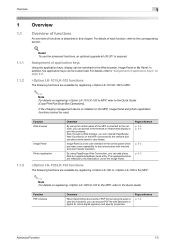
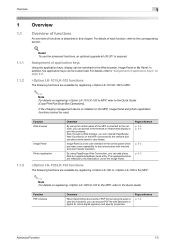
If the charging management device is installed on registering i-Option LK-102/LK-103 to the MFP, refer to the control panel with ...intuitive and user friendly operation. For details, refer to "Assignment of each function, refer to the Quick Guide [Copy/Print/Fax/Scan/Box Operations]. For details of application keys" on registering i-Option LK-101/LK-103 to MFP, refer to the corresponding section.
...
bizhub C451/C550/C650 Fax Driver Operations User Manual - Page 56


...-and-play Preview Printer buffer Print Job Print queue Profile
Fax Driver
5
Definition
Abbreviation for specifying the print image per page to communicate without using lines and curves to a computer. A font using a dedicated server.
Abbreviation for Media Access Control address.
Abbreviation for storing data temporally.
Storage device for Page Description Language.
Ability...
bizhub C550 Print Operations User Manual - Page 2


... registered trademarks or trademarks of Apple Computer, Inc. Safari is a registered trademark of KONICA MINOLTA BUSINESS TECHNOLOGIES, INC. - Introduction
Introduction
Thank you to print directly from the actual model. The bizhub C550 is used efficiently, carefully read the Quick Guide [Copy/Print/Fax/Scan/Box Operations] before using the machine. Adobe, the Adobe logo, Acrobat...
bizhub C550 Print Operations User Manual - Page 30
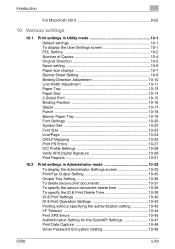
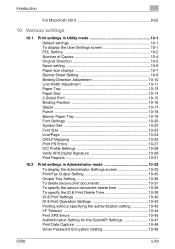
... 2-Sided Print 10-15...Print Reports 10-31
10.2 Print settings in Administrator mode 10-33 To display the Administrator Settings screen 10-33 Print/Fax Output Setting 10-35 Output Tray Setting 10-36 To delete secure print...Print Delete Time 10-39 ID & Print Settings 10-40 ID & Print Operation Settings 10-42 Printing without specifying the authentication setting 10-43 I/F Timeout 10-44 Print...
bizhub C550 Print Operations User Manual - Page 32


... with the standard built-in Enlarge Display mode. C550
x-31 Refer to this manual before using the machine. Refer to ...fax functions, refer to the operation manual of the Konica Minolta printer controller.
Introduction
About this user's guide
This User's Guide contains information for using the printing functions of the respective product. For details on using the printing...
bizhub C550 Print Operations User Manual - Page 321
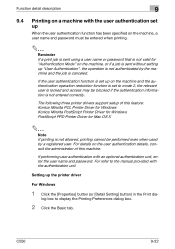
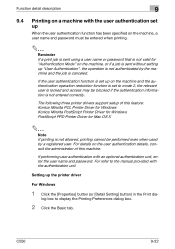
... "User Authentication", the operation is not authenticated by a registered user.
C550
9-22
For refer to display the Printing Preferences dialog box.
2 Click the Basic tab. The following three printer drivers support setup of this feature: Konica Minolta PCL Printer Driver for Windows Konica Minolta PostScript Printer Driver for Windows PostScript PPD Printer Driver for...
bizhub C550 Print Operations User Manual - Page 326


...support setup of the machine.
C550
9-27 For the Account Track function, contact the administrator of this feature: Konica Minolta PCL Printer Driver for Windows Konica Minolta PostScript Printer Driver for... does not authenticate the access and the job is not allowed, printing cannot be locked and access may fail. log box to mode 2, and the authentication information is not entered correctly...
bizhub C550 Print Operations User Manual - Page 330


... machine. C550
9-31
Detail For details on operating the jobs saved in the ID & Print User Box, and is automatically deleted from the ID & Print User Box after authentication has succeeded through the entering of the machine to log on page 9-40.
Function detail description
9
9.6 ID & Print
When the ID & Print function is used for printing, printing starts...
bizhub C550 Enlarge Display Operations User Manual - Page 2
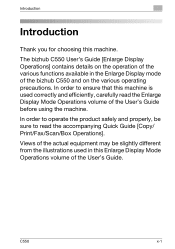
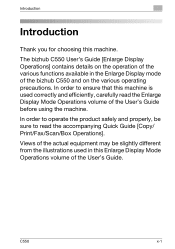
... slightly different from the illustrations used correctly and efficiently, carefully read the accompanying Quick Guide [Copy/ Print/Fax/Scan/Box Operations]. Introduction
Introduction
Thank you for choosing this Enlarge Display Mode Operations volume of the User's Guide. C550
x-1 The bizhub C550 User's Guide [Enlarge Display Operations] contains details on the various operating precautions.
bizhub C550 PageScope Web Connection Operations User Guide - Page 2


...KONICA MINOLTA HOLDINGS, INC. - in the United States, or other countries. In order to use it effectively, please read the Quick Guide [Copy/Print/Fax/Scan/Box Operations] before using the machine. PageScope and bizhub...Netscape Communications Corporation in this machine.
This User's Guide describes device management functions, operations, and cautions for purchasing this User's Guide...
bizhub C550 PageScope Web Connection Operations User Guide - Page 19
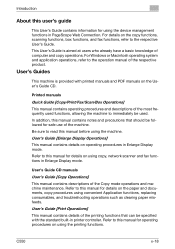
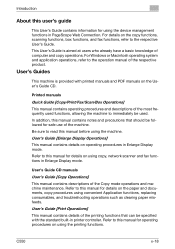
... to this manual for details on the copy functions, scanning functions, box functions, and fax functions, refer to this manual contains notes and precautions that can be specified with printed manuals and PDF manuals on using the device management functions in printer controller. This User's Guide is provided with the standard built-in...
bizhub C550 PageScope Web Connection Operations User Guide - Page 54
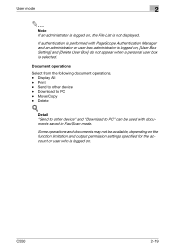
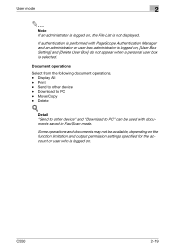
... Box Setting] and [Delete User Box] do not appear when a personal user box is selected.
Print - Delete
!
Send to PC - C550
2-19 Document operations
Select from the following document operations. -
Detail "Send to other device - User mode
2
2
Note If an administrator is logged on . Move/Copy - If authentication is performed with documents saved in...
bizhub C550 PageScope Web Connection Operations User Guide - Page 236


... software system which queues the generated print job in the file properties. This is commonly used for registering recipient's fax numbers where faxes are permitted to describe the resolution, ...a printing device. Appendix
Term Pixel Plug-and-play Polling POP POP3
POP Before SMTP
Port number PostScript PPD PPI Preview Printer buffer Print Job Print queue Profile
Program address
Property
C550
...
bizhub C550 Network Fax Operations User Manual - Page 14


...Thank you for the use of the Internet Fax and IP Address Fax functions. Be sure to read the Quick Guide [Copy/Print/Fax/Scan/Box Operations] before using the machine..... PageScope and bizhub are either registered trademarks or trademarks of KONICA MINOLTA BUSINESS TECHNOLOGIES, INC. COPYRIGHT
© 2006 by KONICA MINOLTA BUSINESS TECHNOLOGIES, INC. All Rights Reserved. C550
x-13 Adobe...
bizhub C550 Network Fax Operations User Manual - Page 17


...the Warning headings when reading the Quick Guide [Copy/Print/Fax/Scan/Box Operations].
Be sure to support pulse dialing. There is equipped with another device connected to the possibility that a disregard for the ...Caution headings when reading the Quick Guide [Copy/Print/Fax/Scan/Box Operations]. C550
x-16 (The telephone number provided may not be used in such circumstances.
bizhub C550 Fax Operations User Manual - Page 11


... printing specifications (Stamp Settings) ...... 10-41 Specifying stamp settings 10-41
10.13 Protecting the destination information (Limiting Access to Destinations 10-44 Registering the groups 10-44 Specifying destination level settings 10-47
10.14 Registering transmission source name and fax number (Header Information 10-50 Registering Header Information 10-50
C550...
bizhub C550 Fax Operations User Manual - Page 16
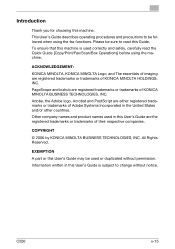
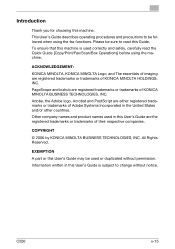
.../Print/Fax/Scan/Box Operations] before using the fax functions. Adobe, the Adobe logo, Acrobat and PostScript are the registered trademarks or trademarks of KONICA MINOLTA HOLDINGS, INC. Other company names and product names used or duplicated without notice. PageScope and bizhub are registered trademarks or trademarks of their respective companies. C550
x-15 ACKNOWLEDGEMENT:
KONICA...
bizhub C550 Fax Operations User Manual - Page 19


.../Print/Fax/Scan/Box Operations]. Should such problems occur, the user should difficulties arise in such circumstances. This equipment may also cause a false answer condition. For New Zealand
This device is...pulse dialing, when this equipment must not be a 900 number or any other customers.
C550
x-18 Use of warranty.
Above all of the network. There is equipped with some parts...
Similar Questions
Inverted Colors When Printing Konica C550
(Posted by wade0migue 9 years ago)
How To Install Konica C550 Imaging Unit With Filter
(Posted by duankazw 10 years ago)

