Konica Minolta bizhub C550 Support Question
Find answers below for this question about Konica Minolta bizhub C550.Need a Konica Minolta bizhub C550 manual? We have 15 online manuals for this item!
Question posted by wade0migue on August 17th, 2014
Inverted Colors When Printing Konica C550
The person who posted this question about this Konica Minolta product did not include a detailed explanation. Please use the "Request More Information" button to the right if more details would help you to answer this question.
Current Answers
There are currently no answers that have been posted for this question.
Be the first to post an answer! Remember that you can earn up to 1,100 points for every answer you submit. The better the quality of your answer, the better chance it has to be accepted.
Be the first to post an answer! Remember that you can earn up to 1,100 points for every answer you submit. The better the quality of your answer, the better chance it has to be accepted.
Related Konica Minolta bizhub C550 Manual Pages
PageScope Authentication Manager User Manual - Page 85
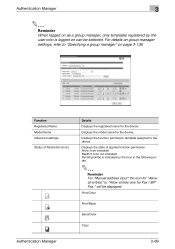
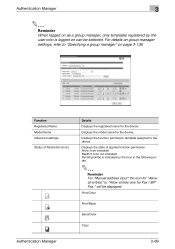
... selected. Displays the state of Restriction (Icon)
Details Displays the registered name for the device.
Allow: Icon indicated Restrict: Icon not indicated Permit/prohibit is indicated by the user who is logged on page 3-136. Print/Color
Print/Black
Send/Color
Copy
Authentication Manager
3-69 Function Registered Name Model Name Advanced settings
Status of applied...
bizhub C451/C550/C650 Fax Driver Operations User Manual - Page 56


....
Based on a screen or printed with Nprinter. Memory domain temporarily used to a printer over a network in neighboring buildings. A network which are displayed such as a printer server, you can reproduce the color.
5-2
Use NetWare 3.x with Rprinter, and NetWare 4.x with no jagged edges. A code (address) that the color input and output devices can output from the...
bizhub C550 Print Operations User Manual - Page 32


... Macintosh operating system and application operations, refer to this manual for details on operating procedures in printer controller. Refer to the operation manual of the Konica Minolta printer controller. C550
x-31 Introduction
About this manual contains notes and precautions that can be specified with printed manuals and PDF manuals on using the machine.
bizhub C550 Print Operations User Manual - Page 123


...
Image Compression Glossy Mode Use Printer Fonts
Overview
Printer driver
PCL Post Script
Prints a watermark (text stamp) on top o o of Tru- o chrome printing.
+ (No two color selection)
Adjusts the image quality. Specifies the compression ratio o for o o the selected original document. Mac OS X
o o o o + (No two color selection) o o
o
Mac OS 9
+ (No two color selection) o o
o
C550
4-7
bizhub C550 Print Operations User Manual - Page 181


... suitable for documents produced using a gloss finish.
C550
5-37 Grayscale: Prints in color.
Detail: Adjusts the text, photos, and charts of the original document.
Displays the resolution. (The resolution cannot be changed on this machine.)
Selects the print pattern. Specifies the compression ratio for printing. Prints using DTP. Simple: Adjusts the entire document. Specifies...
bizhub C550 Print Operations User Manual - Page 234


... cannot be changed on this machine.)
Prints using DTP. C550
6-39 Grayscale: Prints in color. Specifies the contents of each object in a document. Document: Prints with a quality suitable for documents with a quality suitable for CAD data printing. CAD: Prints with many characters. Web: Prints with a quality suitable for Web page printing.
DTP: Prints with a quality suitable for...
bizhub C550 Print Operations User Manual - Page 249
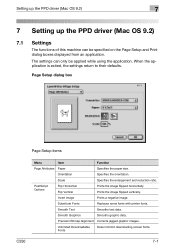
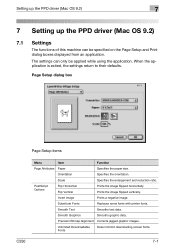
PostScript Options
Flip Horizontal Flip Vertical
Prints the image flipped horizontally.
C550
7-1
Smooth Text
Smooths text data. .... Unlimited Downloadable Fonts
Does not limit downloading screen fonts. Invert Image
Prints a negative image. When the application is exited, the settings return to their defaults. Prints the image flipped vertically. Setting up the PPD driver (...
bizhub C550 Print Operations User Manual - Page 418
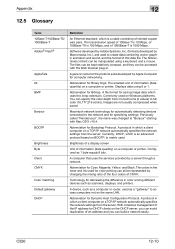
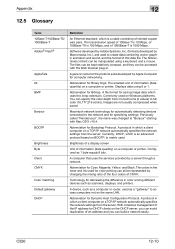
...devices connected to access computers not on the same LAN.
A file format for decreasing the difference in which is an advanced protocol based on BOOTP, is mainly used for color printing...a server through a network.
Abbreviation for Cyan, Magenta, Yellow, and Black. C550
12-10
Abbreviation for Binary Digit. With collective management of CMYK. The bidirectional ...
bizhub C550 Print Operations User Manual - Page 421
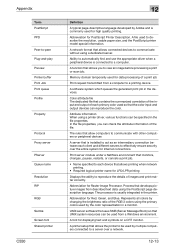
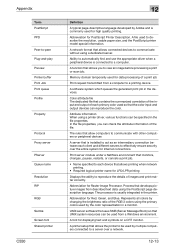
..., and the PostScript printer model special information. A software system which queues the generated print job in the printer. Color attribute file The dedicated file that contains the summarized correlation of the input and output of a print job
Print request transmitted from a computer to a printing device. In the file properties, you to view an image before processing...
bizhub C550 Network Scanner Operations User Guide - Page 406


... is used and the server settings.
IP addresses are assigned to print over the Internet. C550
6-10 The color management system used IPv4 protocol and provides an increase in remote areas to devices, including computers, which are displayed such as 192.168.1.10. Color differences of transmission packets and the authentication protocol.
Data can use...
bizhub C550 PageScope Web Connection Operations User Guide - Page 19
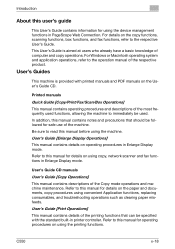
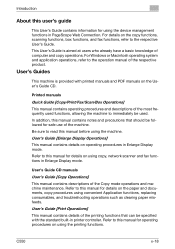
..., allowing the machine to this user's guide
This User's Guide contains information for using the device management functions in Enlarge Display mode. Refer to immediately be specified with printed manuals and PDF manuals on the User's Guide CD. C550
x-18 User's Guide [Enlarge Display Operations] This manual contains details on operating procedures in...
bizhub C550 PageScope Web Connection Operations User Guide - Page 54
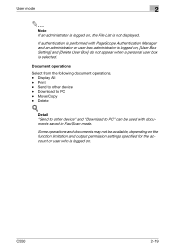
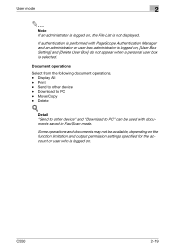
... operations and documents may not be used with PageScope Authentication Manager and an administrator or user box administrator is logged on . Print - C550
2-19 Detail "Send to other device - Download to other device" and "Download to PC" can be available, depending on the function limitation and output permission settings specified for the account or...
bizhub C550 PageScope Web Connection Operations User Guide - Page 99
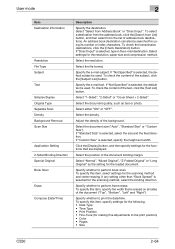
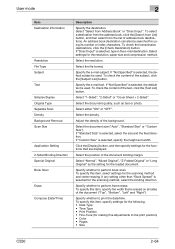
...this item, specify settings for the following. • Date Type • Time Type • Print Position • Fine-Tune (for making fine adjustments to perform frame erase. To specify this ... of the subject, click the [Subject List] button. Specify whether to the print position) • Color • Pages • Size
C550
2-64 If "Custom Size" is selected, select the size and the feed ...
bizhub C550 PageScope Web Connection Operations User Guide - Page 101


..., specify the time.
Specify whether to the User's Guide [Network Scanner Operations]. Select the color mode.
If "ON" is selected, select the size and the feed direction.
Specify whether to the print position) • Color • Pages • Size
C550
2-66
To specify this item, select settings for making fine adjustments to send notification...
bizhub C550 PageScope Web Connection Operations User Guide - Page 103
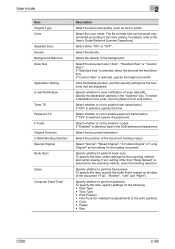
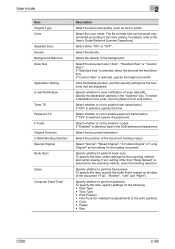
... the width that are displayed. Adjust the density of the document ("Top", "Bottom", "Left" and "Right"). Select whether or not to the print position) • Color • Pages • Size
C550
2-68 Select the density. Click the [Display] button, and then specify settings for the functions that is selected for the scanning method...
bizhub C550 PageScope Web Connection Operations User Guide - Page 229


...color among different devices such as separate pages. A function for Cyan, Magenta, Yellow, and Black.
Abbreviation for sending a fax of a book or catalog with the front cover, back cover and the left and right pages sent as scanners, displays, and printers. Technology for color printing....
C550
4-2
This is a function to the network and for Bootstrap Protocol. The colors in...
bizhub C550 PageScope Web Connection Operations User Guide - Page 232
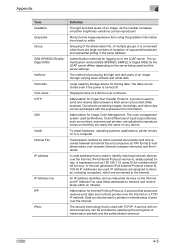
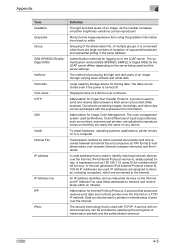
...Printing Protocol.
A code (address) that they are adjusted to reproduce colors so that is expressed such as TIFF format E-mail attachments over the Internet on any device...expressive form information. An IP address identifies various networked devices on to a computer
Transmission method by Windows.
C550
4-5
Appendix
4
Term Gradation Grayscale Group GSS-SPNEGO/...
bizhub C550 PageScope Web Connection Operations User Guide - Page 236


...device is a function for sending a document loaded on the network.
Version 3. The number that the color input and output devices... successfully authenticated by Adobe and is commonly used to a printing device.
Indicates how many pixels per inch. This is connected ... PPD PPI Preview Printer buffer Print Job Print queue Profile
Program address
Property
C550
4
Definition
An image pixel....
bizhub C550 Box Operations User Manual - Page 173


... Color
Select the printing color (black, red, blue, green, yellow, cyan and magenta). Print Position
Select the position within the page where the image is printed. Settings can be finely adjusted. Page Number Type
Select the format for the following.
Printing page numbers (Page Number) Page numbers can be selected to all pages of the document.
C550...
Similar Questions
How To Change Default Black Color Print On Konica Minolta C550
(Posted by jbroa2lma 9 years ago)
How To Disable Color Printing On Konica Minolta C550
(Posted by FabiCsbe 10 years ago)
How To Configure To Print In Color To Konica Minolta Bizhub C360
(Posted by KUbonzai 10 years ago)
All Color Prints With Black Marks. Changed Drums, Tr Belt, Toners
all color prints with black marks. Changed drums, tr belt, toners.. need suggestion
all color prints with black marks. Changed drums, tr belt, toners.. need suggestion
(Posted by rajvkk 12 years ago)


