Konica Minolta bizhub C550 Support Question
Find answers below for this question about Konica Minolta bizhub C550.Need a Konica Minolta bizhub C550 manual? We have 15 online manuals for this item!
Question posted by jbroa2lma on July 5th, 2014
How To Change Default Black Color Print On Konica Minolta C550
The person who posted this question about this Konica Minolta product did not include a detailed explanation. Please use the "Request More Information" button to the right if more details would help you to answer this question.
Current Answers
There are currently no answers that have been posted for this question.
Be the first to post an answer! Remember that you can earn up to 1,100 points for every answer you submit. The better the quality of your answer, the better chance it has to be accepted.
Be the first to post an answer! Remember that you can earn up to 1,100 points for every answer you submit. The better the quality of your answer, the better chance it has to be accepted.
Related Konica Minolta bizhub C550 Manual Pages
PageScope Authentication Manager User Manual - Page 10


... and bizhub are registered trademarks or trademarks of the Mozilla Foundation. Intel and Pentium are trademarks or registered trademarks of Apple Inc., registered in part, is strictly prohibited. Microsoft, Windows, Active Directory and Excel are either trademarks or registered trademarks of KONICA MINOLTA HOLDINGS, INC.
Mozilla and Firefox are trademarks of KONICA MINOLTA BUSINESS...
PageScope Authentication Manager User Manual - Page 155
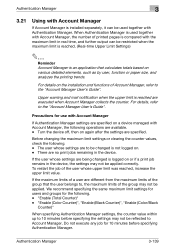
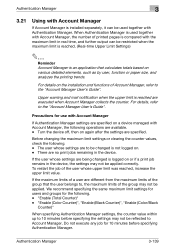
... Manager
3
3.21
Using with Account Manager
If Account Manager is not logged on. - Turn the device off, then on a device managed with Account Manager, the following operations are specified.
"Enable (Color Counter)", "Enable (Black Counter)", "Enable (Color/Black
Counter)"
When specifying Authentication Manager settings, the counter value within up to 10 minutes before specifying...
bizhub C203/C253/C353/C451/C550/C650, bizhub 361/421/501/601/751 Enabling bizhub HDD Security Features - Page 2


...changing the default... Administrator Password to log off from the Administrator Settings.
Contact your Technical Representative.
If the MFP in MFP security is being installed for the Encryption Key/Passwords. See Section 2 • Enable Overwrite Temporary Data. Try to back up or enabling the HDD Security Functions of the passwords created using the Konica Minolta... bizhub ...
bizhub C203/C253/C353/C451/C550/C650 Advanced Function Operations User Manual - Page 2


...i-Option LK-103 may differ from the machine's operation panel. bizhub C650/C550/C451/C353/C253/C203 In order to operate the machine safely ...Print/Fax/Scan/Box Operations]. You are solely responsible for your technical representative. and all applicable federal and state laws. Introduction
Thank you to access the public Internet from actual machine.
In order to all KONICA MINOLTA...
bizhub C550 Print Operations User Manual - Page 2


... and Mac OS are registered trademarks of Xerox Corporation. - The bizhub C550 is a registered trademark of Novell, Inc. In regard to the Citrix Technology Member KONICA MINOLTA BUSINESS TECHNOLOGIES, Inc. Introduction
Introduction
Thank you to print directly from the actual model.
KONICA MINOLTA, the KONICA MINOLTA logo, and The essentials of
imaging are registered trademarks of the...
bizhub C550 Print Operations User Manual - Page 11
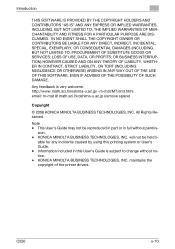
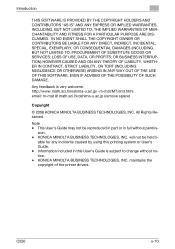
... is subject to change without permis-
will not be reproduced in part or in this printing system or User's Guide. - maintains the copyright of the printer drivers.
http://www.math.sci.hiroshima-u.ac.jp/~m-mat/MT/emt.html email: m-mat @ math.sci.hiroshima-u.ac.jp (remove space)
Copyright
© 2006 KONICA MINOLTA BUSINESS TECHNOLOGIES...
bizhub C550 Print Operations User Manual - Page 12
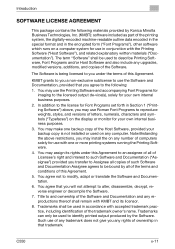
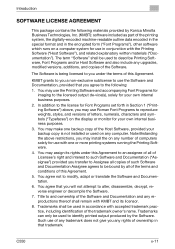
...its licensor. 8. You agree not to the license for your own internal business purposes. 3.
C550
x-11 You may use the Software and Documentation, provided that you will not attempt to such..., provided your backup copy is being licensed to you transfer to identify printed output produced by Konica Minolta Business Technologies, Inc. (KMBT): software included as part of ownership in...
bizhub C550 Print Operations User Manual - Page 32


For Windows or Macintosh operating system and application operations, refer to this manual for using the printing functions of the Konica Minolta printer controller. In addition, this manual contains notes and precautions that can be specified with printed manuals and PDF manuals on the User's Guide CD. Be sure to read this machine operations. User...
bizhub C550 Print Operations User Manual - Page 45
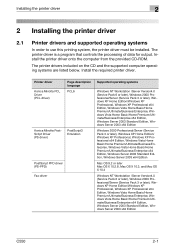
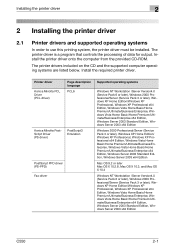
...computer operating systems are listed below. Printer driver
Konica Minolta PCL Driver (PCL driver)
Page description language
PCL6
Konica Minolta PostScript Driver (PS driver)
PostScript3 Emulation
PostScript PPD... x64 Edition, Windows Server 2003 Standard Edition, Windows Server 2003 x64 Edition
C550
2-1 Install the required printer driver.
Install the printer driver onto the computer...
bizhub C550 Print Operations User Manual - Page 65


... an installer, the delete function of the printer driver is included.
1 Click the [Start] button, point to "All Programs" (or "Programs"), then to
"KONICA MINOLTA", and then click "bizhub C650_Series"-"Uninstall Printer Driver".
2 Select the components to delete the driver.
ton. Installing the printer driver
2
This completes the printer driver installation. Follow the...
bizhub C550 Print Operations User Manual - Page 70


... [Add] button.
- If connecting using Rendezvous, the Bonjour settings on this machine does not appear as a printer with a Bonjour connection, select
"KONICA MINOLTA" from the "Print Using" drop-down list, select "KONICA MINOLTA C550 PS" in the printer list, this machine appears as a printer, click the [More Printers] button, and then continue with Macintosh" on page...
bizhub C550 Print Operations User Manual - Page 71


When "IPP" is registered in the queue name text box.
5 Select "KONICA MINOLTA" from the "Printer Model" drop-down list.
6 Select "KONICA MINOLTA C550 PS", and then click the [Add] button. For Mac OS 9.2 After connecting this machine, it
into the computer's CD-ROM drive.
2 Open the desired folder ...
bizhub C550 Print Operations User Manual - Page 127
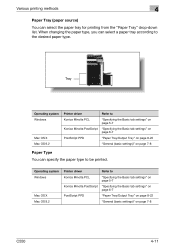
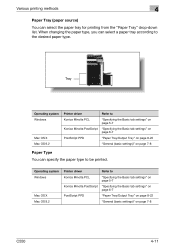
... the paper type to
Konica Minolta PCL
"Specifying the Basic tab settings" on page 5-7
Konica Minolta PostScript "Specifying the Basic tab settings" on page 6-7
PostScript PPD
"Paper Tray/Output Tray" on page 8-22
"General (basic settings)" on page 7-8
C550
4-11
When changing the paper type, you can select the paper tray for printing from the "Paper Tray...
bizhub C550 Print Operations User Manual - Page 346


...be registered in the printer driver" on this feature: - Konica Minolta PostScript Printer Driver for Mac OS X
For Windows
1 ...Quality Adjustment dialog box appears.
3 Click the ICC Profile tab. C550
9-47 For details, refer to "Registering ICC profiles in the...profiles registered on the machine when performing a print job.
2
Note To specify the default setting for the ICC profile registered on ...
bizhub C550 Print Operations User Manual - Page 418
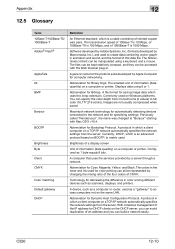
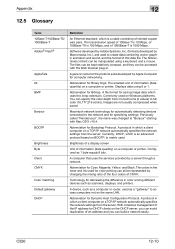
...of the IP address for color printing can specify the color depth from the server. Abbreviation for Cyan, Magenta, Yellow, and Black. The colors in color among different devices such as a "gateway... developed by changing the mixing ratio of the four colors of an address and you can build a network easily. Abbreviation for Dynamic Host Configuration Protocol.
C550
12-10
...
bizhub C550 PageScope Web Connection Operations User Guide - Page 11


shall not be responsible for the printer driver is subject to change without notice.
- Copyright for any consequences that may result from using either this printing system or this User's Guide is the property of KONICA MINOLTA BUSINESS TECHNOLOGIES, INC.
C550
x-10 Introduction
- Information included in this User's Guide.
- KONICA MINOLTA BUSINESS TECHNOLOGIES, INC.
bizhub C550 PageScope Web Connection Operations User Guide - Page 229


..., Magenta, Yellow, and Black. Abbreviation for sending a fax of CMYK. Currently, DHCP, which is mainly used.
Macintosh network technology for each region. A protocol in the toner and ink used on a TCP/IP network automatically specifies the network settings from recipient machines with the fax number information (CSI) for color printing can all be...
bizhub C550 PageScope Web Connection Operations User Guide - Page 230


The received document can be shared by specific persons.
Default
The initial settings. Default gateway
A device, such as a computer or router, used as a "gateway" to access computers not on the DHCP server, you can avoid duplication of an address and you can be printed if a specific operation is performed, for example, the access code for...
bizhub C550 Network Fax Operations User Manual - Page 14


...to read the Quick Guide [Copy/Print/Fax/Scan/Box Operations] before using the machine. ACKNOWLEDGEMENT:
KONICA MINOLTA, KONICA MINOLTA Logo, and The essentials of imaging are registered trademarks or trademarks of this User's Guide are either registered trademarks or trademarks of KONICA MINOLTA BUSINESS TECHNOLOGIES, INC. PageScope and bizhub are registered trademarks or trademarks of Adobe...
bizhub C550 Fax Operations User Manual - Page 16
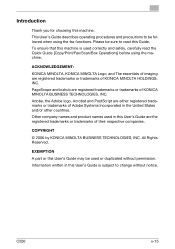
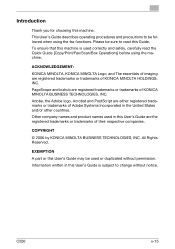
...bizhub are the registered trademarks or trademarks of Adobe Systems Incorporated in this machine is subject to change...the machine. C550
x-15 To ensure that this User's Guide are registered trademarks or trademarks of KONICA MINOLTA HOLDINGS, ...trademarks or trademarks of KONICA MINOLTA BUSINESS TECHNOLOGIES, INC.
ACKNOWLEDGEMENT:
KONICA MINOLTA, KONICA MINOLTA Logo, and The essentials...
Similar Questions
How To Setup Default Black Color For Konica C360
(Posted by tocehrh 9 years ago)
How To Change Default Color On A Minolta Bizhub C550
(Posted by calmtbig 10 years ago)
How To Disable Color Printing On Konica Minolta C550
(Posted by FabiCsbe 10 years ago)
How To Change Default File Type For Scanning On A Bizhub 363
(Posted by nscourt 10 years ago)

