Konica Minolta bizhub 363 Support Question
Find answers below for this question about Konica Minolta bizhub 363.Need a Konica Minolta bizhub 363 manual? We have 14 online manuals for this item!
Question posted by nscourt on December 26th, 2013
How To Change Default File Type For Scanning On A Bizhub 363
The person who posted this question about this Konica Minolta product did not include a detailed explanation. Please use the "Request More Information" button to the right if more details would help you to answer this question.
Current Answers
There are currently no answers that have been posted for this question.
Be the first to post an answer! Remember that you can earn up to 1,100 points for every answer you submit. The better the quality of your answer, the better chance it has to be accepted.
Be the first to post an answer! Remember that you can earn up to 1,100 points for every answer you submit. The better the quality of your answer, the better chance it has to be accepted.
Related Konica Minolta bizhub 363 Manual Pages
bizhub 223/283/363/423 Security Operations User Guide - Page 145


.... bizhub 423/363/283/223
3-35 3.4 User Box Function
3
4 Select the desired operation from the pull-down menu and click [Changes the display].
% Different functions can be Performed
Copy job files
Print, Move/Copy, Delete, Send to other device, Download to PC
Print job files
Print, Move/Copy, Delete, Send to other device, Download to PC
Scan job files...
bizhub 423/363/283/223 Advanced Function Operations User Guide - Page 65


You can change the resolution of pages in the MFP, ...file format for file type allows you to the source location. - Selecting [Compact PDF] for sending data from [Use Existing Color Setting], [Full Color], [Gray Scale] and [Black].
[Return to Scan Dest.]
Press [Return to Scan Dest.] to restore the selected document to specify [Encryption] and [PDF Document Properties]. bizhub 423/363...
bizhub 423/363/283/223 Advanced Function Operations User Guide - Page 79


... the MFP, refer to another device in the PDF format. - bizhub 423/363/283/223
7-4 To add a digital signature, it using a password, configure the following settings.
Enter the password required to open a PDF document. Using PageScope Web Connection, you to enhance security for Encryption Level. Item [Encryption Target]
[Encryption Type] [Signature]
[Encryption Level]
[Password...
bizhub 423/363/283/223 Box Operations User Guide - Page 99


... when Page Separation is selected for characters, ensuring a smooth display image.
bizhub 423/363/283/223
6-10
The selection of outline processing when creating outline PDF data.
If you to one E-mail.
This function performs outline processing for the file type. Separates the scanned data to save each page to specify the accuracy of Page...
bizhub 423/363/283/223 Box Operations User Guide - Page 157


... to the [User's Guide Network Scan/Fax/Network Fax Operations]. This function performs outline processing for the file type.
bizhub 423/363/283/223
7-49
For details, refer to insert the text as an image. 7.6 Send (Public, Personal, or Group User Box)
7
Item
[Changes Allowed]
Description
Select the permission level about changes to insert the text as...
bizhub 423/363/283/223 Box Operations User Guide - Page 158


... and white. Specify the method to use to attach a file to one E-mail.
7.6.17
Document Settings - therefore, it can be changed to send documents. Item [Use Existing Color Setting] [Full Color] [Gray Scale] [Black]
Description Sends documents with the JPEG file type. Reference -
Separates the scanned data to save every specified number of data. ments.
bizhub 423/363/283/223 Box Operations User Guide - Page 173
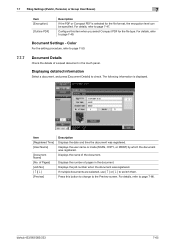
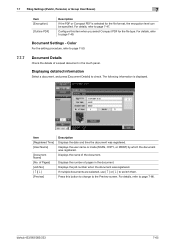
...is selected for the file type.
Press this item when you select Compact PDF for the file format, the encryption level can be specified. Configure this button to change to page 7-47.
...when the document was registered.
Displays the number of the document. bizhub 423/363/283/223
7-65 Displays the user name or mode (SCAN, COPY, or PRINT) by which the document was registered. ...
bizhub 423/363/283/223 Box Operations User Guide - Page 296
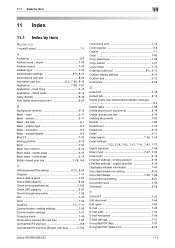
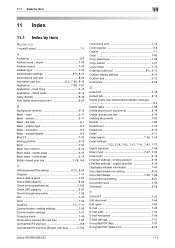
... preferences 7-102 Check SSD capacity 8-27 Check/change temporarily 7-28 City 7-44 Color 7-65
Combine...9-20
D
Date/time 7-18 Default tab 8-10 Delete empty user box... 7-97 Encrypted PDF delete time 8-20
bizhub 423/363/283/223
11-2 color 6-11 Basic ...
A
Accessing 9-2 Address book - file type 6-7 Basic - search 7-35 Address search 7-43 Address type 7-35
Administrator settings 8-3, 8-14...
bizhub 423/363/283/223 Enlarge Display Operations User Guide - Page 50


...Compact PDF] [TIFF] [JPEG]
bizhub 423/363/283/223
Select this setting to ...changed settings applied.
4.3.5
[File Type]
Select the file type used for fax or Internet fax transmissions.
% Press [Scan Settings] ö [File Type]. 4.3 [Scan Settings]
4
4.3.4
[Density]
Adjust the scan density of the original.
% Press [Scan Settings] ö [Density]. You can specify the appropriate file...
bizhub 423/363/283/223 Enlarge Display Operations User Guide - Page 51


... setting and the JPEG file type at its original size if you select a color.
% Press [Scan Settings] ö [Color].
Press this button to return to reduce the image size even though the paper width specified in the recipient's fax machine is smaller than the original size. bizhub 423/363/283/223
4-13 4.3 [Scan Settings]
Settings [XPS...
bizhub 423/363/283/223 Enlarge Display Operations User Guide - Page 57
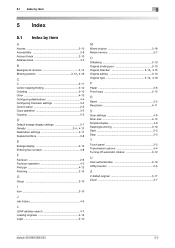
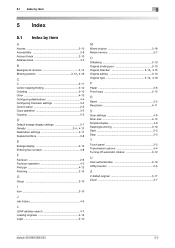
... Configuring destinations 4-4 Configuring the basic settings 3-4 Control panel 2-2 Copy operation 3-2 Copying 2-5
D
Default enlarge display settings 2-7
Density 3-4, 4-12
Destination settings 4-17 Duplex/combine 3-8
E
Enlarge display 2-10 Entering fax numbers 4-8
F
Fax/scan 2-6 Fax/scan operation 4-2 File type 4-12 Finishing 3-10
G
Group 3-10
I
Icon 2-10
J
Job history 4-6
L
LDAP...
bizhub 423/363/283/223 Enlarge Display Operations User Guide - Page 58
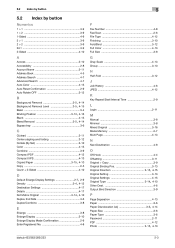
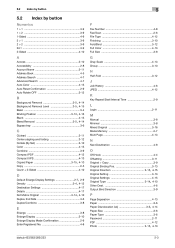
...Default Enlarge Display Settings 2-7, 2-9 Density 3-4, 4-12
Destination Settings 4-17 Details 4-17
Dot Matrix Original 3-14, 4-10
Duplex 2nd Side 3-6 Duplex/Combine 3-8
E
Enlarge 3-8 Enlarge Display 2-10 Enlarge Display Mode Confirmation 2-9 Enter Registered No 4-8
5
F
Fax Number 4-8 Fax/Scan 2-6 File Type... Settings 4-15
Original Type 3-14, 4-10
Other Dest 4-6 Output Bind Direction 3-9
P...
bizhub 423/363/283/223 Network Administrator User Guide - Page 247


...of divided files. The file formats for scanning the original. Select the paper size of the E-mail message. If you select [Not Specified], the default body text is selected in [File Type].
Select...bizhub 423/363/283/223
11-14 Specify the body text of the original. Select the orientation of the background. Select whether to scan one side of the first page of the original, and then scan...
bizhub 423/363/283/223 Network Administrator User Guide - Page 256


..., such as an image or text. The file formats for combining elements using [Compose(Stamp)] functions...Type] settings. You can scan one side or both sides of the original.
Select whether to divide the original to print the date and time data.
Specify whether to scan. bizhub 423/363/283/223
11-23
Using the frame erase function enables you select [Not Specified], the default...
bizhub 423/363/283/223 Network Administrator User Guide - Page 257


... [Start], [Page Number Type], [Print Position], [Fine-Tune], [Color], [Size], and [Text Type]. To specify a header or footer, you select [Not Specified], the default body text is used for each file to save the whole scanned pages in [Page Setting]....must register the stamp with this machine.
Select whether to scan one file, or to 30 characters).
bizhub 423/363/283/223
11-24
bizhub 423/363/283/223 Network Administrator User Guide - Page 259


... original. Select whether to perform timer transmission.
bizhub 423/363/283/223
11-26
Enter the file name (up to one side of the first page of the original, and then scan both sides of divided files. Select the original quality, such as one file, or to attach each file. Select whether to divide the original to...
bizhub 423/363/283/223 Network Administrator User Guide - Page 362


... module monitors, changes, pauses, restarts, or cancels print jobs. bizhub 423/363/283/223
15-37
A user authentication method used for the total organization.
The acronym for Pixels Per Inch, which is a file with the Internet. When using a file property, you can check the attribute information about images being processed for printing or scanning. Also by...
bizhub 423/363/283/223 Network Scan/Fax/Network Fax Operations User Guide - Page 99
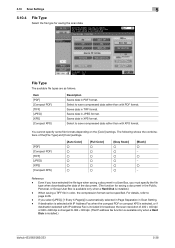
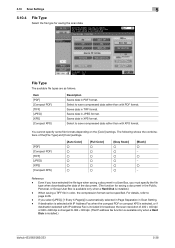
... only when a Hard Disk is changed to page 9-26.
-
Item [PDF] [Compact PDF] [TIFF] [JPEG] [XPS] [Compact XPS]
Description Saves data in XPS format. Saves data in PDF format.
If you must specify the file type when downloading the data of the document. (The function for saving the scan data. Even if you have...
bizhub 423/363/283/223 Network Scan/Fax/Network Fax Operations User Guide - Page 104
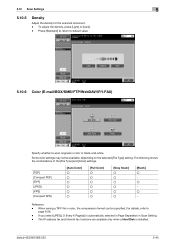
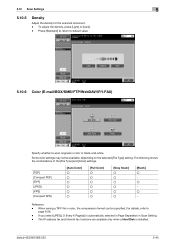
...
Adjust the density for the scanned document. - To adjust the density, press [Light] or [Dark]. - The following shows the combinations of the [File Type] and [Color] settings.
[PDF] [Compact PDF] [TIFF] [JPEG] [XPS] [Compact XPS]
[Auto Color] o o o o o o
[Full Color] o o o o o o
[Gray Scale] o o o o o o
[Black] o − o − o −
Reference - bizhub 423/363/283/223
5-43 Some...
bizhub 423/363/283/223 Network Scan/Fax/Network Fax Operations User Guide - Page 315
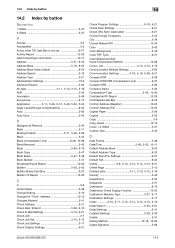
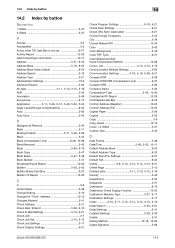
...Custom Size 5-44
D
Date Format 5-49
Date/Time 5-49, 5-52, 10-11
Default Address Book 9-25 Default Address Type 9-25 Default Scan/Fax Settings 9-27 Default Tab 9-24
Delete 3-8, 3-10, 3-12, 3-14, 3-15, 9-21
Delete Page...5-66
bizhub 423/363/283/223
14-5 Destination 9-21 Check/Change Temporary 5-52 City 5-34 Closed Network RX 10-24 Color 5-43 Color Background 5-45 Color TIFF Type 9-27 ...
Similar Questions
How To Change Default File Type For Scanning On A Bizhub 363 Using Pagescope
(Posted by rueram 10 years ago)
What Is The Default Admin Password For Bizhub 363
(Posted by majddfixe 10 years ago)
How To Change Fuser Roller Konica Minolta Bizhub 363
(Posted by tonimilam3 10 years ago)
How To Change Default File Size On Konica Minolta Bizhub C220
(Posted by jca10Bal 10 years ago)

