Konica Minolta bizhub C360 Support Question
Find answers below for this question about Konica Minolta bizhub C360.Need a Konica Minolta bizhub C360 manual? We have 19 online manuals for this item!
Question posted by owwrx on September 7th, 2013
How To Set Default File Type On Bizhub C360
The person who posted this question about this Konica Minolta product did not include a detailed explanation. Please use the "Request More Information" button to the right if more details would help you to answer this question.
Current Answers
There are currently no answers that have been posted for this question.
Be the first to post an answer! Remember that you can earn up to 1,100 points for every answer you submit. The better the quality of your answer, the better chance it has to be accepted.
Be the first to post an answer! Remember that you can earn up to 1,100 points for every answer you submit. The better the quality of your answer, the better chance it has to be accepted.
Related Konica Minolta bizhub C360 Manual Pages
bizhub C220/C280/C360 Security Operations User Guide - Page 140
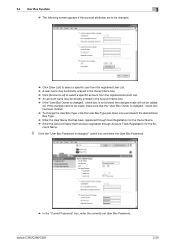
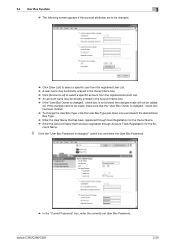
.... % To change the User Box Type, click the User Box Type pull-down menu and select the desired User Box Type. % Enter the User Name that has been registered through Account Track Registration for the Owner Name. % Enter the Account Name that the "User Box Owner is changed ." bizhub C360/C280/C220
3-30 ed.
3.4 User...
bizhub C220/C280/C360 Security Operations User Guide - Page 181


... that tells that has been set for any subsequent entry of the Administrator Password. The machine is then set by the Service Engineer; Contact...Type the 8-digit Administrator Password registered in the machine in the "Administrator Password"
box.
% If the "Save the administrator password" check box is selected, the Administrator Password entered is stored in the passwords. bizhub C360...
bizhub C220/C280/C360 Box Operations User Guide - Page 139


bizhub C360/C280/C220
7-34 7.6 Send (Public, Personal, or Group User Box)
7
7.6 Send (Public, Personal, or Group User Box)
7.6.1
Address Book -
The [Search] screen is displayed when you press [Search] if [Default Address Book] is registered. Item
1
[Address Type]
Description Registers addresses by address type that was specified when the destination is set to search for the...
bizhub C220/C280/C360 Box Operations User Guide - Page 168


... document to be saved.
Document Settings -File Type
When specifying the file type, select [Yes]. Item [File Type]
bizhub C360/C280/C220
Description Select the file type for the file to be saved.
Document Settings - The available setting items are reflected in all documents. If you select multiple documents, settings are as follows. 7.7 Filing Settings (Public, Personal, or Group...
bizhub C220/C280/C360 Copy Operations User Guide - Page 109


...stamps, press [Insert Space]. bizhub C360/C280/C220
5-52 Settings [Registered Stamp] [Preset Stamp] [Date/Time] [Other]
[Detail Settings] [Position]
Select one from the eight types available. Select a stamp ...]
5
% Press [Application] ö [Stamp/Composition] ö [Stamp Repeat]. Select the type of this machine.
For details on the paper.
[Job Number]
Select Yes to print the copy...
bizhub C220/C280/C360 Copy Operations User Guide - Page 114
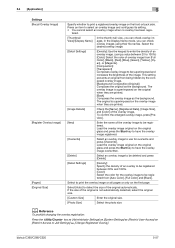
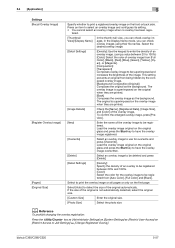
... Settings] ö [System Settings]...Detail Settings]...size.
This setting prevents an original...bizhub C360/C280/C220
5-57
Press an item to print a registered overlay image on the original glass and press the Start key to have the overlay image registered.
[Overwrite]
Select an overlay image to Job Settings] ö [Change Registered Overlay]. 5.4 [Application]
5
Settings...
bizhub C220/C280/C360 Copy Operations User Guide - Page 127
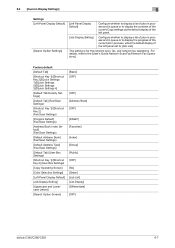
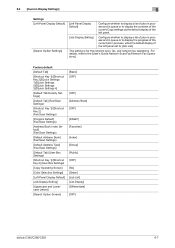
... Box Settings)
[Shortcut Key 1]/[Shortcut Key 2] (User Box Settings)
[Copy Operating Screen]
[Color Selection Settings]
[Left Panel Display Default]
[Job Display Setting]
[Uppercase and Lowercase Letters]
[Search Option Screen]
[Basic] [OFF]
[OFF] [Address Book] [OFF]
[PAGE1] [Favorites]
[Index] [Group] [Public] [OFF] [No] [Green] [Job List] [List Display] [Differentiate] [OFF]
bizhub C360/C280...
bizhub C220/C280/C360 Copy Operations User Guide - Page 146


... (Duplex 2nd Side)]
p. 7-12
[Erase Leading Edge]
Adjust leading edge erase width. p. 7-15 ment]
[Paper Alignment Plate Settings] p. 7-15
bizhub C360/C280/C220
7-9 d Reference
The starting print position and defective print images caused by paper type features. For details on displaying this item, contact your service representative.
[Media Adjustment]
p. 7-13
Adjust the staple...
bizhub C220/C280/C360 Copy Operations User Guide - Page 164


Allows the user to log in to the user.
bizhub C360/C280/C220
7-27 Configure whether to automatically select the... of User Counters Assigned]
[Ticket Hold Time Setting]
d Reference
This function is available when external authentication server settings are configured and [Server Type] is appropriate for accounts. This setting is appropriate when
each user by duty.
Configure...
bizhub C220/C280/C360 Copy Operations User Guide - Page 193
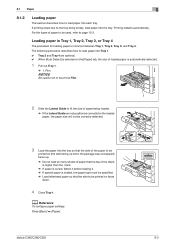
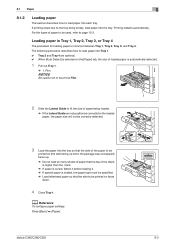
...Film.
1
2 Slide the Lateral Guide to page 12-2.
bizhub C360/C280/C220
8-3 For the types of paper to be printed on the [Paper] tab, the size of... paper is automatically detected.
1 Pull out Tray 1.
% 1. Printing restarts automatically.
d Reference
To configure paper settings: Press [Basic] ö [Paper]. The following procedure describes how to the tray being loaded.
% If ...
bizhub C220/C280/C360 Copy Operations User Guide - Page 196
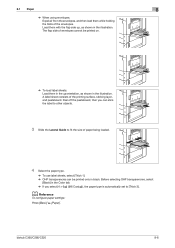
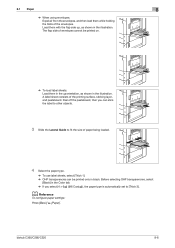
... fit the size of the printing surface, sticking layer, and pasteboard. d Reference
To configure paper settings:
Press [Basic] ö [Paper].
bizhub C360/C280/C220
8-6 A label sheet consists of paper being loaded.
4 Select the paper type.
% To use label sheets, select [Thick 1]. % OHP transparencies can stick the label to other objects.
3 Slide the Lateral Guide...
bizhub C220/C280/C360 Fax Driver Operations User Manual - Page 37
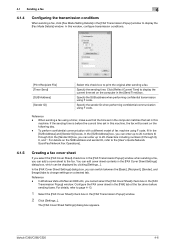
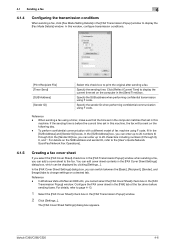
...File] [Timer Send] [SUB Address] [Sender ID]
Select this machine.
Specify the sender ID when performing confidential communication using F code. If the sending time is before sending faxes.
The [FAX Cover Sheet Settings...in the [Send Time] box. bizhub C360/C280/C220
4-6 Specify the sending time. Click [Reflect Current Time] to display the current time set on the SUB address and sender...
bizhub C220/C280/C360 Fax Driver Operations User Manual - Page 40
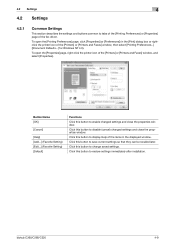
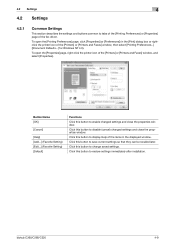
..., then select [Printing Preferences...] ([Document Defaults...] for Windows NT 4.0). Click this button to save current settings so that they can be recalled later.
Click this button to restore settings immediately after installation. bizhub C360/C280/C220
4-9
4.2 Settings
4
4.2 Settings
4.2.1
Common Settings
This section describes the settings and buttons common to tabs of the...
bizhub C220/C280/C360 Fax Driver Operations User Manual - Page 59


....
% To delete them from the file. The dialog box for saving the setting file appears.
3 Locate the folder you want to save the file to be recalled from the list, and then click [Export...].
bizhub C360/C280/C220
4-28
Reference - 4.10 Saving the fax driver settings
4
d Reference
You can save (export) the settings in a file or load (import) them...
bizhub C220/C280/C360 Network Administrator User Guide - Page 125


....
Item [No.] [External Server Name] [External Server Type]
[Default Domain Name]
Description
Displays the registration number. Select [NTLM...select [User Auth/Account Track] ö [External Server Settings] ö [Edit]. Enter the NTLM default domain name (up to 64 characters). Prior check
Default Domain Name
bizhub C360/C280/C220
7-16
7.3 Restricting users of this machine (...
bizhub C220/C280/C360 Network Administrator User Guide - Page 130


... to users who are authenticated on the external server.
Prior check Frame type
bizhub C360/C280/C220
7-21 7.4 Restricting users of PageScope Web Connection, select [Network] ö [NetWare Settings] ö [NetWare Settings].
Select [ON]. Item
[IPX Setting]
[Ethernet Frame Type]
[User Authentication Setting]
Description Select [ON]. For details, refer to page 7-13.
7.4.5
[NetWare...
bizhub C220/C280/C360 Network Administrator User Guide - Page 245


... the outline PDF function when [Compact PDF] is registered with the E-mail address. Select whether to 24 characters).
Displays the registration number.
Select the file type for saving scanned data. bizhub C360/C280/C220
11-13 Edit a registered program destination. 11.7 Registering a program destination
11
11.7
Registering a program destination
You can register a combination of...
bizhub C220/C280/C360 Network Administrator User Guide - Page 250


... of the background.
Select whether to display the setting. To print data, specify [Start], [Page Number Type], [Print Position], [Fine-Tune], [Color], [Size], and [Text Type]. bizhub C360/C280/C220
11-18 Select whether to erase unwanted areas around the original, such as one file, or to divide a file into left and right pages to be limited...
bizhub C220/C280/C360 Network Administrator User Guide - Page 284


...box, and then specify [Primary Field], [Secondary Field], [Date/Time Setting], [Print Position], [Density] and [Number Type]. To change the count up, select the check box, and then ...settings
12
[User Box Setting] (When [Relay User Box] is selected)
Item [User Box Number] [User Box Name] [Relay Address] [Relay TX Password is changed ]
Description Displays the User Box number.
bizhub C360...
bizhub C220/C280/C360 Network Scan/Fax/Network Fax Operations User Guide - Page 67
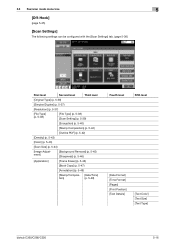
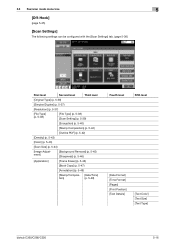
...)
[Scan Settings]
The following settings can be configured with the [Scan Settings] tab. (page 5-36)
First level
Second level
Third level
[Original Type] (p. 5-36)
[Simplex/Duplex] (p. 5-37)
[Resolution] (p. 5-37)
[File Type] (p. 5-38)
[File Type] (p. 5-38) [Scan Setting] (p. 5-39...] [Pages] [Print Position] [Text Details]
[Text Color] [Text Size] [Text Type]
bizhub C360/C280/C220
5-16
Similar Questions
How To Change The Default Resolution Settings On Konica Minolta Bizhub C360
(Posted by Brigcyky 10 years ago)
How To Change Default File Type For Scanning On A Bizhub 363 Using Pagescope
(Posted by rueram 10 years ago)
How To Change Default File Type For Scanning On A Bizhub 363
(Posted by nscourt 10 years ago)
How Do I Change The Default Scan Settings On Konica Minolta Bizhub C360/
(Posted by Chha 10 years ago)

