Konica Minolta bizhub 363 Support Question
Find answers below for this question about Konica Minolta bizhub 363.Need a Konica Minolta bizhub 363 manual? We have 14 online manuals for this item!
Question posted by jancaus on December 7th, 2013
How To Secure Print Instruction For Bizhub 363
The person who posted this question about this Konica Minolta product did not include a detailed explanation. Please use the "Request More Information" button to the right if more details would help you to answer this question.
Current Answers
There are currently no answers that have been posted for this question.
Be the first to post an answer! Remember that you can earn up to 1,100 points for every answer you submit. The better the quality of your answer, the better chance it has to be accepted.
Be the first to post an answer! Remember that you can earn up to 1,100 points for every answer you submit. The better the quality of your answer, the better chance it has to be accepted.
Related Konica Minolta bizhub 363 Manual Pages
bizhub 223/283/363/423 Security Operations User Guide - Page 3


...58 Setting the Overwrite All Data function 2-58
SSL Setting Function ...2-60 Device Certificate Setting ...2-60 SSL Setting ...2-62 Removing a Certificate...2-63 S/MIME ... Accessing the ID & Print Document 3-10 Change Password Function ...3-12 Performing Change Password ...3-12
Secure Print Function ...3-15 Accessing the Secure Print Document 3-15
User Box...bizhub 423/363/283/223
Contents-2
bizhub 223/283/363/423 Security Operations User Guide - Page 11


...of the machine should perform the following operation control. - bizhub 423/363/283/223
1-7
Security function operation setting operating requirements
The Administrator should make sure ...devices to block any physical service operations performed
on the machine. - Provide adequate control over the machine to ensure that the packets are overseen by the Administrator of the Secure Print...
bizhub 223/283/363/423 Security Operations User Guide - Page 14


...bizhub 423/363/283/223
1-10 Then, deploy the certificate, which offers enhanced security functions, gives a certificate error message if the SSL certificate is one that has been registered
Deletes all User Box-related information and files saved in User Box
Deletes all Secure Print... set S/MIME certificate
Deletes the currently set Device certificate (SSL certificate)
Clears the currently set...
bizhub 223/283/363/423 Security Operations User Guide - Page 25


...device certificate (SSL certificate) registered in User Box Deletes all Secure Print Document-related information and files saved
Deletes all destination recipient data including e-mail addresses and telephone numbers
2.2.2
Setting the Enhanced Security Mode
0 For the procedure to call the Administrator Settings on the display, see page 1-8.
2.2.1
Items cleared by HDD Format. bizhub 423/363...
bizhub 423/363/283/223 Box Operations User Guide - Page 21


...print-instructed through a computer connected to a network.
Save a document that was sent from a computer and save a file stored in an external memory in a
User Box.
This item appears when an external memory device...to the [User's Guide Print Operations].
1
2
3
4
5
1
Mobile/PDA
2
Fax
3
Computer
4
FTP server, etc.
5
Original
6
External Memory
bizhub 423/363/283/223
6
2-3 ...
bizhub 423/363/283/223 Box Operations User Guide - Page 22


...user and print a document sent for print job from the printer driver. The Public/Personal/Group, Secure Document, Annotation, Password Encrypted PDF, and ID & Print
User Boxes are configured. bizhub 423/363/283/223
...[User's Guide Print Operations].
*4 For print instruction of the date/time or an annotation number. Encrypted PDF files saved in an external memory and sent for print jobs are also...
bizhub 423/363/283/223 Box Operations User Guide - Page 91


...who can directly save a document that was print-instructed through a computer connected to a network.... the USB connector of this function, check that is installed. bizhub 423/363/283/223
6-2 For details, refer to page 8-22.
This... is available only when a Hard Disk is displayed when the external memory device has been connected to the USB connector, press [Save a document to ...
bizhub 423/363/283/223 Box Operations User Guide - Page 281
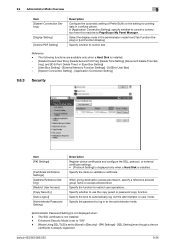
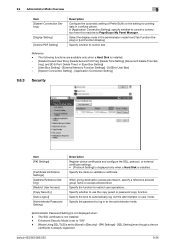
...[Address Reference Setting] [Restrict User Access] [Copy Security] [Auto Logout] [Administrator Password Setting]
Description Register device certificates and configure the SSL, protocol, or external certificate settings. • [Protocol Setting] is displayed only when a Hard Disk is installed.
- [Delete Unused User Box], [Delete Secure Print File], [Delete Time Setting], [Document Delete Time...
bizhub 423/363/283/223 Network Administrator User Guide - Page 10
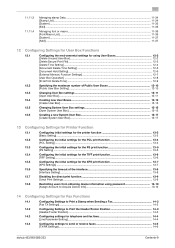
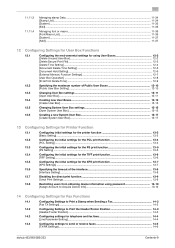
... Boxes 12-2
[Delete Unused User Box]...12-2
[Delete Secure Print File]...12-3
[Delete Time Setting]...12-4
[Document Delete ...Print the Header/Footer Position 14-3
[Header/Footer Position] ...14-3
14.3
Configuring settings for telephone and fax lines 14-4
[Line Parameter Setting]...14-4
14.4
Configuring settings to send or receive faxes 14-6
[TX/RX Settings] ...14-6
bizhub 423/363...
bizhub 423/363/283/223 Network Administrator User Guide - Page 115
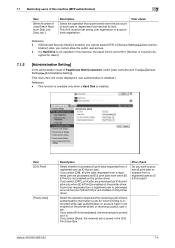
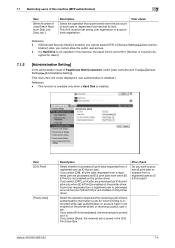
... received job is not enabled on the printer driver.
bizhub 423/363/283/223
7-4
signed for which printing is instructed while user authentication or account track is enabled, you ...print jobs even when [ID & Print] is performed when the job count of each user or department has reached its limit. Prior check
Do you cannot select [OFF] in [Number of Counters As- If [Enhanced Security...
bizhub 423/363/283/223 Network Administrator User Guide - Page 369


...
D
Default Function Permission 7-13 Delete Secure Print File 12-3 Delete Time Setting 12-4 Delete Unused User Box 12-2 Detail Settings 15-17 Device Certificate Setting 8-3 Device Setting 2-4 Direct Hosting Setting 4-5 Direct Print Settings 13-9 Display Setting 3-7 Document Delete... Setting 14-4 List Function display 3-7 LLMNR Setting 4-5 LLTD Setting 10-11
bizhub 423/363/283/223
16-4
bizhub 423/363/283/223 Network Scan/Fax/Network Fax Operations User Guide - Page 279
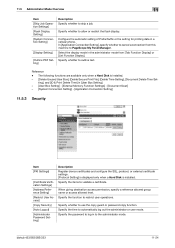
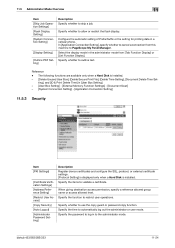
... bizhub 423/363/283/223
11-24 Specify whether to outline text.
The following functions are available only when a Hard Disk is installed.
- [Delete Unused User Box], [Delete Secure Print ...[Address Reference Setting] [Restrict User Access] [Copy Security] [Auto Logout] [Administrator Password Setting]
Description Register device certificates and configure the SSL, protocol, or external ...
bizhub 423/363/283/223 Network Scan/Fax/Network Fax Operations User Guide - Page 304


...print matter. A function allowing you can be searched for the next.
The referral setting configures whether the multifunctional...Reader, a device or software that converts handwritten or printed characters to...The acronym for allowing security functions. This is base...server, the LDAP server itself instructs which LDAP server to be viewed... the POP server.
bizhub 423/363/283/223
13-9
...
bizhub 423/363/283/223 Print Operations User Guide - Page 6


... & Print Delete after Print Setting 13-42 Skip Job Operation Settings ...13-43 ID & Print Settings...13-44 ID & Print Operation Settings ...13-45 Default Operation Selection ...13-46 Print without Authentication...13-47 I/F timeout setting ...13-48 Print XPS Errors ...13-49 PSWC Direct Print...13-50 Assign Account to Acquire Device Info 13-50
bizhub 423/363/283...
bizhub 423/363/283/223 Print Operations User Guide - Page 93


bizhub 423/363/283/223
9-2 The printer name can configure various functions. The following window shows an example where the printer name is executed and the data indicator of the [Configure] tab, [Secure Print] win-
dow appears. Go to [On] on the installation method. 9.1 Print operations
9
9
9.1
Print function of PCL/PS/XPS drivers for Windows
This chapter...
bizhub 423/363/283/223 Print Operations User Guide - Page 96


...eight alphanumeric characters, excluding spaces and """. To use [Acquire Device Information], in [Device Option], only the secure print jobs are specified automatically if [Obtain Settings...] is automatically created... [OFF]. bizhub 423/363/283/223
9-5 The machine type and option in [Driver Password Encryption Setting] of this machine. d Reference
For details on secure printing, refer to...
bizhub 423/363/283/223 Print Operations User Guide - Page 121


...[Device Information] is not displayed, the version is selected, only the secure print jobs are installed in the machine but not configured ion the [Printer Info] tab cannot be "Version 2". When [Secure Print ...the printer driver, you need to page 12-5. To check the version of this machine. bizhub 423/363/283/223
10-4 Be sure to select the appropriate option. - [Function Version] supports...
bizhub 423/363/283/223 Print Operations User Guide - Page 260
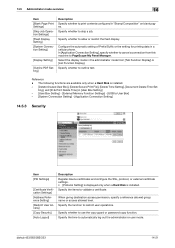
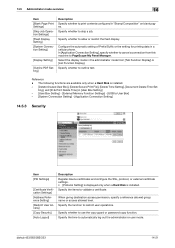
... Setting] [Restrict User Access] [Copy Security] [Auto Logout]
Description Register device certificates and configure the SSL, protocol, or external certificate settings. • [Protocol Setting] is displayed only when a Hard Disk is installed. The following functions are available only when a Hard Disk is installed.
- [Delete Unused User Box], [Delete Secure Print File], [Delete Time Setting...
bizhub 423/363/283/223 Print Operations User Guide - Page 289


... acquire device info 13-50 Authentication 13-52 Authentication and printing 12-...the settings 15-4 Cannot print 15-2 Capturing print data 13-53 CD-ROM...10-4, 11-3
Deleting secure print documents 13-39 Device option 9-4 Direct printing 14-17 Driver password ...print deletion time 13-41 ID & print operation settings 13-45 ID & print settings 13-44 ID & print settings for deletion after printing...
bizhub 423/363/283/223 Print Operations User Guide - Page 292


... 9-6 Secure Print Only 13-54 Secure Print User Box 12-7 Skip Job Operation Settings 13-43 Spool Print Jobs in HDD before RIP 13-7 Staple 13-17
bizhub 423/363/283/223
17-5 17.2 Index by button
17
17.2 Index by button
Numerics
2-Sided Print 13-15
A
A4/A3LTR/LGR Auto Switch 13-8 Account Track 10-11 Acquire Device...
Similar Questions
Macbook Pro Won't Print To Bizhub 223 (networked)
I have a user with a macbook pro, running OSX 10.6.8 trying to print to a konica-minolta bizhub 223 ...
I have a user with a macbook pro, running OSX 10.6.8 trying to print to a konica-minolta bizhub 223 ...
(Posted by xibalban1 11 years ago)

