Konica Minolta bizhub 363 Support Question
Find answers below for this question about Konica Minolta bizhub 363.Need a Konica Minolta bizhub 363 manual? We have 14 online manuals for this item!
Question posted by fabiowfe on November 1st, 2013
Cannot Print To Bizhub Mac 10.6.8
The person who posted this question about this Konica Minolta product did not include a detailed explanation. Please use the "Request More Information" button to the right if more details would help you to answer this question.
Current Answers
There are currently no answers that have been posted for this question.
Be the first to post an answer! Remember that you can earn up to 1,100 points for every answer you submit. The better the quality of your answer, the better chance it has to be accepted.
Be the first to post an answer! Remember that you can earn up to 1,100 points for every answer you submit. The better the quality of your answer, the better chance it has to be accepted.
Related Konica Minolta bizhub 363 Manual Pages
bizhub 223/283/363/423 Security Operations User Guide - Page 3


...the Overwrite All Data function 2-58
SSL Setting Function ...2-60 Device Certificate Setting ...2-60 SSL Setting ...2-62 Removing a Certificate...2-63 ... ID & Print Document 3-10 Change Password Function ...3-12 Performing Change Password ...3-12
Secure Print Function ...3-15 Accessing the Secure Print Document 3-15......4-10 Making the account settings...4-11
bizhub 423/363/283/223
Contents-2
bizhub 223/283/363/423 Security Operations User Guide - Page 145


... to other device, Download to PC
Scan job files
Print, Move/Copy, Delete, Send to other device, Download to PC
Fax job files
Print, Delete, Download to delete the specified file.
5 Select the document and perform the desired function. Click [OK] to PC
% If [Delete] is selected in step 4, a confirmation message appears. bizhub 423/363/283...
bizhub 423/363/283/223 Box Operations User Guide - Page 127


...) Specify the details of the document. bizhub 423/363/283/223
7-19 Select the format to be printed. • [Text Color]: Select the printing color from black, red, blue, green..., yellow, cyan,
or magenta. • [Text Size]: Select the printing text size from 8 pt, 10...
bizhub 423/363/283/223 Box Operations User Guide - Page 129
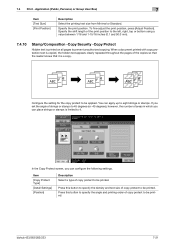
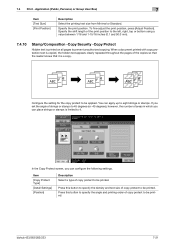
...).
7.4.10
Stamp/Composition -Copy Security -Copy Protect
Hidden text is printed on all pages to prevent unauthorized copying. Application (Public, Personal, or Group User Box)
7
Item [Text Size] [Print Position]
Description
Select the printing text ... eight strings or stamps.
7.4 Print - In the Copy Protect screen, you can configure the following settings. bizhub 423/363/283/223
7-21
bizhub 423/363/283/223 Box Operations User Guide - Page 136


...[Text Size]: Select the printing text size from 8 pt, 10 pt, 12 pt, or 14 pt. • [Text Type]: Select the font type from Times Roman or Helvetica. Press [Print] to configure the following ...bizhub 423/363/283/223
7-28 Application (Public, Personal, or Group User Box)
7
Check/Change Temporarily
In the Header/Footer setting screen, press [Check/Change Temporarily] to be selected when printing...
bizhub 423/363/283/223 Fax Driver Operations User Guide - Page 19
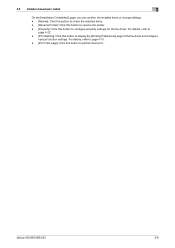
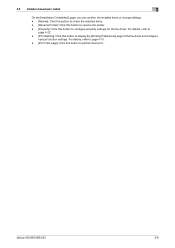
bizhub 423/363/283/223
3-8 For details, refer to
page 4-22. - [Print Setting]: Click this button to perform test print. For details, refer to page 4-10. - [Print Test page]: Click this button to configure property settings for the fax driver. 3.2 Installer-based auto install
3
On the [Installation Completed.] page, you can confirm ...
bizhub 423/363/283/223 Network Administrator User Guide - Page 9
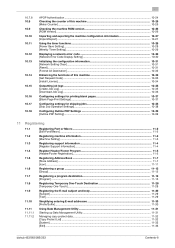
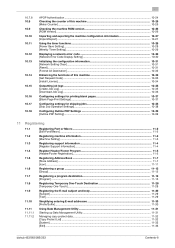
...10-31 [Reset] ...10-31 [Format All Destination]...10-32
Enhancing the functions of this machine 10-33 [Get Request Code] ...10-33 [Install License]...10-34
Outputting job logs ...10-35 [Create Job Log] ...10-35 [Download Job Log] ...10-36
Configuring settings for printing blank pages 10-37 [Blank Page Print Settings] ...10...-32 [System] ...11-33 [Edit] ...11-33
bizhub 423/363/283/223
Contents-8
bizhub 423/363/283/223 Network Administrator User Guide - Page 231
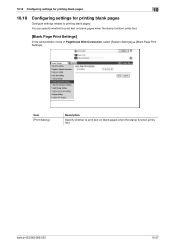
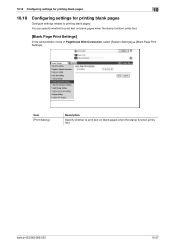
...blank pages when the stamp function prints text.
[Blank Page Print Settings]
In the administrator mode of PageScope Web Connection, select [System Settings] ö [Blank Page Print Settings].
bizhub 423/363/283/223
10-37 10.16 Configuring settings for printing blank pages
10
10.16
Configuring settings for printing blank pages
Configure settings related to print text on blank pages when...
bizhub 423/363/283/223 Network Administrator User Guide - Page 299


... printer driver and restrict users from the printer driver. bizhub 423/363/283/223
13-10 Reference - erations].
[Assign Account to Acquire Device Info]
In the administrator mode of PageScope Web Connection, select [Print Setting]ö[Assign Account to the [User's Guide Print Op- For details on obtaining device information from the printer driver, refer to Acquire...
bizhub 423/363/283/223 Network Administrator User Guide - Page 364


...value used to the printer, but is printed out.
When a proper action is taken such... address are available. This is printed as refilling of clients. This ...network environments.
A printer connected to print the documents for the TCP/IP ...rate transmission (up to identify each network device. Compared with ITU-T V.34.
An IP...or printing. A function to transmit a fax at ...
bizhub 423/363/283/223 Network Scan/Fax/Network Fax Operations User Guide - Page 7
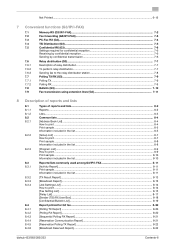
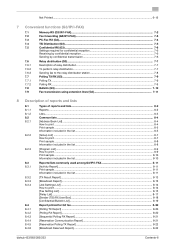
...TX/RX (G3)...7-9 Polling TX ...7-9 Polling RX...7-9 Bulletin (G3) ...7-10 Fax transmission using extension lines (G3 7-11
8 Description of reports ...printed for G3 fax...8-20 [Polling TX Report] ...8-20 [Polling RX Report] ...8-20 [Sequential Polling RX Report] ...8-21 [Reservation Communication Report 8-21 [Reservation Polling TX Report] ...8-22 [Broadcast Reserved Report]...8-22
bizhub 423/363...
bizhub 423/363/283/223 Network Scan/Fax/Network Fax Operations User Guide - Page 9


... TX Hold ...10-25 PC-Fax RX Settings ...10-26 TSI User Box Setting...10-27
Fax Settings - PBX Connection Setting 10-28 Fax Settings - Security Details 10-33 Manual Destination Input ...10-33 Restrict Fax TX...10-34 Hide Personal Information ...10-34 Display Activity Log...10-34 Initialize ...10-34 Job History Thumbnail Display ...10-34
bizhub 423/363/283/223...
bizhub 423/363/283/223 Network Scan/Fax/Network Fax Operations User Guide - Page 19


...bizhub 283/223. This user guide explains all functions assuming that a Hard Disk is installed as a standard feature in bizhub...bizhub 363 depending on whether or not it has a Hard Disk installed.
A Hard Disk is installed in color/Black and white printing
bizhub 423/363...;
o
e
−
Sending in color/Black and white printing
−
Sending in this machine.
2.1
Information
7 CAUTION ...
bizhub 423/363/283/223 Network Scan/Fax/Network Fax Operations User Guide - Page 144
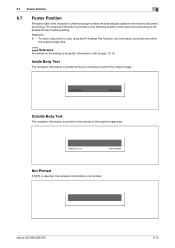
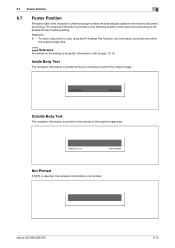
bizhub 423/363/283/223
6-15 The received information is printed on the setting of reception information, refer to page 10-16. Inside Body Text
The reception information is printed so that it is overlaid on part of the original image.
2005/01/20 13:43
R001 P.001/003
Outside Body Text
The reception information ...
bizhub 423/363/283/223 Print Operations User Guide - Page 6


... & Print Delete after Print Setting 13-42 Skip Job Operation Settings ...13-43 ID & Print Settings...13-44 ID & Print Operation Settings ...13-45 Default Operation Selection ...13-46 Print without Authentication...13-47 I/F timeout setting ...13-48 Print XPS Errors ...13-49 PSWC Direct Print...13-50 Assign Account to Acquire Device Info 13-50
bizhub 423/363/283...
bizhub 423/363/283/223 Print Operations User Guide - Page 46


... to page 13-27.
If [Network] is connected to the network.
bizhub 423/363/283/223
5-10 Items to be located and installed.
5.1 Windows Vista/Server 2008/7
5
5.1.3
For network connection (Web service print)
In Windows Vista/Server 2008/7, printers supporting the Web service print function on the network can be sure to connect the machine...
bizhub 423/363/283/223 Print Operations User Guide - Page 48
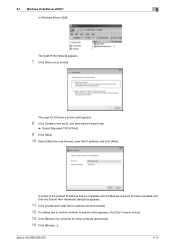
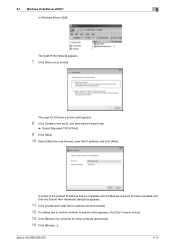
bizhub 423/363/283/223
5-12
The page for driver software (advanced)]. 14 Click [Browse...]. A printer of the entered IP address that is compatible with the Web service print ...port:], and then select the port type.
% Select [Standard TCP/IP Port].
9 Click [Next]. 10 Select [Web Services Device], enter the IP address, and click [Next].
5.1 Windows Vista/Server 2008/7
5
In Windows Server...
bizhub 423/363/283/223 Print Operations User Guide - Page 93


... name has been selected in the application, and click [File].
bizhub 423/363/283/223
9-2
Then click [Print] from the application software.
1 Open the data in [Printer Name] ( or [Select Printer]).
% If the printer is set to page 9-10.
% [Printing Preferences] of the [Configure] tab, [Secure Print] win-
For details, refer to [On] on the installation...
bizhub 423/363/283/223 Print Operations User Guide - Page 290
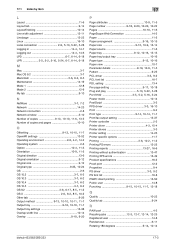
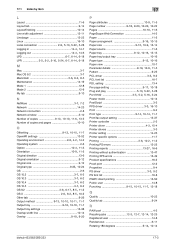
...-2 Proof print 12-2 Properties 9-4
PS driver 3-3, 9-2
PS font list 16-8 PSWC direct printing 13-50 Public user 14-8
Punching 9-15, 10-15, 11-7, 13-18
Q
Quality 10-23 Quality tab 9-24
R
RAW port 4-3
Recalling jobs 12-3, 12-7, 12-14, 12-25
Registered user 14-8 Rendezvous 6-11
Rotating 180 degrees 9-14, 10-14
bizhub 423/363/283/223...
bizhub 423/363/283/223 Print Operations User Guide - Page 292


...-7 Skip Job Operation Settings 13-43 Spool Print Jobs in HDD before RIP 13-7 Staple 13-17
bizhub 423/363/283/223
17-5 17.2 Index by button
17
17.2 Index by button
Numerics
2-Sided Print 13-15
A
A4/A3LTR/LGR Auto Switch 13-8 Account Track 10-11 Acquire Device Information 9-18 Add a printer 5-2 Administrator Settings 13...
Similar Questions
Can't Print From Mac To Konika Minolta Bizhub 363
(Posted by locg 10 years ago)
How To Install The Bizhub 363 On Mac Os X 10.6
(Posted by Thest 10 years ago)
Bizhub C220 Will Not Print On Mac Os 10.6.8
(Posted by dtsbigan 10 years ago)
Bizhub C224 Unable To Print Color From 10.7 Mac
Have installed latest PCL driver v2.0.8 for the Mac. Bizhub does not output color. There is no probl...
Have installed latest PCL driver v2.0.8 for the Mac. Bizhub does not output color. There is no probl...
(Posted by bttswt 11 years ago)

