Konica Minolta bizhub 423 Support Question
Find answers below for this question about Konica Minolta bizhub 423.Need a Konica Minolta bizhub 423 manual? We have 14 online manuals for this item!
Question posted by Cadsa on October 22nd, 2013
How To Set Up User Box 423 Bizhub
The person who posted this question about this Konica Minolta product did not include a detailed explanation. Please use the "Request More Information" button to the right if more details would help you to answer this question.
Current Answers
There are currently no answers that have been posted for this question.
Be the first to post an answer! Remember that you can earn up to 1,100 points for every answer you submit. The better the quality of your answer, the better chance it has to be accepted.
Be the first to post an answer! Remember that you can earn up to 1,100 points for every answer you submit. The better the quality of your answer, the better chance it has to be accepted.
Related Konica Minolta bizhub 423 Manual Pages
bizhub 223/283/363/423 PKI Security Operations User Guide - Page 43


... on the display.
This function automatically sorts documents received with the setting screen of the machine set up for each transmitter. bizhub 423/363/283/223
2-31 TSI User Box Setting
0 For the procedure to call the Function Setting screen on the display, see step 1 through the Administrator Settings is absolutely necessary to leave the machine, be sure first...
bizhub 223/283/363/423 Security Operations User Guide - Page 101


bizhub 423/363/283/223
2-86 If
it is authenticated, the machine enables setting of the operation of the TSI User Box Setting Function.
TSI User Box Setting
0 For the procedure to log off from the Administrator Settings. 0 When saving high confidential document, do not make box save via FAX.
1 Call the Function Setting screen on the display from the control panel.
2 Touch...
bizhub 223/283/363/423 Security Operations User Guide - Page 128


... it is automatically registered. - bizhub 423/363/283/223
3-18 A user who logged on through User/Account Authentication, the machine enables the operation of acquiring or printing image files saved in the user operation mode. If a document is saved in three different types: Personal User Box which authentication fails is set to 1,000 User Boxes can be sure first to...
bizhub 223/283/363/423 Security Operations User Guide - Page 140


... changes made , make sure that the "User Box Owner is changed." check box and enter the User Box Password.
% In the "Current Password" box, enter the currently set User Box Password. If the changes need to be validated. bizhub 423/363/283/223
3-30 check box has been clicked.
% To change the User Box Type, click the User Box Type pull-down menu, click [Account List...
bizhub 423/363/283/223 Advanced Function Operations User Guide - Page 61


... of documents saved in advance.
- bizhub 423/363/283/223
6-9 To open , and then press [Open].
- To save a retrieved document in a User Box, in a User Box, you want to [Allow] for each user.
-
To save a document in [Administrator Settings]ö[System Settings]ö[User Box Settings]ö[External Memory Function Settings], set [Function Permission]ö[Print] to open...
bizhub 423/363/283/223 Advanced Function Operations User Guide - Page 67


...- Press the [Search] tab to page 10-2. - If you have read multiple documents, the User Box function will not be available. - Saving a document in [Administrator Settings]ö[System Settings]ö[User Box Set- Reference - bizhub 423/363/283/223
6-15 6.3 Operating Image Panel
6
Specifying destinations
From [Destination List], select an address to which a certificate is registered...
bizhub 423/363/283/223 Advanced Function Operations User Guide - Page 91


... settings for the selected buttons on the Main Menu screen of the User Box function and register shortcut keys.
Select a color for the basic screen of the fax/scan function and registration of shortcut keys For details, refer to be arranged in the basic screen. Register the main menu buttons on My Panel. bizhub 423...
bizhub 423/363/283/223 Box Operations User Guide - Page 10
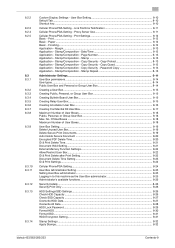
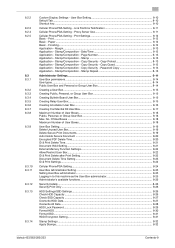
... Settings...8-14
User Box permissions ...8-14 User types ...8-14 Public User Box and Personal or Group User Box 8-14
Creating a User Box...8-15
Creating Public, Personal, or Group User Box 8-15
Creating Bulletin Board User Box ...8-15
Creating Relay User Box...8-15
Creating Annotation User Box ...8-16
Creating Confidential RX User Box 8-17
Maximum Number of User Boxes...8-18
User Box Setting...
bizhub 423/363/283/223 Box Operations User Guide - Page 223


....
8.2.2
Custom Display Settings - Reference - [Public]: Displays the Public User Box page. - [Personal]: Displays the Personal User Box page when User Authentication is enabled. - [System]: Displays the System User Box page. - [Group]: Displays the Group User Box page when Account Track is installed.
A shortcut key is displayed only in the area on the control panel. bizhub 423/363/283/223...
bizhub 423/363/283/223 Box Operations User Guide - Page 238


.... - fore enabling "Password Rules". Changing all User Boxes
bizhub 423/363/283/223
8-25 This function is available...User Box password is enabled. If you can reference the contents of whether the password is specified.
Creating Public, Personal, or Group User Box - Setting User Box administrator
To set a User Box administrator, select [Allow], and press [Password Setting] to the [User...
bizhub 423/363/283/223 Box Operations User Guide - Page 243
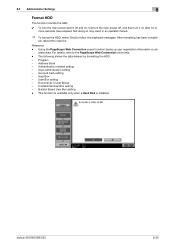
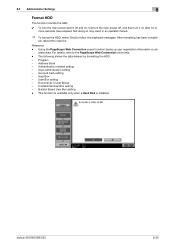
... turn it on after 10 or more seconds have elapsed. dress data. User Box -
bizhub 423/363/283/223
8-30 Address Book - For details, refer to follow the displayed messages. Account track setting - The following shows the data deleted by formatting the HDD. - Confidential User Box setting - After formatting has been complet- Program - Documents in an operation failure...
bizhub 423/363/283/223 Box Operations User Guide - Page 244
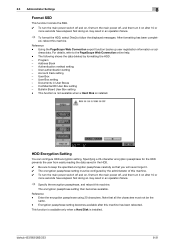
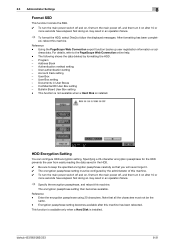
... may result in User Boxes - HDD Encryption Setting
You can configure HDD encryption setting.
User Box -
Documents in an operation failure.
% To format the HDD, select [Yes] to the PageScope Web Connection online help. - The encryption passphrase setting then becomes available. Encryption passphrase setting becomes available after 10 or
more seconds have elapsed. bizhub 423/363/283...
bizhub 423/363/283/223 Box Operations User Guide - Page 281
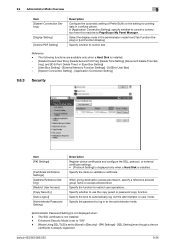
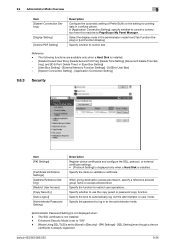
... when a Hard Disk is already registered
bizhub 423/363/283/223
9-36 The following functions are available only when a Hard Disk is installed.
- [Delete Unused User Box], [Delete Secure Print File], [Delete Time Setting], [Document Delete Time Setting], and [ID & Print Delete Time ] in [Security] - [PKI Settings] - [SSL Setting] even though a device
certificate is installed. Specify whether to...
bizhub 423/363/283/223 Box Operations User Guide - Page 299
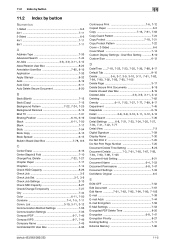
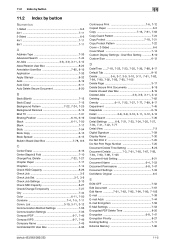
... PDF Delete Time 8-20
Encryption 6-8, 7-47
Encryption Priority 8-27 Existing Setting 7-11 External Memory 7-96
bizhub 423/363/283/223
11-5 List 3-10, 3-11, 3-12
Communication Method Settings 7-56 Communication Settings 7-33
Compact PDF 6-7, 7-46 Compact XPS 6-7, 7-46
Company Name 7-45 Confidential RX User Box 4-36
Continuous Print 7-6, 7-12
Copied Paper 6-5
Copy 7-16, 7-61, 7-63...
bizhub 423/363/283/223 Copy Operations User Guide - Page 111
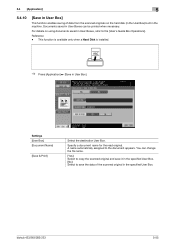
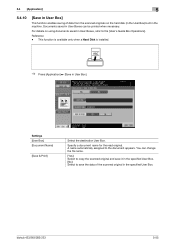
Settings [User Box] [Document Name]
[Save & Print]
Select the destination User Box.
bizhub 423/363/283/223
5-55
Reference - Specify a document name for the read original.
You can be printed when necessary. For details on the hard disk (in the User Box) built in the machine. A name automatically assigned to the [User's Guide Box Operations]. Documents saved in User Boxes can ...
bizhub 423/363/283/223 Copy Operations User Guide - Page 180


... the device setting in PageScope Web Connection
CS Remote Care
Settings to forcibly changed to 1, 2, or
3. If Enhanced Security settings is enabled, various security functions are configured to allow you to ensure higher-level security of tries is not displayed. To enable the enhanced security mode, the following settings must first be less than 5 minutes. bizhub 423...
bizhub 423/363/283/223 Network Administrator User Guide - Page 277
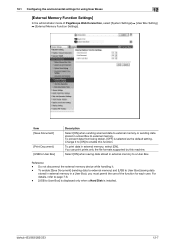
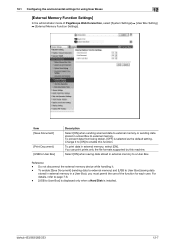
... permit the use of the function for using User Boxes
12
[External Memory Function Settings]
In the administrator mode of PageScope Web Connection, select [System Settings] ö [User Box Setting] ö [External Memory Function Settings]. bizhub 423/363/283/223
12-7
Do not disconnect the external memory device while handling it to [ON] to User Box] is displayed only when a Hard Disk is...
bizhub 423/363/283/223 Network Scan/Fax/Network Fax Operations User Guide - Page 279
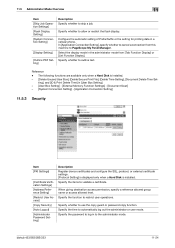
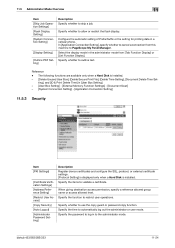
... in [User Box Setting]
- [User Box Setting] - [External Memory Function Settings] - [Document Scan] - [System Connection Setting] - [Application Connection Setting]
11.5.3 Security
Item [PKI Settings]
[Certificate Verification Settings] [Address Reference Setting] [Restrict User Access] [Copy Security] [Auto Logout] [Administrator Password Setting]
Description Register device certificates and...
bizhub 423/363/283/223 Print Operations User Guide - Page 183


.... Specify the same [Encrypt. The [Administrator Settings] dialog box appears.
bizhub 423/363/283/223
12-34 The [Detail Settings] window appears.
3 Select [Administrator Settings], and then click [Settings...].
Passphrase] check box, and then enter the encryption passphrase.
% If you do not specify a user-defined [Encrypt. Passphrase] check box.
% Enter the [Encrypt. Passphrase], clear...
bizhub 423/363/283/223 Print Operations User Guide - Page 260
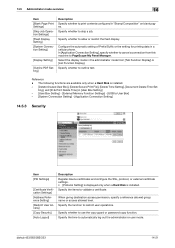
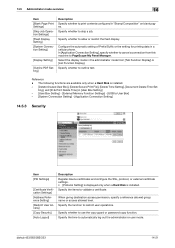
... of Prefix/Suffix or the setting for printing data in [User Box Setting]
- [User Box Setting] - [External Memory Function Settings] - [USB to automatically log out the administrator or user mode. Specify whether to print contents configured in the administrator mode from this machine to validate a certificate. Specify the items to PageScope My Panel Manager.
bizhub 423/363/283/223
14-21...
Similar Questions
How Do I Clear Users Boxes On Bizhub C650
(Posted by grazblond 10 years ago)
How To Retrieve Document From User Box Bizhub 423
(Posted by taybmurat 10 years ago)

