Konica Minolta bizhub 363 Support Question
Find answers below for this question about Konica Minolta bizhub 363.Need a Konica Minolta bizhub 363 manual? We have 14 online manuals for this item!
Question posted by hoYggy on February 18th, 2014
Cannot Print From User Box From Bizhub 363
The person who posted this question about this Konica Minolta product did not include a detailed explanation. Please use the "Request More Information" button to the right if more details would help you to answer this question.
Current Answers
There are currently no answers that have been posted for this question.
Be the first to post an answer! Remember that you can earn up to 1,100 points for every answer you submit. The better the quality of your answer, the better chance it has to be accepted.
Be the first to post an answer! Remember that you can earn up to 1,100 points for every answer you submit. The better the quality of your answer, the better chance it has to be accepted.
Related Konica Minolta bizhub 363 Manual Pages
AU-201H User Guide - Page 25


... systems are saved in the Touch & Print user box can be printed from the control panel of the multifunctional product.
Using AU-201H Authentication Unit
3
3.4 Touch & Print function
Print jobs sent from a computer are compatible with the Touch & Print function. In addition, documents saved in the Touch & Print user box on the printer driver settings and Box mode functions, refer to "ON...
bizhub 223/283/363/423 Security Operations User Guide - Page 10


... regular intervals. - bizhub 423/363/283/223
1-6 A person who is not the user of the Administrator
The Administrator should take full responsibility for controlling the machine, thereby ensuring that no improper operations are known only by the user concerned. - The user, on the other hand, should control the User Box Password, Secure Print Password, and User Password appropriately...
bizhub 223/283/363/423 Security Operations User Guide - Page 14


... window to the screen.
2 Click "Certificate Error" to the factory setting
bizhub 423/363/283/223
1-10
First, register Host Name and IP address of Data Cleared User registration data Account registration data Box registration data/file Secure Print ID/Password/ Document ID & Print Document Image files
Destination recipient data files
Encryption Key Administrator Password SNMP...
bizhub 223/283/363/423 Security Operations User Guide - Page 24
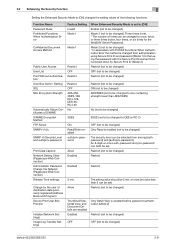
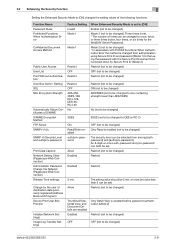
...5 can be changed ) Restrict
Restrict
The setting value should be changed)
bizhub 423/363/283/223
2-9 Function Name Password Rules Prohibited Functions When Authentication Error
Confidential Document Access Method
Public User Access User List Print Without Authentication User Box Admin. Mode 2 (not to that using Secure Print ID and password (Mode 1) to be changed) * In association with the...
bizhub 223/283/363/423 Security Operations User Guide - Page 36


...control panel.
2 Touch [User Authentication/Account Track].
3 Touch [User Authentication Settings].
bizhub 423/363/283/223
2-21 ID & Print is absolutely necessary to ...User Authentication, see page 2-17. Setting ID & Print
0 For the procedure to authenticate a user using a user name and password, then automatically print the print jobs saved in the ID & Print User Box of the ID & Print...
bizhub 223/283/363/423 Security Operations User Guide - Page 112
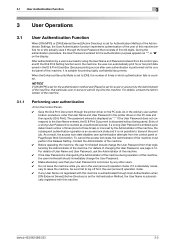
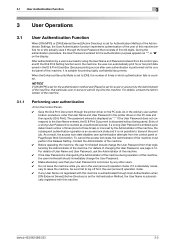
.... bizhub 423/363/283/223
3-2 After authentication by a user is successful using the User Name and Password entered from the user (account) operation mode. 0 If any other users. ...user authentication procedure, enter the User Name and User Password in the ID & Print User Box. If it is set for a user or account by any User Name not registered with this machine is authenticated through User...
bizhub 223/283/363/423 Security Operations User Guide - Page 113


bizhub 423/363/283/223
3-3 3.1 User Authentication Function
3
1 Touch [User Name].
% The following screen appears if any document is stored in the ID & Print User Box.
% The following screen appears if [ID & Print] is selected on the printer driver side and documents are stored in the ID & Print User Box even with the ID & Print Setting function not set in the machine.
% The...
bizhub 223/283/363/423 Security Operations User Guide - Page 114


...& Print User Box, select the desired
login ...print only a desired document, select [Access] or [Login] and select the desired document from the keyboard or keypad.
% Press the [C] key to clear all of a wrong User Password is called to [ON], the entry of them will be printed. 3.1 User Authentication Function
3
4 Touch [Password].
5 Enter the 8-to-64-digit User Password from
bizhub 423/363...
bizhub 223/283/363/423 Security Operations User Guide - Page 115


... value entered. % Touch [Delete] to delete the last character entered. % Touch [Shift] to show the upper case/symbol screen.
10 Touch [OK].
11 Touch [Password]. bizhub 423/363/283/223
3-5 3.1 User Authentication Function
3
those in the ID & Print User Box.
bizhub 223/283/363/423 Security Operations User Guide - Page 116


.... To cancel the access lock state, the Administrator of the machine.
15 Pressing the [Access] key will appear. If documents are stored in the ID & Print User Box, the login method
selected in step 11.
13 Touch [OK].
14 Press [Access] or touch [Login].
bizhub 223/283/363/423 Security Operations User Guide - Page 120


... [Access]
or [Login].
2 Press the [Box] key.
3 Touch the [System User Box] tab.
4 Select [ID & Print User Box] and touch [Use/File].
5 Select the desired ID & Print Document and press the [Start] key or touch [Print].
% To delete ID & Print Document, select the specific document from the [Filing Settings] tab and press [Delete]. bizhub 423/363/283/223
3-10 If it...
bizhub 423/363/283/223 Advanced Function Operations User Guide - Page 64
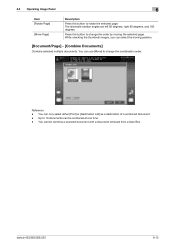
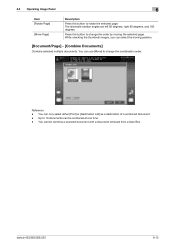
... left 90 degrees, right 90 degrees, and 180 degrees. Up to 10 documents can only select either [Print] or [Destination List] as a destination of a combined document. - You can select the moving the selected...
Press this button to change the combination order. Reference -
bizhub 423/363/283/223
6-12 You cannot combine a scanned document with a document retrieved from a User Box.
bizhub 423/363/283/223 Box Operations User Guide - Page 9
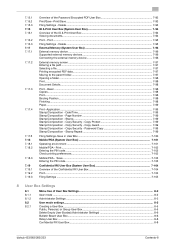
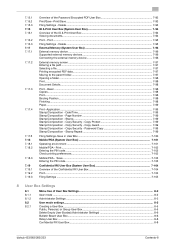
...98 Finishing...7-98 Paper...7-99
Print- Delete...7-93
ID & Print User Box (System User Box 7-94 Overview of the Password Encrypted PDF User Box 7-93 Print/Save −Print/Save ...7-93 Filing Settings - Delete...7-95
External Memory (System User Box 7-96 External memory device ...7-96 Supported external memory devices 7-96 Connecting the external memory device 7-96
External memory...
bizhub 423/363/283/223 Box Operations User Guide - Page 20


... Document User Box Memory RX User Box Annotation User Box Fax Retransmit User Box Password Encrypted PDF User Box ID & Print User Box External Memory Cellular Phone/PDA Confidential RX User Box
Available o / Unavailable e with no Hard Disk is installed as a standard fea- For details, refer to the specified box. ture or offered as an option for some operations Unavailable for bizhub 363...
bizhub 423/363/283/223 Box Operations User Guide - Page 22


... & Print
User Boxes are available only when a Hard Disk is installed. For details, refer to this User Box, you can print documents saved in a cellular phone or PDA.
This item appears when the optional Fax Kit is installed. Encrypted PDF files saved in an external memory and sent for print jobs are configured.
bizhub 423/363/283/223
2-4 Some User...
bizhub 423/363/283/223 Box Operations User Guide - Page 23
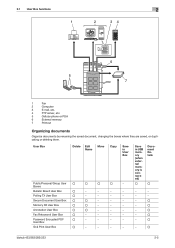
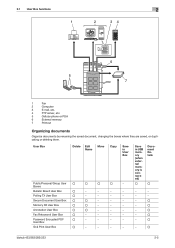
...User Box
Public/Personal/Group User Boxes Bulletin Board User Box Polling TX User Box Secure Document User Box Memory RX User Box Annotation User Box Fax Retransmit User Box Password Encrypted PDF User Box ID & Print User Box
Delete Edit
Move
Name
Copy
Save in User Box...;
o
−
o
−
o
−
o
bizhub 423/363/283/223
2-5 2.1 User Box functions
2
1
2
34
6
5 7
1
Fax
2...
bizhub 423/363/283/223 Box Operations User Guide - Page 86
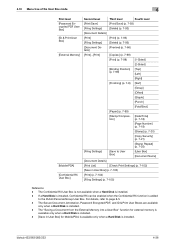
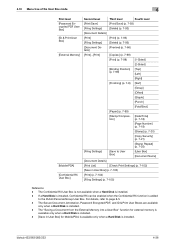
...
to page 8-5. - bizhub 423/363/283/223
4-36 If a Hard Disk is installed, Confidential RX can be enabled when the Confidential RX function is installed. 4.10 Menu tree of the User Box mode
4
First level [Password Encrypted PDF User Box] [ID & Print User Box] [External Memory]
[Mobile/PDA] [Confidential RX User Box]
Second level
Third level
Fourth level
[Print/Save]
[Print/Save] (p. 7-93...
bizhub 423/363/283/223 Box Operations User Guide - Page 170
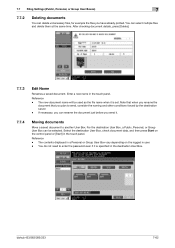
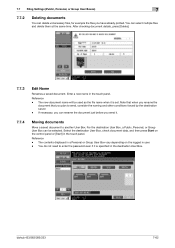
Enter a new name in user. - Reference - bizhub 423/363/283/223
7-62 Reference - Note that when you rename the
document that you plan to send, consider the naming and other conditions forced by the destination server. - If necessary, you can delete unnecessary files, for example the files you have already printed.
The new document name...
bizhub 423/363/283/223 Network Administrator User Guide - Page 273
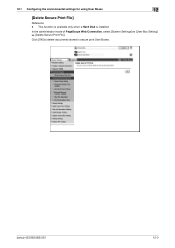
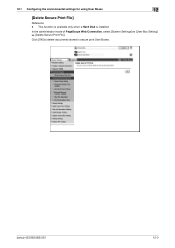
... mode of PageScope Web Connection, select [System Settings] ö [User Box Setting] ö [Delete Secure Print File]. This function is available only when a Hard Disk is installed. Click [OK] to delete documents stored in secure print User Boxes. 12.1 Configuring the environmental settings for using User Boxes
12
[Delete Secure Print File]
Reference -
bizhub 423/363/283/223
12-3
bizhub 423/363/283/223 Print Operations User Guide - Page 292


... 9-2 PS Font List 13-27 PS Setting 13-25 PSWC Direct Print 13-50 Punch 13-18
Q Quality Adjustment 9-25, 10-24
S
Save Custom Size 9-6 Secure Print Only 13-54 Secure Print User Box 12-7 Skip Job Operation Settings 13-43 Spool Print Jobs in HDD before RIP 13-7 Staple 13-17
bizhub 423/363/283/223
17-5
Similar Questions
Cannot Create User Box Bizhub C652 Macintosh
(Posted by daveokidd12 9 years ago)
How To Print Multiple Copies From User Box Bizhub 363
(Posted by niazbobsun 9 years ago)
How To Secure Print Instruction For Bizhub 363
(Posted by jancaus 10 years ago)
How To Retrieve Document From User Box Bizhub 423
(Posted by taybmurat 10 years ago)

