Konica Minolta bizhub 423 Support Question
Find answers below for this question about Konica Minolta bizhub 423.Need a Konica Minolta bizhub 423 manual? We have 14 online manuals for this item!
Question posted by vampyromjamb on August 29th, 2013
How To Set Up Fax In Bizhub 423
The person who posted this question about this Konica Minolta product did not include a detailed explanation. Please use the "Request More Information" button to the right if more details would help you to answer this question.
Current Answers
There are currently no answers that have been posted for this question.
Be the first to post an answer! Remember that you can earn up to 1,100 points for every answer you submit. The better the quality of your answer, the better chance it has to be accepted.
Be the first to post an answer! Remember that you can earn up to 1,100 points for every answer you submit. The better the quality of your answer, the better chance it has to be accepted.
Related Konica Minolta bizhub 423 Manual Pages
bizhub 223/283/363/423 Security Operations User Guide - Page 25


... not leave the machine with the setting screen of Administrator Settings left shown on the display. bizhub 423/363/283/223
2-10 Whenever HDD Format is factory-set to [OFF]. If
it is absolutely necessary to leave the machine, be sure to set the Enhanced Security Mode to [OFF] Deletes the device certificate (SSL certificate) registered in...
bizhub 423/363/283/223 Box Operations User Guide - Page 145


... display the search option screen and options displayed on that screen, use
[Search Option Settings] in Administrator
Settings, Direct Input is not available except for Fax. To configure whether to Individual Management in [Security Settings] in the setting menu. bizhub 423/363/283/223
7-37 Search options
In the Detail Search screen, select a condition to the [User...
bizhub 423/363/283/223 Box Operations User Guide - Page 166


.... For details, refer to the [User's Guide Network Administrator].
7.6.25
Communication Settings - Reference - bizhub 423/363/283/223
7-58
Select the sender name from this machine.
d Reference
For details on the S/MIME Communication Settings, refer to the [User's Guide Network Scan/Fax/Network Fax Operations]. - To register how the header information will be forced to add...
bizhub 423/363/283/223 Box Operations User Guide - Page 285


... the interface. If [ON] is installed.
9.6.7 Printer Settings
Item [Basic Setting] [PCL Setting] [PS Setting] [TIFF Setting] [XPS Settings] [Interface Setting] [Direct Print Settings]
[Assign Account to acquire device information through the printer driver. stalled. bizhub 423/363/283/223
9-40
Specify the default values in - tional Fax Kit is installed. • The Confidential RX...
bizhub 423/363/283/223 Copy Operations User Guide - Page 150
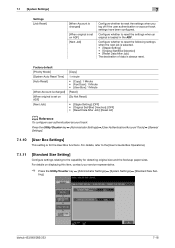
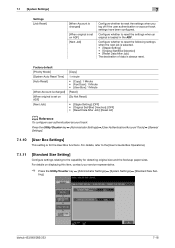
... representative.
% Press the Utility/Counter key ö [Administrator Settings] ö [System Settings] ö [Standard Size Set- ting]. Configure whether to reset the settings when an original is loaded in the ADF.
bizhub 423/363/283/223
7-18 7.1 [System Settings]
Settings [Job Reset]
7
[When Account is changed ] [When original is set on ADF] [Next Job]
Configure whether to reset the...
bizhub 423/363/283/223 Network Administrator User Guide - Page 143


...
[Issuer] [Subject] [Validity Period] [Detail] [Setting]
Description
Register a new device certificate. When not using device certificates depending on how to export a device certificate, refer to confirm detailed information about a device certificate. Enables you to 10 certificates can be registered. If one device certificate can be registered. bizhub 423/363/283/223
8-3 Up to remove...
bizhub 423/363/283/223 Network Administrator User Guide - Page 169
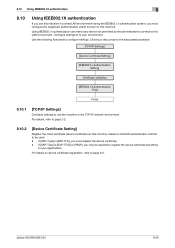
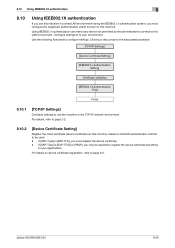
... your applications. bizhub 423/363/283/223
8-29 For details, refer to your environment. For details on device certificate registration, refer to configure settings. If [EAP-Type] is [EAP-TTLS] or [PEAP], you may be used. -
Clicking a step jumps to the associated procedure.
[TCP/IP Settings]
[Device Certificate Setting]
[IEEE802.1x Authentication Setting]
Certificate validation...
bizhub 423/363/283/223 Network Administrator User Guide - Page 196
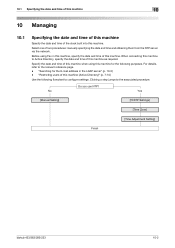
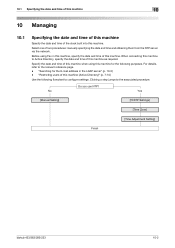
....
Do you use NTP? Specify the date and time of this machine when using Fax in the LDAP server" (p. 10-5) - "Restricting users of this machine (Active ...settings. Select one of two procedures: manually specifying the date and time and obtaining them from the NTP server via the network. No
Yes
[Manual Setting]
[TCP/IP Settings]
[Time Zone]
[Time Adjustment Setting]
Finish
bizhub 423...
bizhub 423/363/283/223 Network Administrator User Guide - Page 232
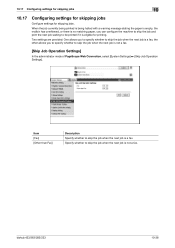
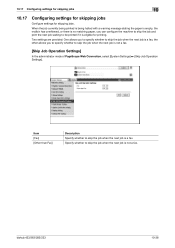
... jobs. Specify whether to skip the job when the next job is a fax; bizhub 423/363/283/223
10-38 Two settings are provided: One allows you to specify whether to skip the job when the next job is a fax. Item [Fax] [Other than Fax]
Description Specify whether to skip the job when the next job is...
bizhub 423/363/283/223 Network Administrator User Guide - Page 236


... Machine Address] [Device Name]
[E-mail Address]
Description Enter the installation location of PageScope Web Connection, select [System Settings] ö [Machine Setting].
This setting is required for ...is required for E-mail or Internet fax transmissions.
[Machine Setting]
In the administrator mode of this machine (up to 20 characters). bizhub 423/363/283/223
11-3 Register the...
bizhub 423/363/283/223 Network Administrator User Guide - Page 303
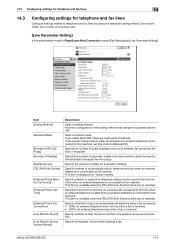
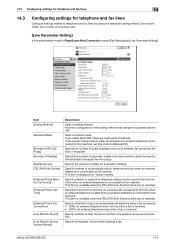
... line sound from the time an incoming call . Specify the speaker volume when sending a fax. Specify the interval of automatic redials when this machine. This item is available when the [TEL/FAX Auto Switch] check box is selected.
bizhub 423/363/283/223
14-4 Item [Dialing Method]
[Receive Mode]
[Number of RX Call Rings...
bizhub 423/363/283/223 Network Administrator User Guide - Page 304


14.3 Configuring settings for telephone and fax lines
14
Item
[Line Monitor Sound Volume (Receive)]
Description Specify the speaker volume when receiving a fax. bizhub 423/363/283/223
14-5
bizhub 423/363/283/223 Network Administrator User Guide - Page 310
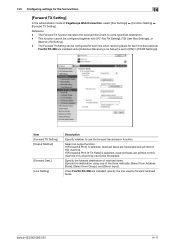
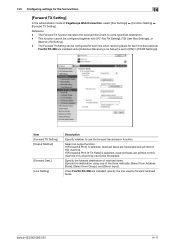
...]
Description
Specify whether to a pre-specified destination. -
bizhub 423/363/283/223
14-11 Select an output function. Specify the forward destination of PageScope Web Connection, select [Fax Settings] ö [Function Setting] ö [Forward TX Setting].
Reference - If [Forward & Print (If TX Fails)] is selected, received faxes are printed on this machine only when they cannot...
bizhub 423/363/283/223 Network Administrator User Guide - Page 363


...setting configures whether the multifunctional product is used for encryption, using PostScript or other fax machine (called a relay distribution station). A fax... or other devices to broadcast fax messages via ...bizhub 423/363/283/223
15-38
The document can reduce the total communication rate. A feature for specifying settings so that was not send but stored in the recipient's fax...
bizhub 423/363/283/223 Network Scan/Fax/Network Fax Operations User Guide - Page 247


... Settings - bizhub 423/363/283/223
10-35 Enter Power Save Mode
d Reference
For the setting procedure, refer to page 10-9. Registering and Changing Addresses
d Reference
For the setting procedure, refer to page 10-14.
10.5.2
System Settings -
Restrict Operation - Output Setting - For Internet Fax or IP Address Fax, sender information is used for the address configured for the device...
bizhub 423/363/283/223 Network Scan/Fax/Network Fax Operations User Guide - Page 293
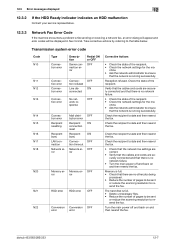
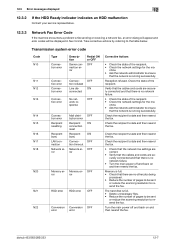
...'s state and then resend the fax.
• Check that the network fax settings are correct.
• Verify ...fax. Take corrective actions by referring to ensure
that there are securely connected and that there is full. • Check that the network is running successfully. Reception refused.
Memory is no other jobs being
processed. • Reduce the number of the recipient. bizhub 423...
bizhub 423/363/283/223 Network Scan/Fax/Network Fax Operations User Guide - Page 304


...acronym for Operating System. Currently, POP3 (the third version of network where the connected devices can be searched for the next.
In a hierarchical method, the time is an ... software.
The referral setting configures whether the multifunctional product is not selected, the firewall regards the access as a bridge between each lower level host. bizhub 423/363/283/223
13...
bizhub 423/363/283/223 Print Operations User Guide - Page 57
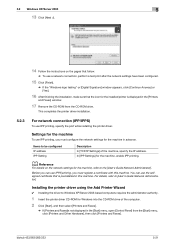
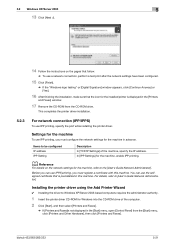
...from the CD-ROM drive.
bizhub 423/363/283/223
5-21
Before you can use IPPS printing, you must register a certificate with this machine. In [IPP Settings] for the machine, enable IPP... address IPP Setting
Description In [TCP/IP Settings] of the computer.
2 Click [Start], and then select [Printers and Faxes].
% If [Printers and Faxes]is preinstalled in the [Printers
and Faxes] window.
...
bizhub 423/363/283/223 Print Operations User Guide - Page 98


..., and click [Printing Preferences...]. To register the settings, change the printer driver used by all of the application software.
bizhub 423/363/283/223
9-7 In Windows 2000/XP/Server... Driver Packaging Utility, change the printer driver basic settings (default settings).
1 Open the [Printers], [Devices and Printers], or [Printers and Faxes] window.
% In Windows Vista/Server 2008, ...
bizhub 423/363/283/223 Print Operations User Guide - Page 264
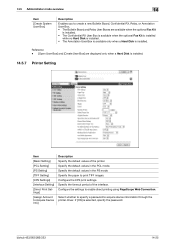
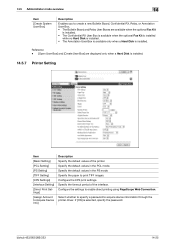
Configure the XPS print settings. bizhub 423/363/283/223
14-25 Specify the timeout period of the printer. If [ON] is installed. Specify the paper to acquire device information through the printer driver. Select whether to specify a password to print TIFF images.
Configure the settings to Acquire Device Info]
Description Specify the default values of the...
Similar Questions
How To Set Fax Bizhub 283 So You Can Hear It Dial
(Posted by Nigebasha 9 years ago)
Cannot Change Default Setting On Bizhub 423 Copier
(Posted by maxbubba8 9 years ago)
How To Preset Phone Numbers In To Fax Bizhup 423
(Posted by wpdeGaryL 10 years ago)
Koica Bizhub 501 How To Set Fax Confirmation
(Posted by fijBWKD7 10 years ago)

