Konica Minolta bizhub 363 Support Question
Find answers below for this question about Konica Minolta bizhub 363.Need a Konica Minolta bizhub 363 manual? We have 14 online manuals for this item!
Question posted by Nigebasha on August 14th, 2014
How To Set Fax Bizhub 283 So You Can Hear It Dial
The person who posted this question about this Konica Minolta product did not include a detailed explanation. Please use the "Request More Information" button to the right if more details would help you to answer this question.
Current Answers
There are currently no answers that have been posted for this question.
Be the first to post an answer! Remember that you can earn up to 1,100 points for every answer you submit. The better the quality of your answer, the better chance it has to be accepted.
Be the first to post an answer! Remember that you can earn up to 1,100 points for every answer you submit. The better the quality of your answer, the better chance it has to be accepted.
Related Konica Minolta bizhub 363 Manual Pages
bizhub 423/363/283/223 Box Operations User Guide - Page 7
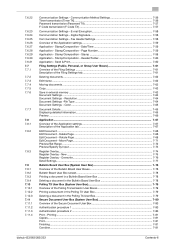
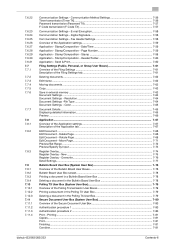
...81 Print...7-81 Finishing...7-81 Combine...7-81
bizhub 423/363/283/223
Contents-6 Date/Time 7-59 Application - Communication Method Settings 7-56 Timer transmission (Timer TX)...7-56 Password transmission (Password TX 7-57 F-Code transmission (F-Code TX 7-57
Communication Settings - Rotate Page ...7-69 Edit Document - Fax Header Settings 7-58 Overview of the Application tab 7-67...
bizhub 423/363/283/223 Box Operations User Guide - Page 145


... and options displayed on that screen, use
[Search Option Settings] in Administrator
Settings, Direct Input is not available except for Fax.
Reference - Reference - bizhub 423/363/283/223
7-37 Search options
In the Detail Search screen, select a condition to the [User's Guide Network Scan/Fax/Network Fax Operations].
7.6.2
Direct Input
Directly enter an unregistered destination as...
bizhub 423/363/283/223 Box Operations User Guide - Page 166


... be added to the original, use [Header/Footer Position] in Administrator Settings - [Network Settings] - [E-Mail Settings].
Digital Signature
This item is displayed when [S/MIME Communication Settings] is set to be forced to attach sender information (TTI) when sending documents. Reference -
Reference -
bizhub 423/363/283/223
7-58 Specify whether to encrypt E-mails to [ON] in the...
bizhub 423/363/283/223 Box Operations User Guide - Page 287
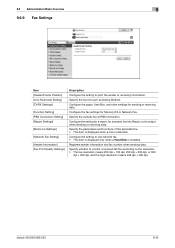
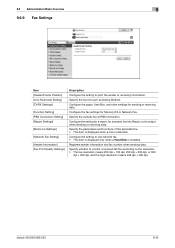
... fax number when sending data. bizhub 423/363/283/223
9-42 9.6 Administrator Mode Overview
9
9.6.9 Fax Settings
Item [Header/Footer Position] [Line Parameter Setting] [TX/RX Settings]
[Function Setting] [PBX Connection Setting] [Report Settings]
[Multi Line Settings]
[Network Fax Setting]
[Header Information] [Fax Print Quality Settings]
Description
Configure the setting to use network fax...
bizhub 423/363/283/223 Copy Operations User Guide - Page 134


... to restrict the functions of this machine. Configure settings for the User Box, network scan, fax, and network fax operations. bizhub 423/363/283/223
7-2
Configure the authentication settings to be accessed with this machine. Enable an optional i-Option function.
Configure network settings. Configure settings for copy functions to restrict the functions of this...
bizhub 423/363/283/223 Copy Operations User Guide - Page 150
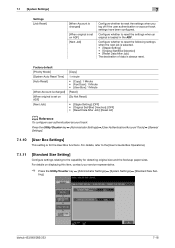
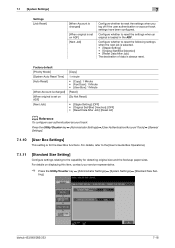
... reset.
ting]. Configure whether to reset the settings when you log off if the user authentication or account track settings have been configured. bizhub 423/363/283/223
7-18 7.1 [System Settings]
Settings [Job Reset]
7
[When Account is changed ] [When original is set on ADF] [Next Job]
Configure whether to reset the settings when an original is loaded in the...
bizhub 423/363/283/223 Copy Operations User Guide - Page 152
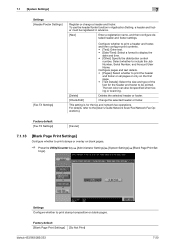
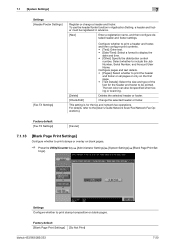
... the [User's Guide Network Scan/Fax/Network Fax Operations].
Settings Configure whether to print stamps or overlay on blank pages.
tings]. This setting is for the header and footer to include the Job Number, Serial Number, and Account/User Name. Factory default [Blank Page Print Settings] [Do Not Print]
bizhub 423/363/283/223
7-20
The text color...
bizhub 423/363/283/223 Copy Operations User Guide - Page 153
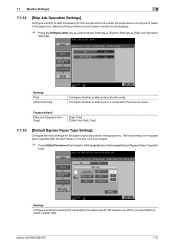
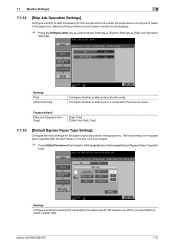
...; [System Settings] ö [Skip Job Operation
Settings]. The initial setting for the bypass tray. ting]. bizhub 423/363/283/223
7-21 Selecting [Yes] provides no print queue time due to specify the initial setting for paper type for the paper type is applied after the job finishes or the tray runs out of paper in the fax mode.
bizhub 423/363/283/223 Enlarge Display Operations User Guide - Page 46


...also enter pauses successively. It does not affect the dialing of interval. Press this button, [T] appears on the screen. • [-]: Press this button to insert a pause in Administrator Settings. Press this button to specify another destination after entering a fax number or a registered number. Reference
-
bizhub 423/363/283/223
4-8
If [Confirm Address (TX)] is displayed on...
bizhub 423/363/283/223 Network Administrator User Guide - Page 150
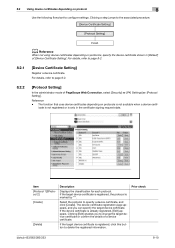
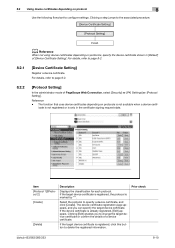
..., the protocol is not available when a device certif- Prior check
bizhub 423/363/283/223
8-10 8.2 Using device certificates depending on protocol
8
Use the following flowchart to page 8-2.
8.2.1
[Device Certificate Setting]
Register a device certificate. Clicking [Edit] enables you can specify the target device certificate.
The device certificate registration page appears, and you...
bizhub 423/363/283/223 Network Administrator User Guide - Page 196
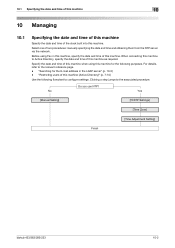
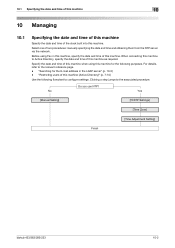
... Directory)" (p. 7-10)
Use the following purposes. Do you use NTP? "Restricting users of this machine when using Fax in the LDAP server" (p. 10-5) - No
Yes
[Manual Setting]
[TCP/IP Settings]
[Time Zone]
[Time Adjustment Setting]
Finish
bizhub 423/363/283/223
10-2
10.1 Specifying the date and time of this machine
10
10 Managing
10.1
Specifying the...
bizhub 423/363/283/223 Network Administrator User Guide - Page 236


... this machine (up to 320 characters). bizhub 423/363/283/223
11-3 This setting is required when sending Internet faxes.
Enter the administrator name of this machine (up to 20 characters). Register the device name and E-mail address of this machine. This setting is required for E-mail or Internet fax transmissions.
[Machine Setting]
In the administrator mode of an...
bizhub 423/363/283/223 Network Administrator User Guide - Page 303
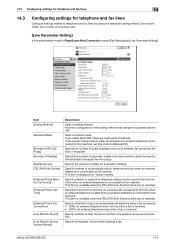
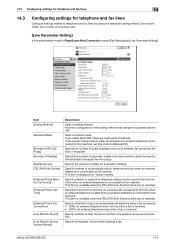
... [TEL/FAX Auto Switch] check box is received. Specify the period from the speaker during communication.
Specify the interval of reception. bizhub 423/363/283/223
14-4 Specify whether to this machine, set this machine. Specify whether to the destination because the line is displayed for automatic redialing. Specify the number of the dialing method may...
bizhub 423/363/283/223 Network Scan/Fax/Network Fax Operations User Guide - Page 22
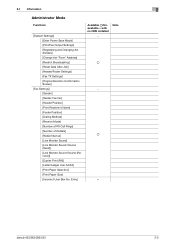
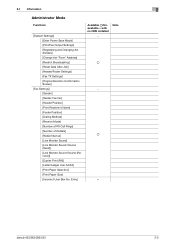
...[Restrict Broadcasting] [Reset Data After Job] [Header/Footer Settings] [Fax TX Settings] [Original Direction Confirmation Screen]
[Fax Settings] [Sender] [Sender Fax No.] [Header Position] [Print Receiver's Name] [Footer Position] [Dialing Method] [Receive Mode] [Number of RX Call Rings...]
Available o/Unavailable e with no HDD installed
−
Note
o
−
o
e
bizhub 423/363/283/223
2-5
bizhub 423/363/283/223 Network Scan/Fax/Network Fax Operations User Guide - Page 247


..., refer to page 10-15.
10.5.5
System Settings - Power Save Setting - Fax TX Settings
d Reference
For the setting procedure, refer to page 10-12.
10.5.6
Fax Settings - For Internet Fax or IP Address Fax, sender information is not available for the device. bizhub 423/363/283/223
10-35 Enter Power Save Mode
d Reference
For the setting procedure, refer to page 10-10.
10...
bizhub 423/363/283/223 Network Scan/Fax/Network Fax Operations User Guide - Page 251


...is converted to the TIFF format to the machine. -
Black Compression Level
Specify the device capabilities for fax transmissions when sending faxes with the file format selected to JPEG or PDF. - [JPEG Color] (default... ca- bizhub 423/363/283/223
10-39
If [Not Set] is selected, data is larger. Reference - Network Fax Settings
Configure the settings for Internet Fax and IP Address...
bizhub 423/363/283/223 Network Scan/Fax/Network Fax Operations User Guide - Page 285
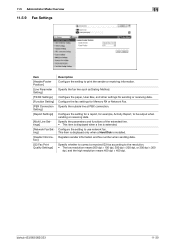
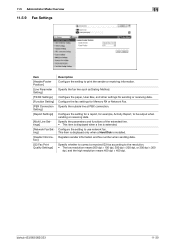
.... bizhub 423/363/283/223
11-30 Specify the fax line such as Dialing Method.
Configure the setting for a report, for example, Activity Report, to use network fax. 11.5 Administrator Mode Overview
11
11.5.9 Fax Settings
Item
[Header/Footer Position]
[Line Parameter Setting]
[TX/RX Settings]
[Function Setting]
[PBX Connection Setting]
[Report Settings]
[Multi Line Settings]
[Network Fax...
bizhub 423/363/283/223 Print Operations User Guide - Page 117
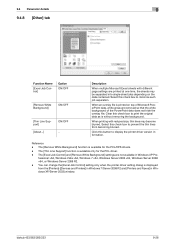
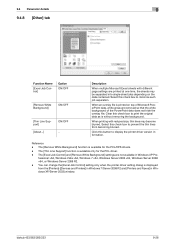
... [Remove White Background] function is available for the PCL driver.
- bizhub 423/363/283/223
9-26 Clear this check box to print the original data as is displayed from becoming blurred.
Select this check box to prevent the thin lines from the [Printers] ([Devices and Printers] in Windows 7/Server 2008 R2 and [Printers and...
bizhub 423/363/283/223 Print Operations User Guide - Page 266
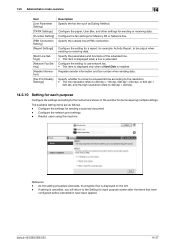
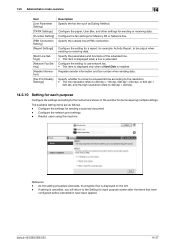
... extended. bizhub 423/363/283/223
14-27 Specify the parameters and functions of the extended line. • This item is displayed when a line is displayed on the left. - The available setting items are as Dialing Method.
Configure the setting to be output when sending or receiving data. Configure the settings for Memory RX or Network Fax.
14...
bizhub 423/363/283/223 Print Operations User Guide - Page 292


... 13-27 PS Setting 13-25 PSWC Direct Print 13-50 Punch 13-18
Q Quality Adjustment 9-25, 10-24
S
Save Custom Size 9-6 Secure Print Only 13-54 Secure Print User Box 12-7 Skip Job Operation Settings 13-43 Spool Print Jobs in HDD before RIP 13-7 Staple 13-17
bizhub 423/363/283/223
17-5

