Konica Minolta bizhub C360 Support Question
Find answers below for this question about Konica Minolta bizhub C360.Need a Konica Minolta bizhub C360 manual? We have 19 online manuals for this item!
Question posted by guewtfwtf on October 9th, 2013
How To Set Up A User Box On A Konica C360
The person who posted this question about this Konica Minolta product did not include a detailed explanation. Please use the "Request More Information" button to the right if more details would help you to answer this question.
Current Answers
There are currently no answers that have been posted for this question.
Be the first to post an answer! Remember that you can earn up to 1,100 points for every answer you submit. The better the quality of your answer, the better chance it has to be accepted.
Be the first to post an answer! Remember that you can earn up to 1,100 points for every answer you submit. The better the quality of your answer, the better chance it has to be accepted.
Related Konica Minolta bizhub C360 Manual Pages
bizhub C220/C280/C360 Security Operations User Guide - Page 54


... is a mismatch in the User Box Passwords.
bizhub C360/C280/C220
2-39 2.10 User Box Function
2
8 Enter the new 8-digit User Box Password from the keyboard or keypad. Enter the correct User Box Password.
10 Make the necessary settings.
% A User Box No. For details of the Password Rules, see page 1-8.
% If there is set to [Public], set a User Box Password that meets the requirements...
bizhub C220/C280/C360 Security Operations User Guide - Page 59
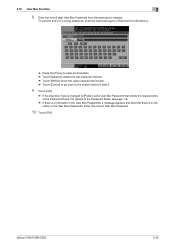
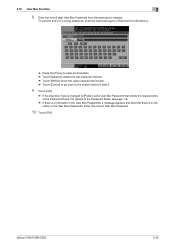
... to [Public], set a User Box Password that there is a mismatch in step 3.
9 Touch [OK].
% If the User Box Type is changed to the screen shown in the User Box Passwords.
To prevent entry of the Password Rules. 2.10 User Box Function
2
8 Enter the new 8-digit User Box Password from the keyboard or keypad. bizhub C360/C280/C220
2-44 Enter the correct User Box Password.
10...
bizhub C220/C280/C360 Security Operations User Guide - Page 60
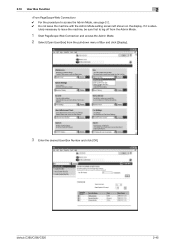
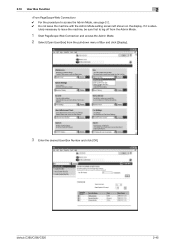
If it is abso- bizhub C360/C280/C220
2-45
lutely necessary to leave the machine, be sure first to access the Admin Mode, see page 2-2. 0 Do not leave the machine with the Admin Mode setting screen left shown on the display. 2.10 User Box Function
2
0 For the procedure to log off from the Admin Mode.
1 Start...
bizhub C220/C280/C360 Security Operations User Guide - Page 125
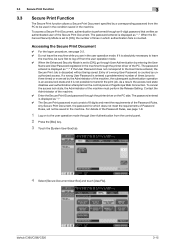
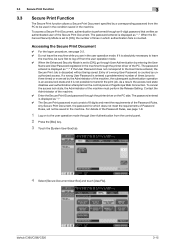
... PageScope Web Connection. The password entered is discarded without being saved.
bizhub C360/C280/C220
3-15 The password entered is not possible to transmit the print job. If a wrong User Password is entered a predetermined number of times (once to three times) or more set to [ON], the number of the PC.
The password entered...
bizhub C220/C280/C360 Security Operations User Guide - Page 137
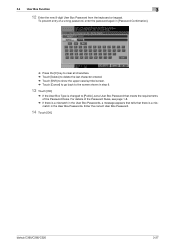
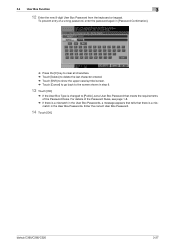
bizhub C360/C280/C220
3-27 To prevent entry of the Password Rules.
Enter the correct User Box Password.
14 Touch [OK].
3.4 User Box Function
3
12 Enter the new 8-digit User Box Password from the keyboard or keypad. For details of the Password Rules, see page 1-8.
% If there is a mismatch in the User Box Passwords, a message appears that tells that there is...
bizhub C220/C280/C360 Security Operations User Guide - Page 140
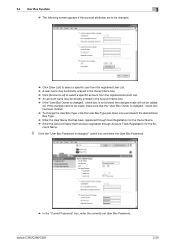
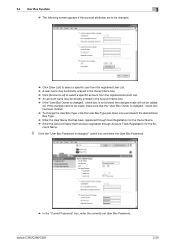
... registered User List. % A user name may be validat- check box has been clicked. % To change the User Box Type, click the User Box Type pull-down menu and select the desired User Box Type. % Enter the User Name that has been registered through Account Track Registration for the Account Name.
6 Click the "User Box Password is changed." bizhub C360/C280/C220
3-30 check box is...
bizhub C220/C280/C360 Advanced Function Operations User Guide - Page 59


... a retrieved document, in [Administrator Settings]ö[User Authentication/ Account Track]ö[User Authentication Settings]ö[User Registration], set [External Memory Document Scan] to [ON]. To additionally perform user authentication, in advance.
- Up to 200 documents can only specify either [Print] or a User Box as a destination. bizhub C360/C280/C220
6-9 Also, you cannot...
bizhub C220/C280/C360 Advanced Function Operations User Guide - Page 65


... list registered in an external memory
Select [External Memory] from an ex- ternal memory or a document saved in [Administrator Settings]ö[System Settings]ö[User Box Set- bizhub C360/C280/C220
6-15 If you have read multiple documents, the User Box function will not be available. -
You can check the send tray by pressing [Verify Address Tray/ Remote
Address...
bizhub C220/C280/C360 Advanced Function Operations User Guide - Page 89
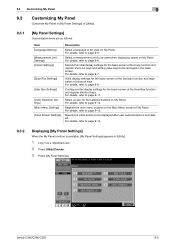
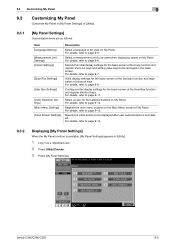
... bizhub C360/C280/C220
9-5 Configure initial display settings ...Settings] of [Utility].
9.3.1
[My Panel Settings]
Customizable items are as a registered user. 2 Press Utility/Counter. 3 Press [My Panel Settings]. Item [Language Setting] [Measurement Unit Settings] [Copier Settings]
[Scan/Fax Settings]
[User Box Settings]
[Color Selection Settings] [Main Menu Settings] [Initial Screen Settings...
bizhub C220/C280/C360 Box Operations User Guide - Page 9


... Setting - Proxy Server Use 8-10
bizhub C360/C280/C220
Contents-8 Page Number 7-97 Stamp/Composition - Copy Protect 7-97 Stamp/Composition - Copy Security - 7.15.1 7.15.2 7.15.3 7.16 7.16.1 7.16.2 7.16.3 7.17 7.17.1 7.17.2
7.17.3
7.17.4
7.17.5 7.18 7.18.1 7.18.2 7.18.3
Overview of the ID & Print User Box 7-92 Viewing documents...7-92
Print - Delete...7-91
ID & Print User Box...
bizhub C220/C280/C360 Box Operations User Guide - Page 10
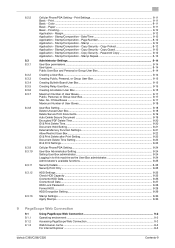
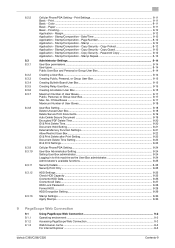
... Settings...8-14
User Box permissions ...8-14 User types ...8-14 Public User Box and Personal or Group User Box 8-14
Creating a User Box...8-14
Creating Public, Personal, or Group User Box 8-15
Creating Bulletin Board User Box ...8-15
Creating Relay User Box...8-15
Creating Annotation User Box ...8-15
Maximum Number of User Boxes...8-18
User Box Setting...8-18 Delete Unused User Box...
bizhub C220/C280/C360 Box Operations User Guide - Page 215


... bizhub C360/C280/C220
8-9 Reference - [Public]: Displays the Public User Box page. - [Personal]: Displays the Personal User Box page when User Authentication is enabled. - [System]: Displays the System User Box page. - [Group]: Displays the Group User Box page when Account Track is available when registering the frequently used System User Box as a shortcut key.
User Box Setting...
bizhub C220/C280/C360 Box Operations User Guide - Page 230
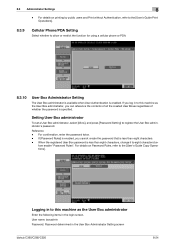
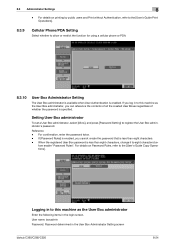
... create the password that is enabled.
Setting User Box administrator
To set a User Box administrator, select [Allow], and press [Password Setting] to this machine as the User Box administrator
Enter the following items in to eight characters be- Logging in the User Box Administrator Setting screen
bizhub C360/C280/C220
8-24 When the registered User Box password is less than eight...
bizhub C220/C280/C360 Box Operations User Guide - Page 235
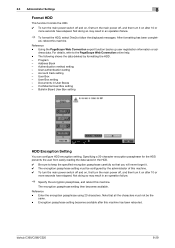
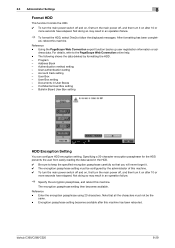
... prevents the user from easily reading the data saved in an operation failure.
% To format the HDD, select [Yes] to the PageScope Web Connection online help. - The encryption passphrase setting then becomes available. Note that you will never forget it. 0 The encryption passphrase setting must not be configured by formatting the HDD. - bizhub C360/C280...
bizhub C220/C280/C360 Box Operations User Guide - Page 289
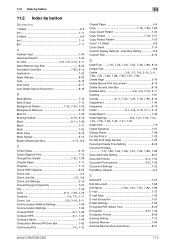
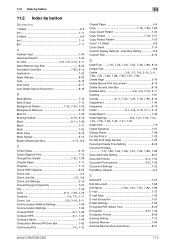
... Priority 8-26 Existing Setting 7-12 External Memory 7-94 External Memory Document Scan 8-21
bizhub C360/C280/C220
11-5 11.2 Index by button
11
11.2 Index by button
Numerics
1-Sided 6-6 2in1 7-11 2-Sided 6-6 4in1 7-11 8in1 7-11
A
Address Type 7-34 Advanced Search 7-43
All Jobs 3-8, 3-9, 3-10, 3-11
Allow/Restrict User Box 8-22
Annotation User Box 7-83, 8-15
Application...
bizhub C220/C280/C360 Copy Operations User Guide - Page 116


... on the hard disk (in the User Box) built in the machine.
bizhub C360/C280/C220
5-59 Documents saved in the specified User Box. Specify a document name for the read original. 5.4 [Application]
5
5.4.10
[Save in User Box]
This function enables saving of the scanned original in User Boxes can be printed when necessary. Settings [User Box] [Document Name]
[Save & Print]
Select the...
bizhub C220/C280/C360 Copy Operations User Guide - Page 126


... for frequently used copy functions and place them on the basic settings screen.
This setting is selected, [Quick Settings 3] and
[Quick Settings 4] cannot be added to adjust the copy density. • If [ON] is for the User Box operations. bizhub C360/C280/C220
6-6 Settings [Copier Settings]
[Scan/Fax Settings] [User Box Settings] [Copy Screen] [FAX Active Screen] [Color Selection...
bizhub C220/C280/C360 Copy Operations User Guide - Page 186


... / [FTP Settings] /[FTP Server Settings]
[Network Settings] / [SNMP Settings] / [SNMP v1/v2c Settings]
[Network Settings] / [SNMP Settings] / [SNMP v3 Settings]
[Network Settings] / [TCP Socket Settings]
[Network Settings] / [WebDAV Settings] / [WebDAV Server Settings] / [SSL Setting]
[System Connection] / [OpenAPI Settings]
[Security Settings] / [User Box Administrator Setting]
[Security Settings...
bizhub C220/C280/C360 Network Administrator User Guide - Page 276
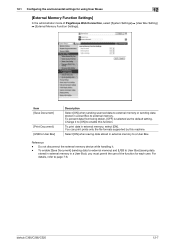
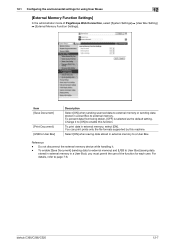
... the use of the function for using User Boxes
12
[External Memory Function Settings]
In the administrator mode of PageScope Web Connection, select [System Settings] ö [User Box Setting] ö [External Memory Function Settings]. To enable [Save Document] (sending data to external memory) and [USB to a User Box. Change it . - Reference - bizhub C360/C280/C220
12-7
For details, refer...
bizhub C220/C280/C360 Print Operations User Guide - Page 152


.... bizhub C360/C280/C220
12-5 Output Method: [Secure Print]
For Windows
1 Click to page 13-59. For details, refer to page 10-4. KONICA MINOLTA XPS Printer Driver for Mac OS X
Perform printing with the following four printer drivers support this machine only to configure [Custom Display Settings] -
[User Box Settings] of the machine so that [Secure Document User Box...
Similar Questions
Konica C360 Startup Fault
Hello,I try to turn on the Konica C360, the indicator lights come on, the screen shows nothing and t...
Hello,I try to turn on the Konica C360, the indicator lights come on, the screen shows nothing and t...
(Posted by astechdrc 3 years ago)
How To Install User Box Konica Minolta C451
(Posted by lbllb8qwil 10 years ago)
How To Create User Boxes Konica Minolta Bizhub 363
(Posted by lhnewdea 10 years ago)
Clearing User Box On A C360
How do I clear the contents of a User Box
How do I clear the contents of a User Box
(Posted by billhornsby 11 years ago)

