Konica Minolta bizhub 363 Support Question
Find answers below for this question about Konica Minolta bizhub 363.Need a Konica Minolta bizhub 363 manual? We have 14 online manuals for this item!
Question posted by lhnewdea on August 19th, 2013
How To Create User Boxes Konica Minolta Bizhub 363
The person who posted this question about this Konica Minolta product did not include a detailed explanation. Please use the "Request More Information" button to the right if more details would help you to answer this question.
Current Answers
There are currently no answers that have been posted for this question.
Be the first to post an answer! Remember that you can earn up to 1,100 points for every answer you submit. The better the quality of your answer, the better chance it has to be accepted.
Be the first to post an answer! Remember that you can earn up to 1,100 points for every answer you submit. The better the quality of your answer, the better chance it has to be accepted.
Related Konica Minolta bizhub 363 Manual Pages
bizhub 223/283/363/423 Security Operations User Guide - Page 51
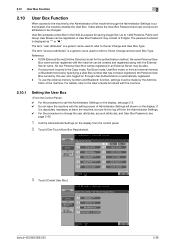
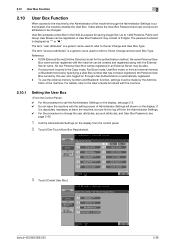
... to log off from the control panel.
2 Touch [One-Touch/User Box Registration].
3 Touch [Create User Box].
If [ON (External Server)] (Active Directory) is set for saving image files. bizhub 423/363/283/223
2-36 Up to 1,000 Personal, Public and Group User Boxes can be registered. The term "user attributes" is a generic name used to refer to Owner Change...
bizhub 223/283/363/423 Security Operations User Guide - Page 55
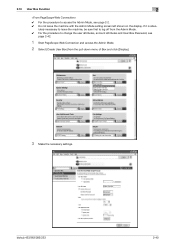
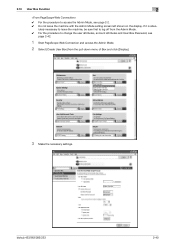
bizhub 423/363/283/223
2-40 lutely necessary to leave the machine, be sure first to change the user attributes, account attributes and User Box Password, see page 2-2. 0 Do not leave the machine with the Admin Mode setting screen left shown on the display. If it is abso- 2.10 User Box Function
2
0 For the procedure to access the...
bizhub 223/283/363/423 Security Operations User Guide - Page 129
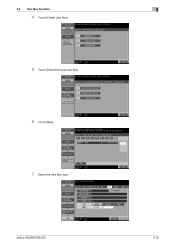
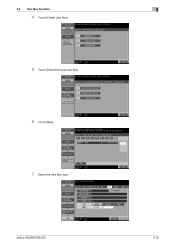
bizhub 423/363/283/223
3
3-19 3.4 User Box Function
4 Touch [Create User Box]. 5 Touch [Public/Personal User Box]. 6 Touch [New]. 7 Select the User Box type.
bizhub 223/283/363/423 Security Operations User Guide - Page 132
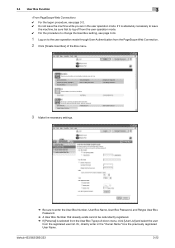
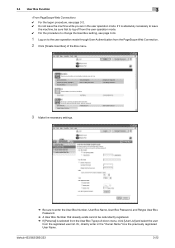
... from the user operation mode. 0 For the procedure to change the User Box setting, see page 3-2. 0 Do not leave the machine while you are in the "Owner Name" box the previously registered User Name. bizhub 423/363/283/223
3-22 If it is selected from the User Box Type pull-down menu, click [User List] and select the user from the...
bizhub 223/283/363/423 Security Operations User Guide - Page 170


...], set a User Box Password that owns the box in the box is selected, the User Box No.
tributes), see page 1-8.
% If the entered User Box Password does not match, a message that tells that the Account Name is absolutely necessary to enter data in the "Owner Name" box, a message appears that tells that already exists cannot be entered. bizhub 423/363/283...
bizhub 423/363/283/223 Box Operations User Guide - Page 9
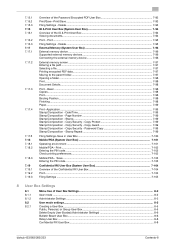
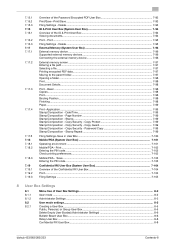
...19 7.19.1 7.19.2 7.19.3
Overview of User Box Settings...8-2
User mode ...8-2
Administrator Settings ...8-3
User mode settings...8-5
Creating a User Box...8-5 Public, Personal, or Group User Box 8-5 Delete Empty User Box(es) (Administrator Settings 8-6 Bulletin Board User Box...8-6 Relay User Box ...8-8 Confidential RX User Box ...8-8
bizhub 423/363/283/223
Contents-8 Copy Security - Date...
bizhub 423/363/283/223 Box Operations User Guide - Page 215
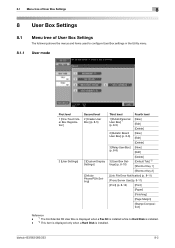
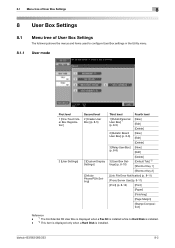
bizhub 423/363/283/223
8-2 8.1 Menu tree of User Box Settings
8
8 User Box Settings
8.1 Menu tree of User Box Settings
The following shows the menus and items used to configure User Box settings in the Utility menu.
8.1.1 User mode
First level 1 [One-Touch/User Box Registration]
2 [User Settings]
Second level 2 [Create User Box] (p. 8-5)
2 [Custom Display Settings] [Cellular Phone/PDA ...
bizhub 423/363/283/223 Box Operations User Guide - Page 217
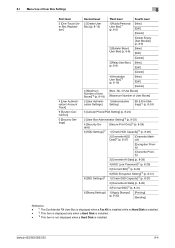
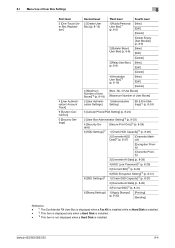
...] User Box] (p. 8-6) [Edit]
[Delete]
3 [Relay User Box] [New]
(p. 8-8)
[Edit]
[Delete]
4 [Annotation User Box]*2 (p. 8-16)
[New] [Edit] [Delete]
[Max. 8.1 Menu tree of User Box Settings
8
First level 3 [One-Touch/User Box Registration]
4 [User Authentication/ Account Track] 9 [System Connection] 0 [Security Settings]
Second level 2 [Create User Box] (p. 8-15)
4 [Maximum Number of User...
bizhub 423/363/283/223 Box Operations User Guide - Page 218


...For details, refer to enter the User Box number between 1 and 999999999. To delete a created User Box, select the target User Box and press [Delete]. Specifying different User Box numbers enables you cannot change the User Box number. -
Press [Password], and enter the password in the control panel (up to create User Boxes with the same name. bizhub 423/363/283/223
8-5 Select the...
bizhub 423/363/283/223 Box Operations User Guide - Page 219


... the number of a created User Box, select the target User Box and press [Edit]. - Delete Empty User Box(es) (Administrator Settings)
Automatically searches for and deletes an empty User Box if the Public, Personal, or Group User Box is installed. bizhub 423/363/283/223
8-6 To change the User Box number. - To delete a created User Box, select the target User Box and press [Delete]. To...
bizhub 423/363/283/223 Box Operations User Guide - Page 220
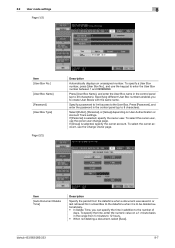
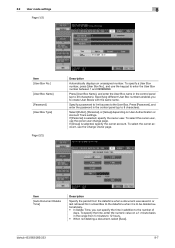
...to the User Box. bizhub 423/363/283/223
8-7 8.2 User mode settings
8
Page (1/2)
Item [User Box No.] [User Box Name] [Password] [User Box Type]
Page (2/2)
Description
Automatically displays an unassigned number. To specify a User Box number, press [User Box No.], and use the Change Owner page.
Press [User Box Name], and enter the User Box name in or last retrieved form a User Box to the...
bizhub 423/363/283/223 Box Operations User Guide - Page 221


...
Automatically displays an unassigned number. Press [User Box Name], and enter the User Box name in the control panel (up to 20 Confidential RX User Boxes. If [Edit] is selected, you to page 8-5. - Reference -
bizhub 423/363/283/223
8-8 8.2 User mode settings
8
Relay User Box
You can create up to 8 characters).
The Confidential RX User Box is available when a Fax Kit is...
bizhub 423/363/283/223 Box Operations User Guide - Page 222
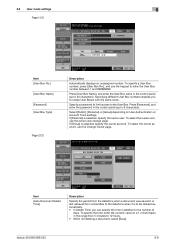
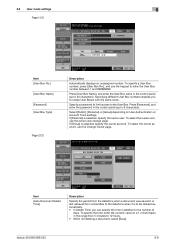
...a document, select [Save].
To specify a User Box number, press [User Box No.], and use the keypad to create User Boxes with the same name. Press [Password], and ...User Authentication or Account Track settings.
bizhub 423/363/283/223
8-9 To select the owner user, use the Change Owner page.
8.2 User mode settings
8
Page (1/2)
Item [User Box No.] [User Box Name] [Password] [User Box...
bizhub 423/363/283/223 Box Operations User Guide - Page 227
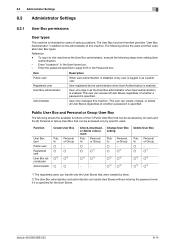
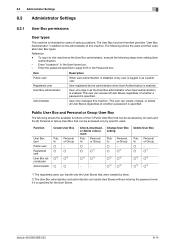
... as the User Box administrator, execute the following steps when setting User
Authentication. -
User who manages this machine.
bizhub 423/363/283/223
8-14 Enter "boxadmin" in the Password box. Public User Box and Personal or Group User Box
The following shows the users and their available User Box types.
User who logs in as the User Box administrator when User Authentication is...
bizhub 423/363/283/223 Box Operations User Guide - Page 229


...characters be- 8.3 Administrator Settings
8
8.3.6
Creating Annotation User Box
Create an Annotation User Box. If [Edit] is less than eight characters, change it to create User Boxes with the same name. Press [User Box Name], and enter the User Box name in the control panel (up to 20 characters).
When the registered User Box password is installed.
bizhub 423/363/283/223
8-16 fore...
bizhub 423/363/283/223 Box Operations User Guide - Page 238


... created User Boxes regardless of whether the password is less than eight characters. - Checking, downloading, or deleting documents saved in as the User Box administrator, you log in the login screen. 8.3 Administrator Settings
8
8.3.11
User Box Administrator Setting
The User Box administrator is available when User Authentication is installed. Changing all User Boxes
bizhub 423/363...
bizhub 423/363/283/223 Box Operations User Guide - Page 262
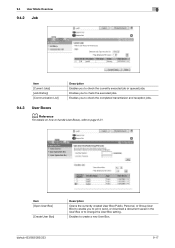
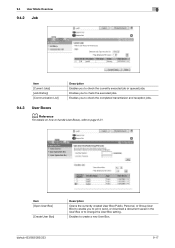
... to change the User Box setting. bizhub 423/363/283/223
9-17
Item [Open User Box]
[Create User Box]
Description
Opens the currently created User Box (Public, Personal, or Group User Box) to enable you to print, send, or download a document saved in the User Box or to check the executed jobs. Enables to check the currently executed job or queued jobs. 9.4 User Mode Overview
9
9.4.2 Job...
bizhub 423/363/283/223 Box Operations User Guide - Page 263
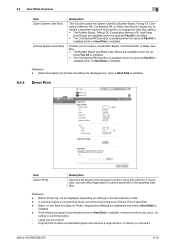
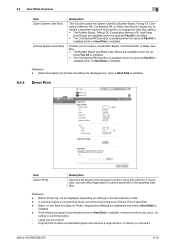
... of memory to create a new Bulletin Board, Confidential RX, or Relay User Box. • The Bulletin Board and Relay User Boxes are available when the optional Fax Kit is installed. • The Confidential RX User Box is available when the optional Fax Kit is
installed while no Hard Disk is converted to print it
bizhub 423/363/283/223...
bizhub 423/363/283/223 Box Operations User Guide - Page 284
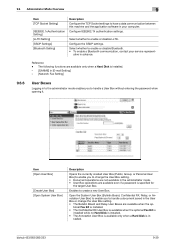
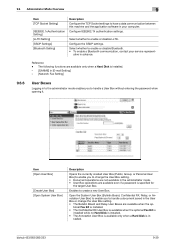
... and the application software in the User Box or change the User Box setting. • Document operations are available even if a password is specified for
the target User Box. Open the System User Box (Bulletin Board, Confidential RX, Relay, or Annotation User Box) to enable you to handle a document saved in your service represent- bizhub 423/363/283/223
9-39
Reference -
The...
bizhub 423/363/283/223 Box Operations User Guide - Page 285


... User Box]
Description
Enables you to create a new Bulletin Board, Confidential RX, Relay, or Annotation User Box. • The Bulletin Board and Relay User Boxes are displayed only when a Hard Disk is installed.
9.6.7 Printer Settings
Item [Basic Setting] [PCL Setting] [PS Setting] [TIFF Setting] [XPS Settings] [Interface Setting] [Direct Print Settings]
[Assign Account to Acquire Device...
Similar Questions
Cannot Create User Box Bizhub C652 Macintosh
(Posted by daveokidd12 9 years ago)
How To Print Multiple Copies From User Box Bizhub 363
(Posted by niazbobsun 9 years ago)
How To Make A Secure User Box For Bizhub 363
(Posted by brishayes22 10 years ago)

