Konica Minolta bizhub 601 Support Question
Find answers below for this question about Konica Minolta bizhub 601.Need a Konica Minolta bizhub 601 manual? We have 9 online manuals for this item!
Question posted by Redenlicna on November 23rd, 2013
Bizhub 601 Cannot Create User Box
The person who posted this question about this Konica Minolta product did not include a detailed explanation. Please use the "Request More Information" button to the right if more details would help you to answer this question.
Current Answers
There are currently no answers that have been posted for this question.
Be the first to post an answer! Remember that you can earn up to 1,100 points for every answer you submit. The better the quality of your answer, the better chance it has to be accepted.
Be the first to post an answer! Remember that you can earn up to 1,100 points for every answer you submit. The better the quality of your answer, the better chance it has to be accepted.
Related Konica Minolta bizhub 601 Manual Pages
bizhub C203/C253/C353/C451/C550/C650, bizhub 361/421/501/601/751 Enabling bizhub HDD Security Features - Page 2


...or enabling the HDD Security Functions of the passwords created using the Konica Minolta HDD Backup Utility application. 1 Enabling bizhub HDD Security -
The first step in use ...procedure involved in question is highly recommended (no spaces).
See Section 4 • Enable User Box/Secure Box Auto Deletion Settings. End of the MFP
Important Items to know the Encryption Key/Passwords. ...
bizhub C203/C253/C353/C451/C550/C650, bizhub 361/421/501/601/751 Enabling bizhub HDD Security Features - Page 14


... deletion settings for that he deletion time be stored for a period of time for use at the MFP or via PageScope WebConnection remotely. 5 bizhub MFP Box Data Deletion
bizhub Box functions like User Box, Secure Print, Encrypted PDF and ID & Print allow document data to be made, as seen above, for as little as 5 minutes through...
AU-211P CAC/PIV Solution User Guide - Page 7


... details on the MFP that supports this unit.
! Detail You can log in using the PKI card, you can view the contents of all the created User Boxes regardless of whether a password has been specified.
5.1.2 Logout To log out the MFP, pull the CAC or PIV card out of Allowable Auth Failure" appears...
bizhub 751/6510 Box Operations User Manual - Page 2


...Guide [Copy/Print/Fax/Scan/Box Operations]. Refer to [Trademarks/Copyrights]. For descriptions on the software. Illustrations shown in the user box from actual machine.
751/601
x-1 In order to read this...the User's Guide may differ from another computer over the network. In order to operate the machine safely and properly, be sure to allow functionality of bizhub 751/601. ...
bizhub 751/6510 Box Operations User Manual - Page 5


...-up for User Box functions ...1-5 User box registration ...1-5 To use the machine for relay device...1-5 To use Memory RX user box ...1-5
Information before saving documents 1-6 User authentication...1-6 Machine authentication ...1-6 External server authentication ...1-6 Account track ...1-6
Limitation on user box registration ...1-7 Public/personal/group user boxes ...1-7 Bulletin board user box...
bizhub 751/6510 Box Operations User Manual - Page 14


...12 Direct Print ...9-13 Store Address...9-13 Operation of documents in user boxes 9-15 Displaying the list of documents saved in a user box 9-15 Opening user box ...9-15 File List...9-16
Printing document ...9-17 Printing procedure ...9-18
Sending document to another device ...9-19 Sending procedure ...9-20
Downlowding document data to computer 9-22 Downloading procedure ...9-22
Moving/copying...
bizhub 751/6510 Box Operations User Manual - Page 15


... to check, copy and move the document saved in the user box. Chapter 5 Save Document This chapter describes items you can specify to the flow chart for persons with this machine. Chapter 9 PageScope Web Connection This chapter describes the overview of bizhub 751/601. Chapter 10 Appendix This chapter includes handling error messages, entering...
bizhub 751/6510 Box Operations User Manual - Page 23


...'s Guide [Network Scan/Fax/Network Fax Operations].
751/601
1-5 The following settings should be forwarded in advance.
Overview of this machine for relaying fax transmission, create a relay user box for User Box functions
Before using the User Box functions, the following boxes can be created: - Detail To create a relay user box, specify the group which documents are saved. To...
bizhub 751/6510 Box Operations User Manual - Page 25


... can be specified. Bulletin board user box Up to 10 user boxes can be changed after they are created by a single person, and group user boxes, which can be used only by FTP. Limitation on document name
Document data that scanned the data. C: Copy S: Fax/Scan P: Print
This represents the name of the device that is scanned.
This...
bizhub 751/6510 Box Operations User Manual - Page 170
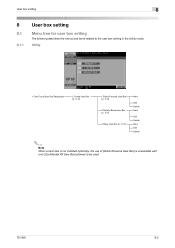
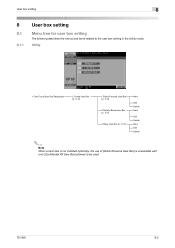
User box setting
8
8
8.1
8.1.1
User box setting
Menu tree for user box setting
The following describes the menus and items related to be used.
751/601
8-2 Utility
1 One-Touch/User Box Registration
2 Create User Box
(p. 8-5)
1 Public/Personal User Box
(p. 8-5)
2 Bulletin Board User Box
(p. 8-6)
3 Relay User Box (p. 8-9)
New
Edit Delete New
Edit Delete New Edit Delete
2
Note When a hard ...
bizhub 751/6510 Box Operations User Manual - Page 171


...-Touch/User Box Registration
4 User Authentication /Account Track
0 User Box Settings (p. 8-14)
2 Create User Box (p. 8-10)
4 Maximum Number of User Boxes 1 Administrative Settings
Save Document Print Document
New Edit Delete Delete Empty User Box(es) (p. 8-6) New Edit Delete New Edit Delete New Edit Delete
ID & Print Settings (p. 8-18)
751/601
8-3 of Use Boxes
Maximum Number of User Boxes...
bizhub 751/6510 Box Operations User Manual - Page 178


... device management.
Item Public user Registered user User box administrator
Administrator
Description
When user athenitcation is installed.
751/601
8-10 Detail
To log on as the user box administrator, type "boxadmin" as shown in "User Box Administrator Setting" on page 8-18.
This user logs on as follows:
Item Public user box Personal user box
Group user box
Bulletin board user box...
bizhub 751/6510 Box Operations User Manual - Page 202


.../601
9-12
System user boxes (Bulletin Board User Box, Polling TX User Box, Memory RX User Box, Relay User Box) can be opened to work on a saved document or to change user box settings. PageScope Web Connection
9
9.3.2 Job
9.3.3
Item Current Jobs Job History Communication List
Description On this list, you can check completed jobs.
Box
Item
Open User Box
Create User Box
Open...
bizhub 751/6510 Box Operations User Manual - Page 205


...boxes) created in a user box - and user box password, and then click the [OK] button.
!
If there are more than 50 user boxes, specify the page to a password-protected user box.
751/601
9-15 Downloading and saving document data to another user box - Moving/copying document to be performed. -
Displaying the list of the user box to another device - Opening user box
From the user...
bizhub 751/6510 Box Operations User Manual - Page 221


...751/601
9-31 New user boxes can be created. New annotation user boxes, bulletin board user boxes and, relay user boxes can be created.
!
PageScope Web Connection
9
9.5.3
Box
When logged on a saved document or to change user box settings. Item
Open User Box
Create User Box
Open System User Box
Create System User Box
Description A currently created public, personal or group user box...
bizhub 751/601 Print Operations User Manual - IC-208 - Page 241


...
Description
Files that are supported.
The display is made when the image controller is installed optionally.
2
Note The direct print function allows you to change user box settings. PageScope Web Connection
Item Create User Box Open System User Box
Create System User Box
13.3.4 Direct Print
13
Description New user boxes can be specified and printed with this machine.
bizhub 751/601 Print Operations User Manual - IC-208 - Page 245
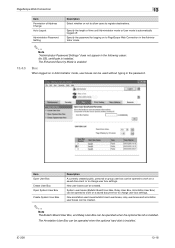
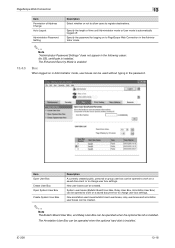
...When logged on a saved document or to change user box settings.
Specify the password for logging on a saved document or to change user box settings.
Item Open User Box
Create User Box Open System User Box
Create System User Box
Description
A currently created public, personal or group user box can be created. The Annotation User Box can be operated when the optional hard disk is...
bizhub 751/601 Network Administrator User Manual - Page 8
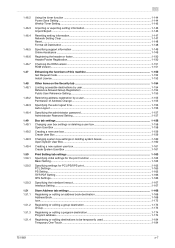
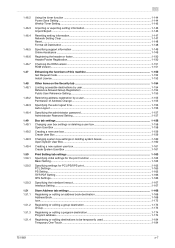
...Box tab settings ...1-158 Changing user box settings or deleting a user box 1-158 Open User Box ...1-158
Creating a new user box...1-159 Create User Box ...1-159
Changing system box settings or deleting system boxes 1-160 Open System User Box ...1-160
Creating a new system user box ...1-161 Create System User Box... to be temporarily used 1-184 Temporary One-Touch ...1-184
751/601
x-7
bizhub 751/601 Network Administrator User Manual - Page 171
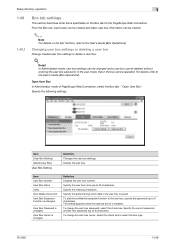
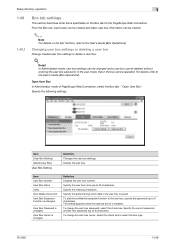
... . Specify the indexing characters.
Changing user box settings or deleting a user box
Change created user box settings or delete a user box.
! To change the user box owner, select this check box to 8 characters). In the user mode, files in the user box is saved. Specify the following settings. Specify the user box name (up to select the box type.
751/601
1-158 Specify the period during...
bizhub 751/601 Network Administrator User Manual - Page 172


...Detail Public user boxes can be created only, and they cannot be created ("Use opening number" or "Direct Input").
Public user boxes can be created only, and they cannot be changed in the user box is installed.
751/601
1-159
For details on creating a user box, refer to 8 characters). Setup items by operation
1
1.49.2
Creating a new user box
Create a new user box.
!
Similar Questions
How To Create Up User Box On Konica Minolta Bizhub 601
(Posted by shm2m 9 years ago)
How To Set Up A User Box On A Konica Minolta Bizhub 601
(Posted by felilmwa 9 years ago)
Cannot Create User Box Bizhub C652 Macintosh
(Posted by daveokidd12 9 years ago)
How Do I Print To User Box Using Bizhub 601
(Posted by Sherasazim 10 years ago)
How To Create User Boxes Konica Minolta Bizhub 363
(Posted by lhnewdea 10 years ago)

