Konica Minolta bizhub 363 Support Question
Find answers below for this question about Konica Minolta bizhub 363.Need a Konica Minolta bizhub 363 manual? We have 14 online manuals for this item!
Question posted by brishayes22 on September 9th, 2013
How To Make A Secure User Box For Bizhub 363
The person who posted this question about this Konica Minolta product did not include a detailed explanation. Please use the "Request More Information" button to the right if more details would help you to answer this question.
Current Answers
There are currently no answers that have been posted for this question.
Be the first to post an answer! Remember that you can earn up to 1,100 points for every answer you submit. The better the quality of your answer, the better chance it has to be accepted.
Be the first to post an answer! Remember that you can earn up to 1,100 points for every answer you submit. The better the quality of your answer, the better chance it has to be accepted.
Related Konica Minolta bizhub 363 Manual Pages
bizhub 223/283/363/423 Security Operations User Guide - Page 10


... users who share a Public User Box and Group User Box know the password set for the User Authentication, Secure Print, and User Box. Roles and Requirements of taking full responsibility for controlling the machine should be appointed as
the Administrator to make sure that any number that can be easily guessed. Password, and WebDAV Server Password at regular intervals. -
bizhub 423/363...
bizhub 223/283/363/423 Security Operations User Guide - Page 51
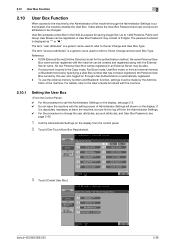
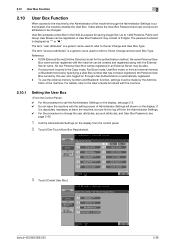
... set for saving image files. If
it is automatically registered. - bizhub 423/363/283/223
2-36 2.10 User Box Function
2
2.10
User Box Function
When access to the machine by the Administrator of the machine.
No two Personal User Box names registered in the Copy mode, Fax/Scan mode, User Box mode, or from the Administrator Settings. 0 For the procedure...
bizhub 423/363/283/223 Advanced Function Operations User Guide - Page 64
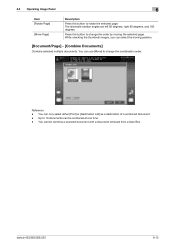
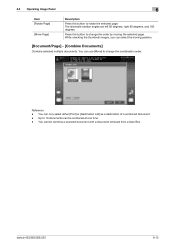
... of a combined document. - Reference - You cannot combine a scanned document with a document retrieved from a User Box.
6.3 Operating Image Panel
6
Item [Rotate Page]
[Move Page]
Description
Press this button to change the combination order. Press this button to rotate the selected page. bizhub 423/363/283/223
6-12 You can select the moving the selected page.
bizhub 423/363/283/223 Advanced Function Operations User Guide - Page 65


... have selected a document retrieved from the MFP. - Select the scan color for sending data from a User Box is registered in the MFP, selecting [PDF] or [Compact PDF] for each divided file. 6.3 Operating...to save the whole scanned pages as one E-mail message. Select whether to save data.
bizhub 423/363/283/223
6-13 Reference -
Select [All Files Sent as one file, or to one ...
bizhub 423/363/283/223 Box Operations User Guide - Page 27


... be saved in the touch panel or the Access key on the control panel. A total of the User Box owner account. Polling TX User Box
Only one document can be created. - For details, refer to save data. - bizhub 423/363/283/223
2-9 2.2 Information
2
Account track authentication
Enter the account name and password, and then press either...
bizhub 423/363/283/223 Box Operations User Guide - Page 29
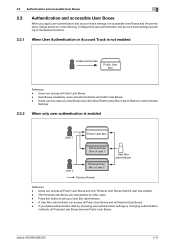
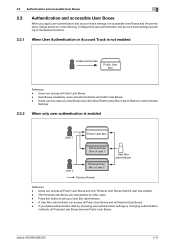
... or Account Track is enabled
User 1
Public User Box
Personal User Box of user 1
User 2
Personal User Box of user 2
Access allowed
User Box administrator
Reference -
The Personal User Boxes are Public User Boxes. - bizhub 423/363/283/223
2-11 2.3 Authentication and accessible User Boxes
2
2.3
Authentication and accessible User Boxes
When you delete authentication data...
bizhub 423/363/283/223 Box Operations User Guide - Page 32
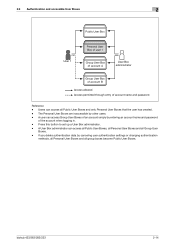
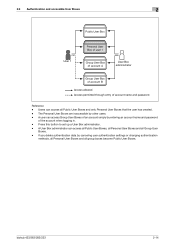
... User Boxes, all Personal User Boxes and all Public User Boxes and only Personal User Boxes that the user has created. - bizhub 423/363/283/223
2-14 Press this button to set up a User Box administrator. - If you delete authentication data by other users. - 2.3 Authentication and accessible User Boxes
2
Public User Box
User 1
Personal User Box of user 1
Group User Box of account A
User...
bizhub 423/363/283/223 Box Operations User Guide - Page 62


... connected to this machine
Connect the external memory to this machine, and then press [Save a document from External Memory to a User Box.]
Select the [System User Box] tab.
Press User Box in the external memory to User Box]
bizhub 423/363/283/223
4-12 Press [External Memory], then [Use/File]
Press the [Filing Settings] tab
Select a document, and then press...
bizhub 423/363/283/223 Box Operations User Guide - Page 92
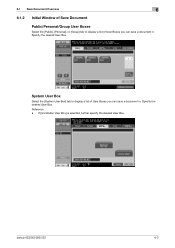
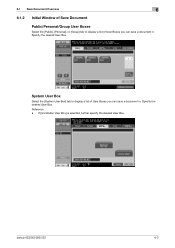
... User Box
Select the [System User Box] tab to display a list of User Boxes you can save a document in . If [Annotation User Box] is selected, further specify the desired User Box. Specify the desired User Box.
Reference - Specify the desired User Box.
bizhub 423/363/283/223
6-3 6.1 Save Document Overview
6
6.1.2 Initial Window of Save Document
Public/Personal/Group User Boxes...
bizhub 423/363/283/223 Box Operations User Guide - Page 170
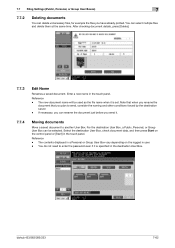
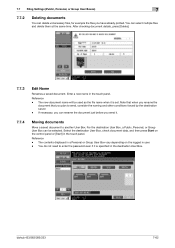
... when it .
7.7.4
Moving documents
Move a saved document to send, consider the naming and other conditions forced by the destination server. - bizhub 423/363/283/223
7-62 7.7 Filing Settings (Public, Personal, or Group User Boxes)
7
7.7.2
Deleting documents
You can select multiple files and delete them at the same time. If necessary, you plan to another...
bizhub 423/363/283/223 Box Operations User Guide - Page 227
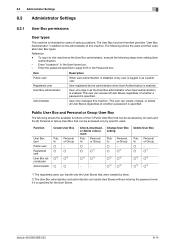
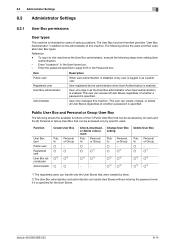
... box. Public User Box and Personal or Group User Box
The following shows the users and their available User Box types. Function
Create User Box
User Box type
Public user
Registered user
User Box administrator
Administrator
Public o o
o*2
o
Personal or Group − o
o*2
o
Check, download, or delete a document
Pub- bizhub 423/363/283/223
8-14 The User Box function therefore provides "User...
bizhub 423/363/283/223 Box Operations User Guide - Page 235


... memory using the [Use/File] function. Select whether to ON or OFF. When not enabling the user to release functions so that the user can then
create, edit, or delete a User Box. bizhub 423/363/283/223
8-22
Allow/Restrict User Box
Specify whether to handle those functions, select [Allow]. - Only the administrator can create, edit, or delete...
bizhub 423/363/283/223 Box Operations User Guide - Page 238


... log in to this machine as the User Box administrator, you log in all User Box settings - Deleting all the created User Boxes regardless of all User Boxes
bizhub 423/363/283/223
8-25
Setting User Box administrator
To set a User Box administrator, select [Allow], and press [Password Setting] to the [User's Guide Copy Operations]. Reference -
8.3 Administrator Settings
8
8.3.11...
bizhub 423/363/283/223 Box Operations User Guide - Page 262
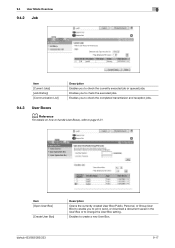
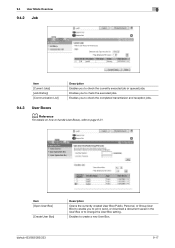
bizhub 423/363/283/223
9-17
9.4 User Mode Overview
9
9.4.2 Job
Item [Current Jobs] [Job History] [Communication List]
Description Enables you to check the executed jobs. Enables to page 9-21. Enables you to change the User Box setting. Enables you to print, send, or download a document saved in the User Box or to check the currently executed job or...
bizhub 423/363/283/223 Copy Operations User Guide - Page 111
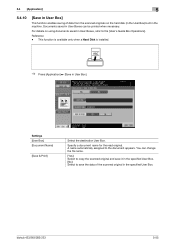
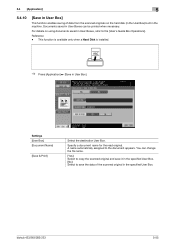
... is available only when a Hard Disk is installed.
% Press [Application] ö [Save in the specified User Box.
You can be printed when necessary.
A name automatically assigned to the [User's Guide Box Operations]. bizhub 423/363/283/223
5-55
Documents saved in User Boxes can change the file name.
[Yes]: Select to copy the scanned original and save it...
bizhub 423/363/283/223 Network Administrator User Guide - Page 273
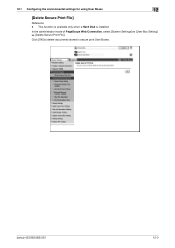
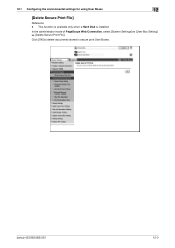
...the environmental settings for using User Boxes
12
[Delete Secure Print File]
Reference - This function is available only when a Hard Disk is installed.
Click [OK] to delete documents stored in secure print User Boxes. In the administrator mode of PageScope Web Connection, select [System Settings] ö [User Box Setting] ö [Delete Secure Print File].
bizhub 423/363/283/223
12-3
bizhub 423/363/283/223 Network Administrator User Guide - Page 278
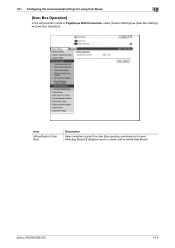
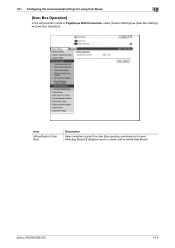
...users to users.
bizhub 423/363/283/223
12-8 Item
[Allow/Restrict User Box]
Description
Select whether to grant the User Box operation permissions to create, edit or delete User Boxes. 12.1 Configuring the environmental settings for using User Boxes
12
[User Box Operation]
In the administrator mode of PageScope Web Connection, select [System Settings] ö [User Box Setting] ö [User...
bizhub 423/363/283/223 Network Administrator User Guide - Page 282


... changed.]
[User Box Owner is used for authentication and you have selected the Public User Box. To change the User Box password, select this item will not appear if you are logged in to the administrator mode, this check box and then enter the new password (up to eight characters, excluding space and double quotation (")).
bizhub 423/363/283...
bizhub 423/363/283/223 Network Scan/Fax/Network Fax Operations User Guide - Page 274
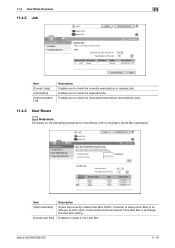
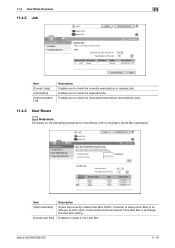
... jobs.
11.4.3
User Boxes
d Reference
For details on the operating procedures for User Boxes, refer to the [User's Guide Box Operations].
Enables you to check the executed jobs. Item [Open User Box]
[Create User Box]
Description
Opens the currently created User Box (Public, Personal, or Group User Box) to enable you to check the currently executed job or queued jobs. bizhub 423/363/283/223...
bizhub 423/363/283/223 Network Scan/Fax/Network Fax Operations User Guide - Page 282
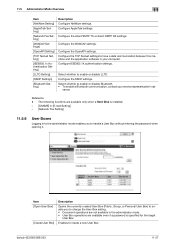
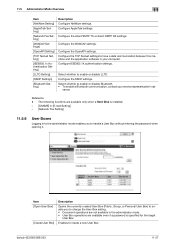
... a new User Box.
bizhub 423/363/283/223
11-27
Configure the SSDP settings. Reference -
Enables to enable or disable Bluetooth. • To enable a Bluetooth communication, contact your service representative in to the administrator mode enables you to have a data communication between this machine and the application software in the administrator mode. • User Box operations...
Similar Questions
Cannot Create User Box Bizhub C652 Macintosh
(Posted by daveokidd12 9 years ago)
How To Print Multiple Copies From User Box Bizhub 363
(Posted by niazbobsun 9 years ago)
Can You Make A Konica Minolta Bizhub 363 Adjust To Your System Network Time
(Posted by daengbobb 9 years ago)
How To Make Fax Confirmation On Bizhub 363 Print On Letter Size Paper
(Posted by lsdkwor 10 years ago)
How To Retrieve Document From User Box Bizhub 423
(Posted by taybmurat 10 years ago)

