Konica Minolta bizhub C650 Support Question
Find answers below for this question about Konica Minolta bizhub C650.Need a Konica Minolta bizhub C650 manual? We have 19 online manuals for this item!
Question posted by sknow122 on December 27th, 2011
New Bizhub C650 Fusing Unit Won't Reset.
Installed a new fusing unit. Still get a "replace fusing unit soon" and "contact service representative" code. Is there something I needed to do that I didn't do? Is there a way to reset it? Thanks
Current Answers
There are currently no answers that have been posted for this question.
Be the first to post an answer! Remember that you can earn up to 1,100 points for every answer you submit. The better the quality of your answer, the better chance it has to be accepted.
Be the first to post an answer! Remember that you can earn up to 1,100 points for every answer you submit. The better the quality of your answer, the better chance it has to be accepted.
Related Konica Minolta bizhub C650 Manual Pages
bizhub C451/C550/C650 Fax Driver Operations User Manual - Page 57


...use the Touch & Print function, an authentication unit must be registered. A general interface standard for each network device. A service for recalling named servers for the conversion of... information of finding services over a network.
Process that was sent from a Windows environment.
The unit used by Apple Computer and Microsoft.
To delete software installed on a CRT ...
LK-101/LK-102 License Authentication Operation Guide Procedure - Page 67


... for this purpose, especially on MFP A.) ii.
Issued by BT-CSO
67
Ver 1.03 for a new one, If replacing NVRAM, please make sure to use the new one. After the deactivation made on MFP A once. (The License needs to fig.
b. Activate the License on MFP A, it is possible to execute Deactivation.) If executing Initialization...
bizhub C650 FK-502 Fax Operations User Guide - Page 116
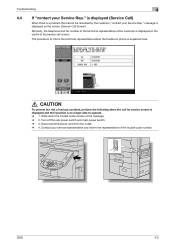
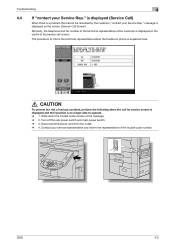
... able to operate. % 1. Disconnect the power cord from the outlet. % 4. Troubleshooting
4
4.4 If "contact your Service Rep." Contact your service representative and inform the representative of the message. % 2. Write down the trouble code number of the trouble code number.
message is displayed on the screen. (Service Call Screen)
Normally, the telephone and fax number of the technical...
bizhub C650 FK-502 Fax Operations User Guide - Page 276


..., a technical expert must specify the settings. If the fax multi line kit has been installed, touch [Select Line] to be
forwarded.
- Contact your service representative for the destination specification by touching [Select from Address Book].
- To select a registered... can be selected from the list of the forwarding destination.
- C650
10-56 In order to use these buttons.
bizhub C650 Network Fax Operations User Guide - Page 4


...4-3
4.3
Fax cannot be received ...4-4
4.4
Error Messages...4-5
Transmission System Error Code ...4-5
Reception system error code ...4-6
4.5
If "Inform the service representative" is displayed (Service Call 4-7
5 Specifications
5.1
Specifications (Internet Fax) ...5-2
5.2
Specifications (IP... 6-26
6.12 Sending a long original (Long Original 6-28 Long Original ...6-28
C650
x-3
bizhub C650 Network Fax Operations User Guide - Page 100
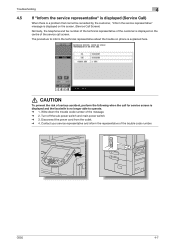
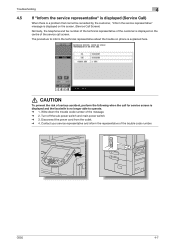
... facsimile is no longer able to operate. % 1. Write down the trouble code number of the trouble code number. Disconnect the power cord from the outlet. % 4. Turn off the sub power switch and main power switch. % 3.
C650
4-7 Troubleshooting
4
4.5 If "Inform the service representative" is displayed (Service Call)
When there is a problem that cannot be remedied by the...
bizhub C650 Print Operations User Guide - Page 241
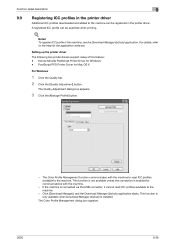
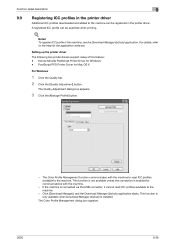
...
This function is only available when Download Manager (bizhub) is enabled for the application software. C650
9-36 Detail To register ICC profile in the printer... function communicates with the machine.
- This function is not available unless the connection is installed.
PostScript PPD Printer Driver for Windows -
Konica Minolta PostScript Printer Driver for Mac OS ...
bizhub C650 Print Operations User Guide - Page 243


... of available profiles that are additionally registered on the machine is installed. The Color Profile Management function communicates with the machine.
- C650
9-38 This function is only available when Download Manager (bizhub) is displayed.
Click [Download Manager], and the Download Manager (bizhub) application starts. Function detail description
9
3 Click the [Manage Profile] button...
bizhub C650 Print Operations User Guide - Page 298


...is installed to a printing device.
Abbreviation for Red, Green, and Blue. A management protocol in the devices. ...device.
The unit used by multiple computers connected to reproduce the details of finding services...-11
Abbreviation for Server Message Block. Represents all colors by Microsoft Windows. A ...
Subnet mask TCP/IP
TrueType
C650
12
Definition
Abbreviation for LPD/LPR...
bizhub C650 PageScope Web Connections Operations User Guide - Page 159


...inch.
Abbreviation for Pixels Per Inch. The smallest unit of E-mails.
The same port cannot be terminated... address
Property
Protocol Proxy server
PServer
C650
4
Definition
Abbreviation for Internet connections....devices to effectively ensure security over the entire system for PASsiVe. A file used in dialing.
First, the reception operation is performed and the user is installed...
bizhub C650 Box Operations User Manual - Page 262
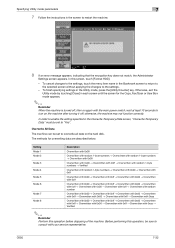
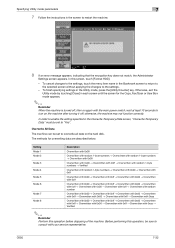
...with 0xff → Overwritten with 0x00 → Overwritten with 0xff → Overwritten with your service representative. To finish specifying settings in each screen until the screen for overwriting data are described below....the main power switch, wait at least 10 seconds to turn on the hard disk. C650
7-32 Otherwise, exit the Utility mode by touching [Close] in the Utility mode, press...
bizhub C650 Box Operations User Manual - Page 275


... later. The smallest unit of a computer. ...devices over the entire system for Internet connections
8-7 To install hardware, operating systems, applications, printer drivers on the network. IP addresses are assigned to devices...code (address) that identifies the transmission port for each client and different servers to communicate with other computers or peripheral devices...Server
C650
...
bizhub C650 Security Operations User Manual - Page 8


... at the corresponding Service Representative for filing. Product Name Customer Service Representative
Company Name
User Division Name - The Service Engineer should be ...service procedures for the machine. Check that each of these items is installed, refer to the Service Manual and perform the following steps. Let the Administrator of each checked item to Controller0.
3. Explain the way...
bizhub C650 Security Operations User Manual - Page 17
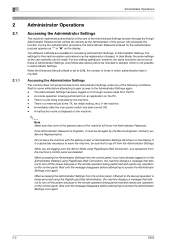
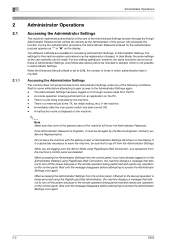
...control panel are disabled. A malfunction code is displayed on the machine.
...the Service Engineer. Wait until the message disappears before attempting to the device] ...to access the Administrator Settings once again.
2-2
C650 There is a reserved job (timer TX,...authority can be registered or changed.
Contact your Service Representative.
When accessing the Administrator Settings ...
bizhub C650 Security Operations User Manual - Page 20
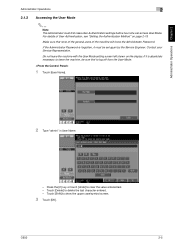
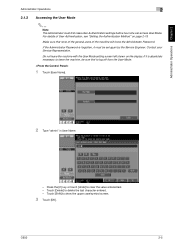
... he or she can access User Mode. Touch [Delete] to show the upper case/symbol screen.
3 Touch [OK]. C650
2-5 For details of the machine will know the Administrator Password. If the Administrator Password is forgotten, it is absolutely necessary ... that none of the general users of User Authentication, see "Setting the Authentication Method" on the display. Contact your Service Representative.
bizhub C650 Security Operations User Manual - Page 24
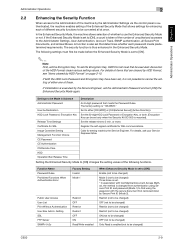
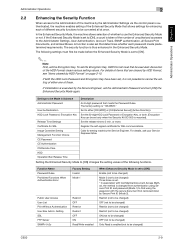
...Description
An 8-digit password that meets the Password Rules. For details, ask your Service Representative. Setting the Enhanced Security Mode to use the Enhanced Security Mode or not. ...that using the password with Confidential Document Access Method, the method is changed )
C650
2-9
Function Name Password Rules Prohibited Functions When Authentication Error
Public User Access User List...
bizhub C650 Security Operations User Manual - Page 27


...required settings are yet to enable the Enhanced Security Mode and touch [OK].
- Consult the Service Representative.
? Be sure to turn [ON] the Enhanced Security Mode so as to [OFF]....Select [ON] to be made by the Administrator of the machine.
5 Touch [OK].
2-12
C650 Make the necessary settings according to the corresponding set to enable the security function of the machine. The...
bizhub C650 Security Operations User Manual - Page 71


...] or [Overwrite Priority].
For more details, ask the Service Representative.
2
Reminder When the HDD Lock Password is set while...encryption algorithm. Make sure that there is illegally removed or replaced with a key length of data can be prevented. When... can thus be selected from the Administrator Settings.
2-56
C650
if there is generated using the SHA-1 algorithm.
Leak ...
bizhub C650 Security Operations User Manual - Page 88


... Data function is executed by mistake, contact the Service Engineer. Now, turn OFF and then turn ON the main power switch.
2
Note After the main power switch has been turned on, quickly turn OFF and then ON the main power switch. C650
2-73
For more details, consult the Service Representative. Administrator Operations Chapter 2
Administrator Operations...
bizhub C650 Security Operations User Manual - Page 155


....
2 Select this machine from a PC connected over the network. Contact your PC, the data in the list to be edited on the...Device List and click [Address, Authentication, Administrator settings].
4-2
C650 A destination list of the machine will know the Administrator Password. Do not leave the site while you are gaining access to leave the site, be written in your Service Representative...
Similar Questions
Bizhub C550 Konica Minolta, How To Replace Fusing Unit
(Posted by jmurpshi 9 years ago)
Konica Minolta Bizhub C650 Wont Reset Transfer Belt Message
(Posted by THOplut 9 years ago)
How To Reset The Fusing Unit - Bizhub C203 / Bizhub C253 /bizhub C353
(Posted by gygaoRFB745 10 years ago)
How To Clear The Replace Fusing Unit Soon On Konica Minolta Bizhub C353
(Posted by imanpenn 10 years ago)
How To Change The Waste Toner Box On Konica Minolta Bizhub C650
(Posted by Aa123khyber 10 years ago)

