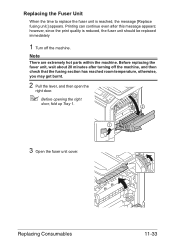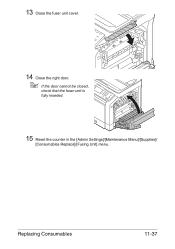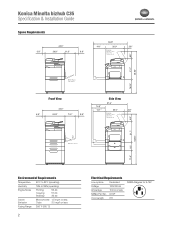Konica Minolta bizhub C35 Support Question
Find answers below for this question about Konica Minolta bizhub C35.Need a Konica Minolta bizhub C35 manual? We have 7 online manuals for this item!
Question posted by imanpenn on January 1st, 2014
How To Clear The Replace Fusing Unit Soon On Konica Minolta Bizhub C353
The person who posted this question about this Konica Minolta product did not include a detailed explanation. Please use the "Request More Information" button to the right if more details would help you to answer this question.
Current Answers
Related Konica Minolta bizhub C35 Manual Pages
Similar Questions
Replace Fusing Unit
I change a fuse unit in my konica minolta bizzhub 283 and is coming this information "Have the fusin...
I change a fuse unit in my konica minolta bizzhub 283 and is coming this information "Have the fusin...
(Posted by claudiocharaschr 2 years ago)
What Does It Mean When Replace Imaging Unit On Bizhub C350
(Posted by ruthtxar 9 years ago)
How To Replace Fusing Unit In Konica Minolta Bizhub C35
(Posted by TTTlo 10 years ago)
How To Replace The Fusing Unit Konica Bizhub C253
(Posted by 1950dannyf 10 years ago)
How To Replace Fusing Unit On Bizhub C 351
(Posted by granCoolJ 10 years ago)