Konica Minolta bizhub C35 Support Question
Find answers below for this question about Konica Minolta bizhub C35.Need a Konica Minolta bizhub C35 manual? We have 7 online manuals for this item!
Question posted by granCoolJ on September 6th, 2013
How To Replace Fusing Unit On Bizhub C 351
The person who posted this question about this Konica Minolta product did not include a detailed explanation. Please use the "Request More Information" button to the right if more details would help you to answer this question.
Current Answers
There are currently no answers that have been posted for this question.
Be the first to post an answer! Remember that you can earn up to 1,100 points for every answer you submit. The better the quality of your answer, the better chance it has to be accepted.
Be the first to post an answer! Remember that you can earn up to 1,100 points for every answer you submit. The better the quality of your answer, the better chance it has to be accepted.
Related Konica Minolta bizhub C35 Manual Pages
bizhub C35 Facsimile User Guide - Page 2


...NT, Windows Server is a registered trademark or trademark of Xerox Corporation in the United States and/or other countries.
You have made an excellent choice. IEEE and the...TECHNOLOGIES, INC.
This User's Guide describes operating procedures and precautions for purchasing a bizhub C35. Copyright Notice
Copyright © 2009 KONICA MINOLTA BUSINESS TECHNOLOGIES, INC., Marunouchi ...
bizhub C35 Printer/Copier/Scanner User Guide - Page 2


... registered trademarks or trademarks of Intel Corporation in the United States and/or other countries. in the United States and/or other countries. Pentium is registered trademark or trademark of Apple, Inc. Your bizhub C35 is a registered trademark or trademark of Adobe Systems Incorporated in the United States and/or other countries. Apple and the...
bizhub C35 Printer/Copier/Scanner User Guide - Page 86
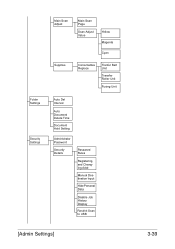
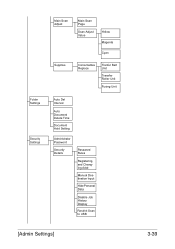
Folder Settings
Security Settings
Main Scan Adjust
Main Scan Page
Scan Adjust Value
Yellow Magenta
Cyan
Supplies
Consumables Replace
Tranfer Belt Unit
Transfer Roller Unit
Fusing Unit
Auto Del Interval
Auto Document Delete Time
Document Hold Setting
Administrator Password
Security Details
Password Rules
Registering and Changing Addr.
Manual Destination lnput
Hide Personal ...
bizhub C35 Printer/Copier/Scanner User Guide - Page 116
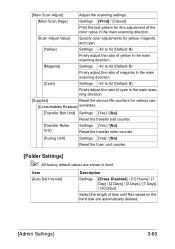
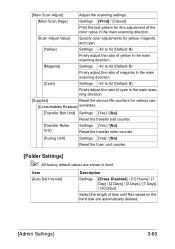
....
[Scan Adjust Value]
Specify color adjustments for various con-
[Consumables Replace] sumables.
[Transfer Belt Unit] Settings [Yes] / [No]
Reset the transfer belt counter.
[Transfer Roller Unit]
Settings [Yes] / [No] Reset the transfer roller counter.
[Fusing Unit]
Settings [Yes] / [No]
Reset the fuser unit counter.
[Folder Settings]
" All factory default values are automatically...
bizhub C35 Printer/Copier/Scanner User Guide - Page 255
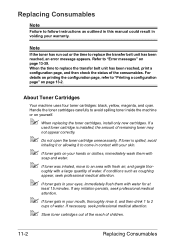
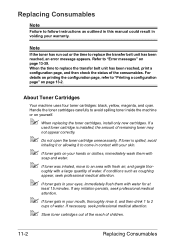
Note
If the toner has run out or the time to replace the transfer belt unit has been reached, print a configuration page, and then ...of water.
For details on printing the configuration page, refer to "Printing a configuration page" on yourself.
" When replacing the toner cartridges, install only new cartridges. If any irritation persists, seek professional medical attention.
" If toner gets in...
bizhub C35 Printer/Copier/Scanner User Guide - Page 262


This could lower image quality. If the messages [Replace Imaging Unit] appear, replace the specified imaging unit. As an example, the procedure for replacing the black imaging unit is described below.
1 Check the message window to see which color imaging unit needs replac-
Replacing Consumables
11-9 Replacing a Imaging Unit
Note
Do not touch the OPC drum surface.
ing.
bizhub C35 Printer/Copier/Scanner User Guide - Page 286
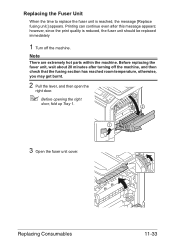
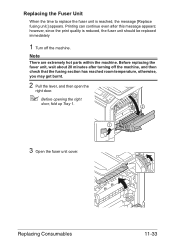
... after this message appears; however, since the print quality is reached, the message [Replace fusing unit.] appears. Replacing Consumables
11-33 Printing can continue even after turning off the machine.
Replacing the Fuser Unit
When the time to replace the fuser unit is reduced, the fuser unit should be replaced immediately
1 Turn off the machine, and then check that the...
bizhub C35 Printer/Copier/Scanner User Guide - Page 290
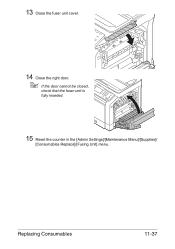
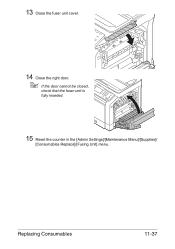
13 Close the fuser unit cover.
14 Close the right door.
" If the door cannot be closed,
check that the fuser unit is fully inserted.
15 Reset the counter in the [Admin Settings]/[Maintenance Menu]/[Supplies]/
[Consumables Replace]/[Fusing Unit] menu. Replacing Consumables
11-37
bizhub C35 Printer/Copier/Scanner User Guide - Page 294


...then lift the machine as shown in well-lit places;
otherwise, the lower feeder unit may be damaged. „ If you get toner in your machine may
damage...devices.
Turn it off with cool water and consult a doctor.
„ Make sure any length of Tray 3, or the right side cover; Doing so may experience media misfeeds and excessive
media curl.
„ Make sure two people are replaced...
bizhub C35 Printer/Copier/Scanner User Guide - Page 339
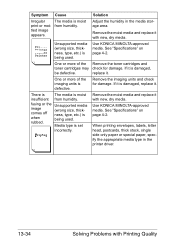
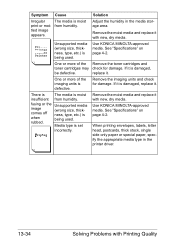
... print or mottled image appears. Remove the moist media and replace it with Printing Quality
One or more of the Remove the toner cartridges and
toner cartridges may check for damage. One or more of the imaging units is moist
insufficient from humidity. fusing or the Unsupported media
image
(wrong size, thick- Media...
bizhub C35 Printer/Copier/Scanner User Guide - Page 344


... to "[Maintenance Menu]" on disk space.]
[Delete unneeded file.]
There is near.
Replace the indicated imaging unit.
[Replace toner (x)]
[Toner empty. After replacing the transfer belt unit, reset its counter. printing.
[HDD is low on page 3-63.
[Replace fusing unit.] [Replace fusing unit.]
The time to replace Replace the indicated the toner cartridge has toner cartridge.
bizhub C35 Printer/Copier/Scanner User Guide - Page 345


... in Load paper into the
the paper tray. After replacing the transfer roller, reset its counter. Message
Cause
Solution
[Toner is low.]
[Prepare new toner cartridge.]
The time to replace
soon.]
the imaging unit is
[Prepare new imaging unit.] near .
[x]
[Replace imaging unit The time to replace Prepare the new toner the toner cartridge is cartridge. near...
bizhub C35 Printer/Copier/Scanner User Guide - Page 347


... job.]
panel is different from the touch rect size into the indi- Otherwise, cancel the job.
[Paper Setting for printing. toner bottle.
[Replace Imaging Unit]
[Open front door and replace imaging unit by following the instruction and close all doors.]
installed.
feed]
selected for Manual Tray 1 has been
Press [Print]. wise, cancel the job...
bizhub C35 Reference Guide - Page 275
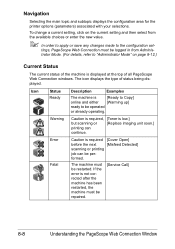
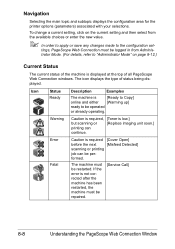
The icon displays the type of all PageScope Web Connection windows.
Warning
Caution is required, [Toner is low.]
but scanning or
[Replace imaging unit soon.]
printing can be operated
or already operating. Error Fatal
Caution is displayed at the top of status being displayed. formed.
The machine must be ...
bizhub C35 Safety Information Guide - Page 2
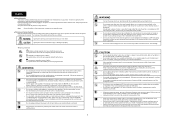
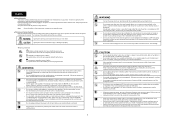
...course of time could cause injury or damage to the left warns against dismantling the device. Some printers have been fixed to your authorized service provider. Failure to dust, .... Heat could cause these conditions be difficult to do not touch the locations (around the fusing unit, etc.) labeled "Caution HOT." • Do not obstruct the printer's ventilation grilles. Operating...
bizhub C35 Safety Information Guide - Page 3


...
For United States Users
FCC: Declaration of Conformity
Product Type
Color Multi-Function Peripherals (copier, printer, scanner, fax)
Product Name
bizhub C35
Options
PF-P08, Expandable Memory
This device complies...est longtemps utilisée en continu.
● Battery Replacement CAUTION: RISK OF EXPLOSION IF BATTERY IS REPLACED BY AN INCORRECT TYPE. Special handling may not cause ...
bizhub C35 Quick Guide - Page 13
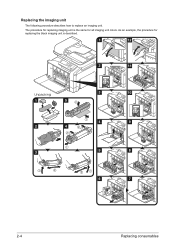
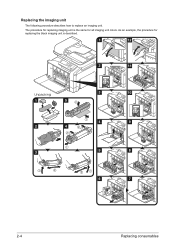
The procedure for replacing imaging unit is the same for replacing the black imaging unit is described.
1
12
2
YMC K
11
1
5
2
4
3
3
10
4
9
5
8
6
7
2-4
Replacing consumables As an example, the procedure for all imaging unit colors. Replacing the imaging unit
The following procedure describes how to replace an imaging unit.
Installation Guide - Page 1


... the device. Customers should consider multiple machines if average monthly volume approaches duty cycle on a continual basis.
1 Konica Minolta bizhub C35 Specification & Installation Guide
bizhub C35 Specifications
...Copying System Laser electrostatic copy method
Developing System Mono-component SMT
Fusing System
Belt fusing system
Resolution
Scanning: Up to 600 x 600 dpi Copying/...
Installation Guide - Page 4


...Indicates the document sizes that can be mixed together based on the maximum document width.
bizhub C35 (Standard Tray/Bypass Tray)
Component Capacity Size
Weight
Tray 1
100 sheets 4"x 6" to...GB available for user storage
Print Speed
Color: 31 ppm - Standard Paper Tray Support
Main Unit - Letter Portrait
First Print Time
12.9 seconds or less (color & monochrome)
Print Resolution...
Installation Guide - Page 9


...bizhub C35. Total paper capacity: 1,350 sheets. CONSUMABLE YIELDS3
COnSUMABle Imaging Unit - M Toner - For use with HID proximity cards for bizhub C35 Digital Color Printer/Copier/Scanner/Fax
6/2010
DeSCRIPTIOn
BASE UNIT
bizhub C35...printing), CMYK Toner and Imaging Units. C Imaging Unit - Y Transfer Belt Unit 2nd Transfer Roller Waste Toner Bottle Fusing Unit
ITeM nO.
Add up ...
Similar Questions
Replace Fusing Unit
I change a fuse unit in my konica minolta bizzhub 283 and is coming this information "Have the fusin...
I change a fuse unit in my konica minolta bizzhub 283 and is coming this information "Have the fusin...
(Posted by claudiocharaschr 2 years ago)
Bizhub C550 Konica Minolta, How To Replace Fusing Unit
(Posted by jmurpshi 9 years ago)
How To Replace Fusing Unit In Konica Minolta Bizhub C35
(Posted by TTTlo 10 years ago)
How To Clear The Replace Fusing Unit Soon On Konica Minolta Bizhub C353
(Posted by imanpenn 10 years ago)

