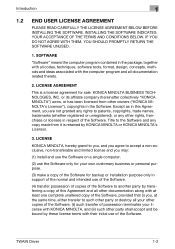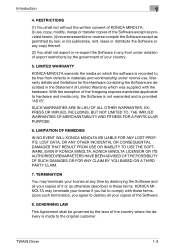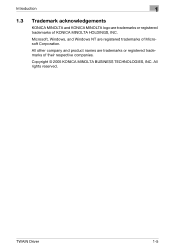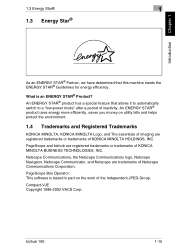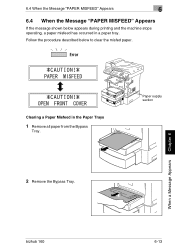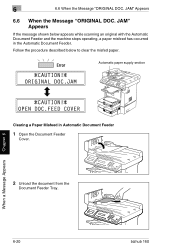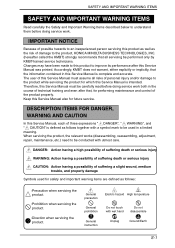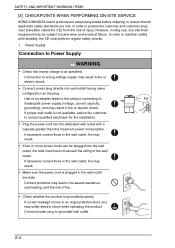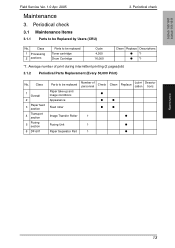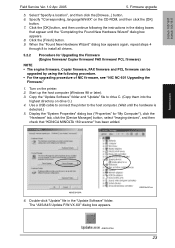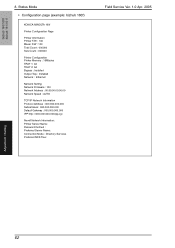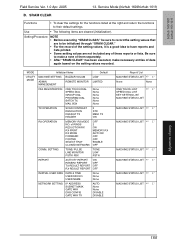Konica Minolta bizhub 160 Support Question
Find answers below for this question about Konica Minolta bizhub 160.Need a Konica Minolta bizhub 160 manual? We have 5 online manuals for this item!
Question posted by johnhoward720 on August 12th, 2013
Jam In Fuser Of Konica Minolta Bizhub 160f
I have one of these which is generally great though clearly no longer a "current" model! However it has a remnant of paper in its fuser section which I cannot get out. I see there has been a similar post which got the reply that you need to disassemble the fuSer unit, Which sounds intimidating but does not say how to do it! ANy more pointers available? Please!! HELP!
Current Answers
Related Konica Minolta bizhub 160 Manual Pages
Similar Questions
New Fuser Unit
Ive just replaced a fuser unit on our C652 and its still showing the error code that the unit is not...
Ive just replaced a fuser unit on our C652 and its still showing the error code that the unit is not...
(Posted by willowtreepress 11 years ago)
How Do Clear The Message Service Call C0500 On A Bizhub 160f
service call c0500
service call c0500
(Posted by kezman93 11 years ago)
Konica Minolta Bizhub 160 Showing Error Of Low Current, Solution
konica minolta 160 showing error of low current what is the solution
konica minolta 160 showing error of low current what is the solution
(Posted by ayodele2326 11 years ago)
Bizhub 160f Rejects Correct Toner Saying Incorrect T/c Type
My bizhub 160f rejects the correct original toner TN113. This started after I had tried refilling th...
My bizhub 160f rejects the correct original toner TN113. This started after I had tried refilling th...
(Posted by jjoseph 12 years ago)