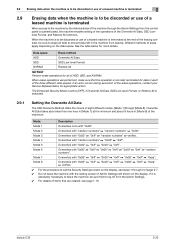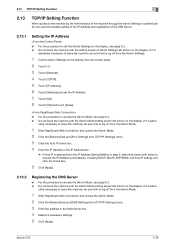Konica Minolta bizhub C35 Support Question
Find answers below for this question about Konica Minolta bizhub C35.Need a Konica Minolta bizhub C35 manual? We have 7 online manuals for this item!
Question posted by PRpitch on January 21st, 2014
How To Clear A Paper Jam On Bizhub C35
The person who posted this question about this Konica Minolta product did not include a detailed explanation. Please use the "Request More Information" button to the right if more details would help you to answer this question.
Current Answers
Answer #1: Posted by freginold on February 8th, 2014 9:29 AM
Hi, you can find a video on how to clear jams from your C35 here:
http://www.youtube.com/watch?v=Ai-93wYeZa4
http://www.youtube.com/watch?v=Ai-93wYeZa4
Related Konica Minolta bizhub C35 Manual Pages
Similar Questions
Konica Minolta Bizhub 363 Drivers - How To Clear Paper Jam
(Posted by ndazihbucio 9 years ago)
Konica Minolta Bizhub 362 Will Not Reset After Paper Jam
(Posted by uzairmil 9 years ago)