Konica Minolta bizhub 501 Support Question
Find answers below for this question about Konica Minolta bizhub 501.Need a Konica Minolta bizhub 501 manual? We have 11 online manuals for this item!
Question posted by kclabashb on May 10th, 2014
How To Clear Error Messages On A Bizhub 501
The person who posted this question about this Konica Minolta product did not include a detailed explanation. Please use the "Request More Information" button to the right if more details would help you to answer this question.
Current Answers
There are currently no answers that have been posted for this question.
Be the first to post an answer! Remember that you can earn up to 1,100 points for every answer you submit. The better the quality of your answer, the better chance it has to be accepted.
Be the first to post an answer! Remember that you can earn up to 1,100 points for every answer you submit. The better the quality of your answer, the better chance it has to be accepted.
Related Konica Minolta bizhub 501 Manual Pages
bizhub 361/421/501 Network Scan/Fax/Network Fax Operations User Manual - Page 16


... (E-Mail/SMB/FTP/WebDAV/Web service).11-3 Cannot receive data ...11-4 G3 Fax ...11-4 Internet fax/IP address fax ...11-5 Displaying an error message...11-6 G3 Fax ...11-6 If the HDD Ready indicator indicates an HDD malfunction 11-6
501/421/361
x-15 Job Settings List ...9-46
Fax Settings - 9.5.11 9.5.12
9.5.13
Print E-Mail...
bizhub 361/421/501 Network Scan/Fax/Network Fax Operations User Manual - Page 18


...error messages and transmission failure. About this manual
This document is intended for persons with basic knowledge of computers and this manual and representation of the product name. It also introduces the menu tree of bizhub 501... text. This manual is a User's Guide on the control panel.
501/421/361
x-17 Chapter 7 Explanation of reports/lists This chapter introduces reports...
bizhub 361/421/501 Network Scan/Fax/Network Fax Operations User Manual - Page 242


... a situation where an unregistered user box number is specified for fax RX using a user box. - [Print]: Specify this to print received documents. - [Show Error Message]:Handled as a communications error. - [Auto Create User Box]: Select this to create a user box with the specified number automatically for outputting received documents. Administrator mode settings
9
Incorrect User...
bizhub 361/421/501 Network Scan/Fax/Network Fax Operations User Manual - Page 246
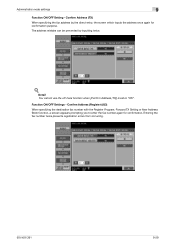
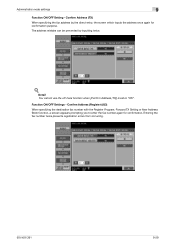
... fax number again for confirmation purpose. Function ON/OFF Settings - Administrator mode settings
9
Function ON/OFF Setting -
Entering the fax number twice prevents registration errors from occurring.
501/421/361
9-29 The address mistake can be prevented by the direct entry, the screen which inputs the address once again for confirmation. Confirm...
bizhub 361/421/501 Network Scan/Fax/Network Fax Operations User Manual - Page 293
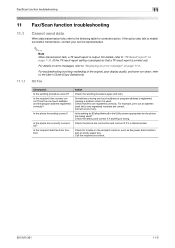
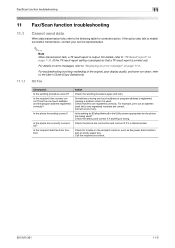
... phone line setting correct? Check that a TX result report is printed out)
For details on error messages, refer to "Displaying an error message" on the recipient machine, such as fax power disconnection and an empty paper tray. For example...to the following table for trouble on page 11-6.
Correct errors if any. Check the setting and correct it is output. Call the recipient and check...
bizhub 361/421/501 Network Scan/Fax/Network Fax Operations User Manual - Page 295
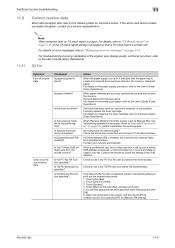
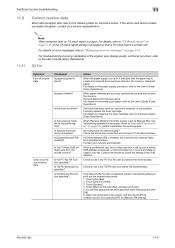
...is printed out)
For details on error messages, refer to enable successful reception, contact your network administrator. If the action also fails to "Displaying an error message" on page 7-10. (If the...the password, then [OK]. 6. For details on page 5-3, perform operations for [Memory RX Setting].
501/421/361
11-4 When [Receive Mode] in the memory. Is the receiving mode set to [Manual...
bizhub 361/421/501 Network Scan/Fax/Network Fax Operations User Manual - Page 297


... successful communication, contact your service representative.
501/421/361
11-6 Check log. This user box has reached its maximum.
Memory has become full during dialing operation, and transmission failed. Check if the network cable is full. The hard disk is correctly connected. The number of error messages shown in the following table for...
bizhub 361/421/501 Network Scan/Fax/Network Fax Operations User Manual - Page 318
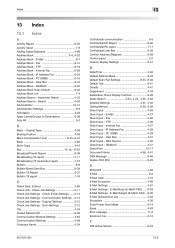
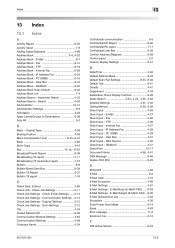
...FTP 4-30 Direct Input - WebDAV 4-31 Direct Print 10-17
Document Name 4-56, 4-61
DSN Message 9-46 Duplex Print (RX 9-23
E
ECM OFF 4-59 E-Mail 9-2 E-Mail Addr 4-34 E-...Encryption 4-38 Enter Power Save Mode 9-14 Erase 4-43 Error message 11-6 Extension line 6-10
F
FAX Active Screen 8-43
501/421/361
13-2 Communication Settings .. 2-13 Check Job Settings - Internet Fax ...
bizhub 361/421/501 Network Administrator User Manual - Page 179


Specify the following settings. Item
Verify XPS Digital Signature
Print XPS Errors
Definition
Specify whether to print error message when an error occurs during PS rasterization.
Setup items by operation
1
Item PS Error Print
Definition Specify whether to print error message when an error occurs during XPS print.
501/421/361
1-166 TIFF/PDF Setting In Administrator mode of PageScope...
bizhub 361/421/501 Fax Driver Operations User Manual - Page 4


......4-2 Unable to specify desired settings or unable to send as specified 4-3 Error message ...4-3
5 Appendix
5.1
Glossary...5-2
6 Index
6.1
Index ...6-2
Fax Driver
x-3 Introduction
3.1.2 3.1.3 3.1.4 3.2 3.2.1 3.2.2 3.2.3 3.2.4 3.2.5 3.2.6 3.2.7 3.3 3.4 3.4.1 3.4.2 3.4.3 3.5 3.5.1 3.6 3.6.1 3.6.2 3.7 3.7.1 3.7.2 3.8 3.8.1 3.8.2 3.9 3.9.1 3.9.2 3.9.3 3.9.4
Selecting a recipient from the...
bizhub 361/421/501 Box Operations User Manual - Page 14
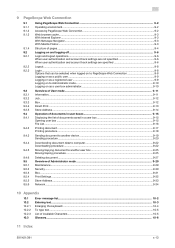
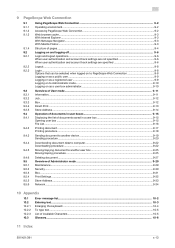
......9-15 File List...9-16
Printing document ...9-17 Printing procedure ...9-18
Sending document to another device ...9-19 Sending procedure ...9-20
Downlowding document data to computer 9-22 Downloading procedure ...9-22
...33 Network ...9-34
10 Appendix
10.1 10.2 10.2.1 10.2.2 10.2.3 10.3
Error message list...10-2 Entering text ...10-3 Enlarging the keyboard...10-4 To type text...10-5 List of...
bizhub 361/421/501 Box Operations User Manual - Page 16


...box function of bizhub 501/421/361. ...bizhub 501/421/361
Microsoft Windows NT 4.0 Microsoft Windows 2000 Microsoft Windows XP Microsoft Windows Vista Microsoft Windows 7 To combined OS
Notation
This machine, 501/421/361
Windows NT 4.0 Windows 2000 Windows XP Windows Vista Windows 7 Windows NT 4.0/2000/XP/Vista/7
501/421/361
x-15 Chapter 10 Appendix This chapter includes handling error messages...
bizhub 361/421/501 Box Operations User Manual - Page 226


Appendix
10
10
10.1
Appendix
Error message list
If an error message appears, perform the corresponding operation described below. The number of documents that ...has reached the maximum number possible. allowance. Wait until a job has been completed, or delete a current job.
501/421/361
10-2
The number of broadcast destinations, or send the transmission in a user box has reached the ...
bizhub 361/421/501 Box Operations User Manual - Page 235
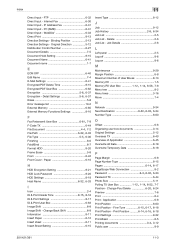
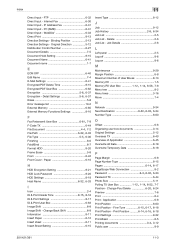
... 9-13 Direction Settings - Detail Settings 5-6, 6-37
Erase 5-8 Error message list 10-2 External Memory 6-65 External Memory Functions Settings 8-16...Print Position ...........6-14, 6-16, 6-18
Print Settings 9-32 Print-Basic 6-5
Printing documents 3-4, 3-12
Public user 9-9
501/421/361
11-3 Binding Position 5-13 Direction Settings - Fine-Tune 6-15, 6-17, 6-18 Print Position - ...
bizhub 361/421/501 Security Function User Manual - Page 10


... security is executed.
501/421/361
1-4 When the machine is successful.
- Authentication of an easily decipherable password. Authentication for any further entry of Data Cleared by the Enhanced Security... control is then provided through Prohibited Functions When Authentication Error, prohibiting any access to be cleared by mounting the optional Security Kit SC-505 and ...
bizhub 361/421/501 Security Function User Manual - Page 16
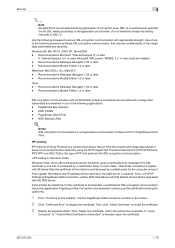
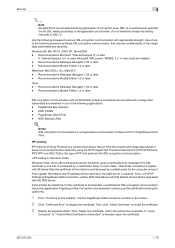
... address of this website," call the PageScope Web Connection window to the screen.
2 Click "Certificate Error" to thereby import the certificate.
501/421/361
1-10 Then, deploy the certificate, which offers enhanced security functions, gives a certificate error message if the SSL certificate is one that is a function that performs the SSL encryption communication. Recommended...
bizhub 361/421/501 Security Function User Manual - Page 31
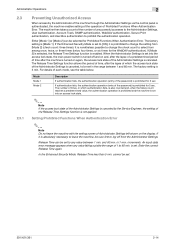
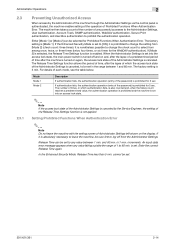
... (entry of the password) is prohibited for the WebDAV authentication).
An input data error message appears when any value between 1 and 60 min. cannot be selected for 5 sec. The factory... enabled. If [Mode 2] is selected, the Release Time Settings function is set .
501/421/361
2-14
Enter the correct Release Time again. It is nonetheless possible to change...
bizhub 361/421/501 Security Function User Manual - Page 44
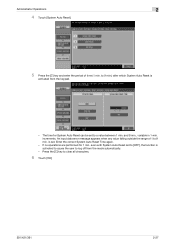
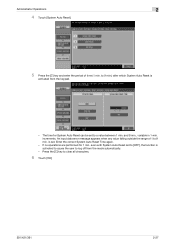
... user to log off from the keypad.
- An input data error message appears when any value falling outside the range of time (1 min. If no operations are performed for System Auto Reset can be set . increments. is set to clear all characters.
6 Touch [OK].
501/421/361
2-27 and 9 min., variable in 1-min. Enter...
bizhub 361/421/501 Security Function User Manual - Page 84


... asking whether you want to overwrite image data. Select [YES] and touch [OK].
14 "All data is being overwritten and cleared. message appears.
501/421/361
2-67 message appears.
12 Make sure that confirms whether the HDD may be formatted or not.
Select the [Yes] and touch [OK].
11 "Now formatting HDD. Please ...
bizhub 361/421/501 Security Function User Manual - Page 190


... the Address settings expand button.
3 Click the [Address book].
4 Select the number to be registered and click [Edit].
5 Select the [E-Mail] and Click the [OK].
501/421/361
4-12 If the abbreviated name and E-mail address have not been entered, an input error message appears.
Similar Questions
Bizhub 501/ Code D'erreur C6702
Bonjour, la photocopieur bizhub 501 s'etteint mais ne fonctionne pas; avec le démarrage elle af...
Bonjour, la photocopieur bizhub 501 s'etteint mais ne fonctionne pas; avec le démarrage elle af...
(Posted by rouaszouhair 7 years ago)
How To Reset Error Message Bizhub C35 Full Waste Toner Box
(Posted by hassiv 9 years ago)
How To Clear Error Codes Bizhub 215 Service Mode
(Posted by hazorg 9 years ago)
Konica Minolta Bizhub 501 Error Network Cannot Be Found
(Posted by Biroowell 10 years ago)
Our Office Bizhub 501 Is Indicating A C1102 Error, What Can Be Done To Fix It?
(Posted by jamesjohnson2 11 years ago)

