Konica Minolta bizhub 552 Support Question
Find answers below for this question about Konica Minolta bizhub 552.Need a Konica Minolta bizhub 552 manual? We have 9 online manuals for this item!
Question posted by bobtrinka on April 8th, 2016
Konica Minolta Slide Holders For Scanner.
I own a Konica Minolta dimage scan Elite 5400-2. I have miss placed my 35 mm slide holder. I would like to purchase just the holders
Current Answers
There are currently no answers that have been posted for this question.
Be the first to post an answer! Remember that you can earn up to 1,100 points for every answer you submit. The better the quality of your answer, the better chance it has to be accepted.
Be the first to post an answer! Remember that you can earn up to 1,100 points for every answer you submit. The better the quality of your answer, the better chance it has to be accepted.
Related Konica Minolta bizhub 552 Manual Pages
bizhub 652/552 Security Operations User Guide - Page 174
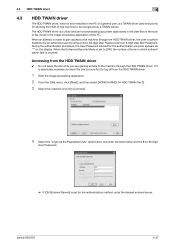
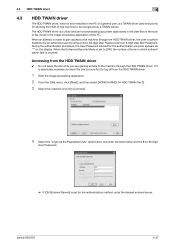
...bizhub 652/552
4-27
When an attempt is made to gain access to the machine through the HDD TWAIN driver. Accessing from the HDD TWAIN driver.
1 Start the image processing application. 2 From the [File] menu, click [Read], and then select [KONICA MINOLTA...data stored in the User Box in the scan or fax mode in which is to be recognized as a TWAIN device. The HDD TWAIN driver is a utility ...
bizhub 652/552 CMS Replacement Instructions Guide - Page 2


For your safety while in it. tomer engineer.
Copyright © 2010 KONICA MINOLTA BUSINESS TECHNOLOGIES, INC.
Registered trademark • bizhub is a system that supports the customer who employs the CMS: • When you conduct a part ...
Notices to minimize the downtime (shutdown period of the machine operation) of the machine of KONICA MINOLTA BUSINESS TECHNOLOGIES,
INC.
bizhub 652/552 CMS Replacement Instructions Guide - Page 4


IMPORTANT NOTICE
Because of possible hazards to an inexperienced person servicing this product as well as the risk of damage to the product, KONICA MINOLTA BUSINESS TECHNOLOGIES, INC. (hereafter called the KMBT) strongly recommends that , for safety and important warning items are defined as follows together with a symbol mark to ...
bizhub 652/552 CMS Replacement Instructions Guide - Page 5


... by KMBT.
• Using parts not specified by KMBT. For this policy. S-2 SAFETY AND IMPORTANT WARNING ITEMS
SAFETY WARNINGS
[1] MODIFICATIONS NOT AUTHORIZED BY KONICA MINOLTA BUSINESS TECHNOLOGIES, INC. KONICA MINOLTA brand products are therefore strictly prohibited. Such modifications are renowned for their high reliability. the points listed below are not exhaustive, but they illustrate...
bizhub 652/552 CMS Replacement Instructions Guide - Page 7


... the customer and customer engineer (hereafter called the CE) from the risk of injury. SAFETY AND IMPORTANT WARNING ITEMS
[3] CHECKPOINTS WHEN PERFORMING ON-SITE SERVICE
KONICA MINOLTA brand products are extensively tested before shipping, to ensure that mains voltage is as the plug. Power Supply
Connection to wrong voltage supply may result...
bizhub 652/552 Network Scan/Fax/Network Fax Operations User Guide - Page 54


...procedure
1 From the [Start] button, select [Network]. bizhub 652/552
4-7 Check the details, and continue.
% If both of the scan and printer functions of the Web service are enabled on...by the printer icon.
% The driver software is established.
Devices connected to the network appear.
2 Right-click the scanner icon representing this machine, to ensure that the connection
to the computer is...
bizhub 652/552 Network Scan/Fax/Network Fax Operations User Guide - Page 126


... the Fax/Scan mode screen.
imum 20K byte for attachment file and max-
The saved documents can be printed as needed.
When the sender is a Konica Minolta model, and...this machine to check for the
recipient machine capable of maximum 3000 pages for text. - bizhub 652/552
6-4 Receiving E-mails automatically
The machine automatically checks the POP server for checking E-mail can...
bizhub 652/552 Network Scan/Fax/Network Fax Operations User Guide - Page 127
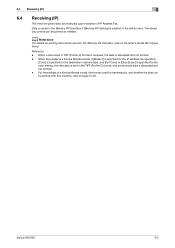
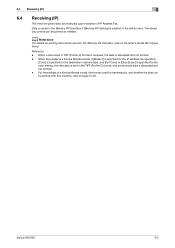
...] is specified for the destination machine type, and [Full Color] or [Gray Scale ] is discarded and not printed. - bizhub 652/552
6-5 6.4 Receiving (IP)
6
6.4
Receiving (IP)
This machine prints data automatically upon reception of a Konica Minolta model, file formats used for the color setting, then the data is sent in the TIFF (Profile-C) format, and...
bizhub 652/552 Network Scan/Fax/Network Fax Operations User Guide - Page 205
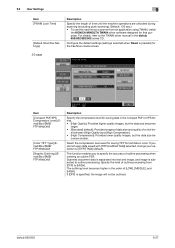
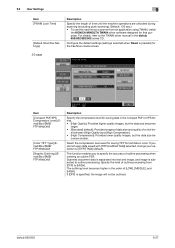
... for that purpose.
Scanned document data is separated into text and image, and image is specified, the image will not be -
Specify the level of outline processing from an application using TWAIN, install
the KONICA MINOLTA TWAIN driver software designed for saving TIFF format data in the bizhub 652/602/552/502 series CD.
el...
bizhub 652/552 Network Scan/Fax/Network Fax Operations User Guide - Page 245


...Direct SMTP standard defined by CIAJ. bizhub 652/552
10-40 This machine discards received data and does not print. [Black] is selected for Konica Minolta models is sent. However, a unique...for Communications and Information network Association of Japan.
-
This mode allows communication between Konica Minolta models capable of the received file.
- The transmission in color mode is sent....
bizhub 652/552 Network Scan/Fax/Network Fax Operations User Guide - Page 262


... Device Information is configured as shown below.
Reference - ing URL. Click the user name to display the login user name.
4
Status display
Displays the status of the printer and scanner...status of this machine with icons and messages. Click this logo to the Konica Minolta Web site at the follow- bizhub 652/552
11-16 http://konicaminolta.com/
2
PageScope Web Con-
11.3 Page ...
bizhub 652/552 Network Scan/Fax/Network Fax Operations User Guide - Page 269
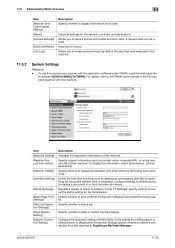
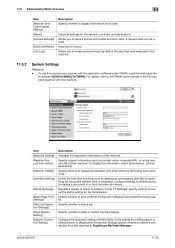
... [Online Assistance]. Specify whether to PageScope My Panel Manager. bizhub 652/552
11-23
Allows you to enable saving or reading a document ... machine as a scanner with this machine. Specify whether to skip a job. Register a header or footer. er software KONICA MINOLTA TWAIN. Specify the...scanning (excluding push-scanning). Allows you to the TWAIN driver manual in [Stamp/Composition]...
bizhub 652/552 Network Scan/Fax/Network Fax Operations User Guide - Page 293


Just using a DHCP server to centrally manage IP addresses of resolution used for obtaining ... digits for printers and scanners.
The name used for a client computer on to identify a device on the type of presenting monochrome image by using the gradation information shifting from a multifunctional product. This is a protocol used to a computer. bizhub 652/552
13-6 A form of...
bizhub 652/552 Network Scan/Fax/Network Fax Operations User Guide - Page 295


... configures whether the multifunctional product is then referenced by optically scanning them and comparing them... stored patterns for Optical Character Reader, a device or software that converts handwritten or printed characters...TCP printing. bizhub 652/552
13-8
An area used for printing or scanning. This is... selected for the next.
13.3 Scanner Glossary
13
Term NTLM NTP
OCR OS...
bizhub 652/552 Trademarks/Copyrights - Page 3


...; Flash® Player under license from RSA Security Inc. All rights reserved. bizhub 652/552
2 is a Citrix Technology Member The Citrix Technology Member is a registered trademark of...Pending. Adobe and Flash are registered trademarks or trademarks of KONICA MINOLTA BUSINESS TECHNOLOGIES INC. PageScope and bizhub are either registered trademarks or trademarks of Adobe Systems Incorporated in...
bizhub 652/552 Trademarks/Copyrights - Page 10


... of conditions and the
following disclaimer. 2. THIS SOFTWARE IS PROVIDED BY THE COPYRIGHT HOLDERS AND CONTRIBUTORS "AS IS" AND ANY EXPRESS OR IMPLIED WARRANTIES, INCLUDING, BUT NOT... with initialization improved 2002/1/26. Coded by Takuji Nishimura and Makoto Matsumoto. KONICA MINOLTA BUSINESS TECHNOLOGIES, INC. bizhub 652/552
9 Note
User's Guide may not be held liable for MT19937, with...
bizhub 652/552 Trademarks/Copyrights - Page 11
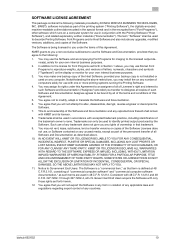
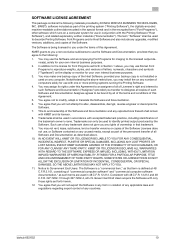
...that trademark.
9. Notice to identify printed output produced by KONICA MINOLTA BUSINESS TECHNOLOGIES, INC. (KMBT): software included as such...display or monitor for your own internal business purposes.
3. bizhub 652/552
10 The term "Software" shall be used in that term...not use Roman Font Programs to the licensed output device(s), solely for your own internal business purposes.
2....
bizhub 652/552 Trademarks/Copyrights - Page 12


...PDFs, or "Program"), KONICA MINOLTA BUSINESS TECHNOLOGIES, INC. (KMBT...other intellectual property rights.
bizhub 652/552
11 You agree not to... reproduce, modify, or adapt the Program. Notice to Government End Users (this Agreement, in 48 C.F.R. 12.212. Consistent with all U.S. This license shall automatically terminate upon a failure on your purchase...
bizhub 652/552 Advanced Function Operations User Guide - Page 9


... to access the Internet from the Control Panel of the country where this machine is used. Konica Minolta Business Technologies, Inc.
and its group businesses will bear a responsibility for use of the Internet by users. bizhub 652/552
1-4 1.2 Use conditions
1
1.2
Use conditions
Enabling i-Option LK-101 v2 or i-Option LK-103 v2 allows you...
bizhub 652/552 Advanced Function Operations User Guide - Page 45
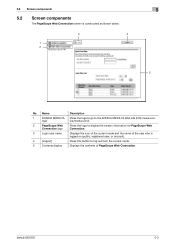
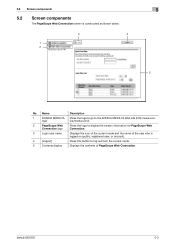
... the current mode and the name of PageScope Web Connection. bizhub 652/552
5-3 Press this button to display the version information for PageScope Web Connection. 5.2 Screen components
5
5.2 Screen components
The PageScope Web Connection screen is logged on (public, registered user, or account). Name
1
KONICA MINOLTA
logo
2
PageScope Web
Connection logo
3
Login user name
4
[Logout...
Similar Questions
How Do I Disable The Separator Page On A Konica Minolta Bizhub 552
(Posted by Anonymous-140485 9 years ago)
How Do You Remove The Login Code For A Bizhub 652-552 Copier
(Posted by LTISOT 10 years ago)
How To Set Up Scanner Konica Minolta Bizhub C360
(Posted by shorogiw 10 years ago)
Mac User Set-up With Account Auth Code Bizhub C552
How do I set up a Mac user with an authorization code to print copies for tracking purposes? I was a...
How do I set up a Mac user with an authorization code to print copies for tracking purposes? I was a...
(Posted by lkasacoldwellbanker 11 years ago)
Bizhub C220 Wont Scan Any Documents To Email.
The office bizhub C220 wont scan any documents to our email. We checked everything is connected ok i...
The office bizhub C220 wont scan any documents to our email. We checked everything is connected ok i...
(Posted by ericamcdaniels 12 years ago)

