Konica Minolta bizhub C650 Support Question
Find answers below for this question about Konica Minolta bizhub C650.Need a Konica Minolta bizhub C650 manual? We have 19 online manuals for this item!
Question posted by jrwogs on September 17th, 2014
What Ip Ports Are Used By Konica Minolta C650
The person who posted this question about this Konica Minolta product did not include a detailed explanation. Please use the "Request More Information" button to the right if more details would help you to answer this question.
Current Answers
There are currently no answers that have been posted for this question.
Be the first to post an answer! Remember that you can earn up to 1,100 points for every answer you submit. The better the quality of your answer, the better chance it has to be accepted.
Be the first to post an answer! Remember that you can earn up to 1,100 points for every answer you submit. The better the quality of your answer, the better chance it has to be accepted.
Related Konica Minolta bizhub C650 Manual Pages
bizhub C650 FK-502 Fax Operations User Guide - Page 12
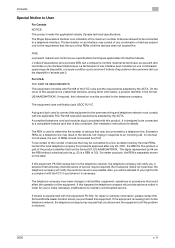
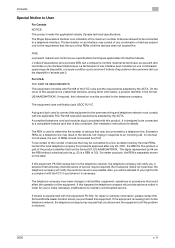
... contact the Konica Minolta dealer location where you to make changes in response to maintain uninterrupted service. The termination on an interface may result in the devices not ringing in...without a decimal point (e.g., 03 is used to connect this equipment to the premises wiring and telephone network must be required. A plug and jack used to the telephone network, the telephone ...
bizhub C650 Network Fax Operations User Guide - Page 9


PageScope and bizhub are either registered trademarks or trademarks of Adobe Systems Incorporated in the United States and/or other information, a product identifier in this machine.
EXEMPTION A part or this User's Guide are registered trademarks or trademarks of KONICA MINOLTA HOLDINGS, INC.
C650
x-8 After reading the User's Guide, store it can be used or duplicated ...
bizhub C650 Network Fax Operations User Guide - Page 10


...REN is used to determine the number of devices that may be connected to file a complaint with this equipment FK-502, for repair or warranty information, please contact the Konica Minolta dealer location ...focus your right to a telephone line. C650
x-9 To be a 900 number or any other electronic device, including FAX machines, to send any person to use a computer or other number for which ...
bizhub C650 Print Operations User Guide - Page 22
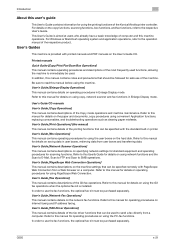
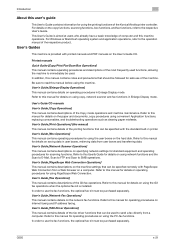
...used. User's Guide [Print Operations] (this manual) This manual contains details of the Konica Minolta printer controller. Refer to send a fax directly from a Web browser on operating procedures for using...manual contains details on Internet faxing and IP address faxing. In order to SMB operations...for details on using the machine. C650
x-21 Refer to this manual before using the PC-...
bizhub C650 Print Operations User Guide - Page 31
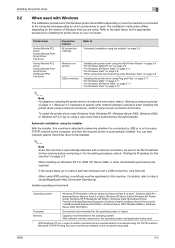
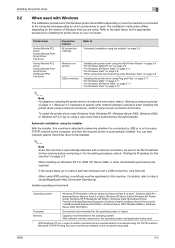
...operating system and application being used . Because it . Printer driver
Konica Minolta PCL Driver Konica Minolta PostScript Driver Fax driver
Konica Minolta PCL Driver Konica Minolta PostScript Driver PostScript PPD Fax...The installation method also differs depending on your computer.
C650
2-2
For details, refer to set the IP address for installing the printer driver on the version ...
bizhub C650 Print Operations User Guide - Page 38
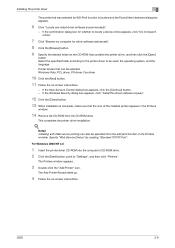
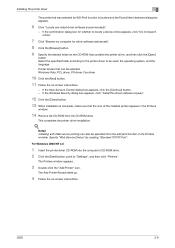
...-ROM into the computer's CD-ROM drive.
2 Click the [Start] button, point to be used, the operating system, and the language. If the User Account Control dialog box appears, click the...C650
2-9 The Printers window appears.
3 Double-click the "Add Printer" icon.
Specify "Web Service Device" by creating "Standard TCP/IP Port".
If the confirmation dialog box for whether to locate a device ...
bizhub C650 Print Operations User Guide - Page 41
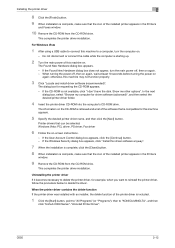
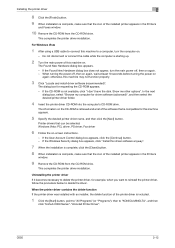
... the [Start] button, point to "All Programs" (or "Programs"), then to "KONICA MINOLTA", and then
click "bizhub C650 Series"-"Uninstall Printer Driver".
The Found New Hardware dialog box appears. -
otherwise, this ... printer driver name, and then click the [Next] button. For Windows Vista
1 After using a USB cable to delete the printer driver, for requesting the CD-ROM appears. -...
bizhub C650 Print Operations User Guide - Page 45


... the Bonjour settings, refer to "Printing with a Bonjour connection, select "KONICA MINOLTA" from the "Printer Model" drop-down list, select "KONICA MINOLTA C650 PS" in the model list, and then click the [Add] button.
-
When the printer list appears, click
the [Add] button.
- If connecting using Bonjour with Macintosh" on this machine. For
specifying the Bonjour...
bizhub C650 Print Operations User Guide - Page 46


...and then
click the [Create] button. - The printer driver can use a standard Macintosh LaserWriter.
4 On the Apple menu, click "Chooser".
5 Make sure that "AppleTalk" is set to be used, the operating system, and the language.
3 Select PPD file ".... The selected printer is already displayed.
Installing the printer driver
2
6 Select "KONICA MINOLTA C650 PS", and then click the [Add] button.
bizhub C650 Print Operations User Guide - Page 47


...Disk". 2 Select the name of "Hard Disk", to delete the driver.
2
Note Quit all the "KONICA MINOLTA C650" folders, which is located in "Library" - "PPD Plugins", to be deleted, and then click ...
-
"Printers" - The related printer driver files are located in "Applications" - "KONICA MINOLTA C650.gz"
5 Delete the unnecessary files from the Options Installed 1 dialog box and the
...
bizhub C650 Print Operations User Guide - Page 294


... when using applications such as Adobe PageMaker that was added to add this machine. 2 Open the OpenOffice Printer Administrator tool. 3 Click the [New Printer] button. 4 In the Choose a device type dialog box, select "Add a printer", and then click the [Next] button. 5 In the Choose a driver dialog box, click the [Import] button. 6 Select "KONICA MINOLTA C650...
bizhub C650 Print Operations User Guide - Page 297


...IP addresses are assigned to devices, including computers, which connects computers on a screen or printed with no jagged edges. A network which are used for Portable Document Format.
With a special ID number for presentations. When the power is commonly used... each Ethernet card, data can use , and integrate management related to a parallel or USB port of the user's information, as...
bizhub C650 PageScope Web Connections Operations User Guide - Page 2
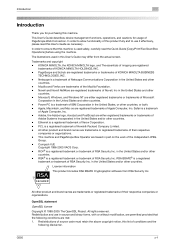
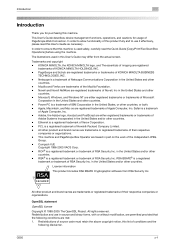
...used safely, carefully read this User's Guide may differ from RSA Security Inc. PageScope and bizhub....
KONICA MINOLTA, the KONICA MINOLTA logo, and The essentials of imaging are registered trademarks of KONICA MINOLTA HOLDINGS...use it effectively, please read the Quick Guide [Copy/Print/Fax/Scan/Box Operations] before using the machine. This User's Guide describes device...C650
x-1
bizhub C650 PageScope Web Connections Operations User Guide - Page 157


... the e-mail addresses of the OSI reference model
Abbreviation for scanning documents. that uses TCP/IP and is used to identify individual network devices over a network. One of a computer. A printer connected to 1/100.
C650
4-4 Appendix
Term ICM
Install Internet Fax IP address
IP Address Fax IPP IPsec IPv6
IPX IPX/SPX JPEG
Kerberos
LAN LDAP Local line...
bizhub C650 Box Operations User Manual - Page 275


... that identifies the transmission port for each client and different servers to effectively ensure security over the Internet. This measurement indicates the number of the file. On a TCP/IP network, such as the Internet or an intranet, this mode is installed to a printing device
Attribute information When using the gradation information from the printer...
bizhub C650 Network Scanner Operations User Guide - Page 18


...KONICA MINOLTA TWAIN must be installed. C650
1-2 In order to use this machine on page 4-2. - Before using scanning functions
1
1 Before using scanning functions
The following conditions are required in order to use... be used over a TCP/IP network.
First, connect the cable for using scanning functions
1.1 Environment required for connecting to use this machine as the IP address ...
bizhub C650 Network Scanner Operations User Guide - Page 159


... 300 seconds).
- The TWAIN lock time is specified, the message "Input error" appears.
C650
3-38
Otherwise, exit the Utility mode by touching [Close] in the Utility mode, press... use the keypad to this parameter is 120 seconds.)
1 Touch [4 Scan/Fax Settings] in the User Settings screen.
-
If optional image controller IC-409 has been installed, this machine using KONICA MINOLTA ...
bizhub C650 Network Scanner Operations User Guide - Page 297


... in order to print over a network
Abbreviation for logging on to the connected network. The file extension is used with TCP/IP. Monochrome image expressive form using the gradation information from the multifunctional product. Large capacity storage device for example, ".bmp" or ".jpg". Documents containing images, recordings, and video clips can also be stored even...
bizhub C650 Security Operations User Manual - Page 180


...application of the machine.
4-27 C650
? Application Software Chapter 4
... be recognized as a TWAIN device. The HDD TWAIN driver is...using an 8-to the machine through the HDD TWAIN driver, the user is authenticated to be sure first to log off from the HDD TWAIN driver
1 Start the image processing application.
2 From the [File] menu, click [Read], and then select [KONICA MINOLTA...
FTP Utility User Manual - Page 2


...in the specified receiving folder.
1.2 Trademarks and Registered Trademarks
KONICA MINOLTA and the KONICA MINOLTA logo are those that appear in part, is strictly prohibited.
Foreword
1
1 Foreword
1.1 About This Product
This software is a utility used for receiving data sent from compatible devices (multifunctional products) using the Scan to change without notice. Dialog boxes
The dialog...
Similar Questions
Bizhub C650 Cuts Off Page Sides
network IP printer wiht multiple access, ALL computers print with the left and bottom of the page cu...
network IP printer wiht multiple access, ALL computers print with the left and bottom of the page cu...
(Posted by acassidy 9 years ago)
Can't Get Ip Address Using Dhcp For My Bizhub 501
(Posted by scubaMedu 10 years ago)
What Is The Default Administrator Password For Konica Minolta Bizhub C650
(Posted by bwhiescala 10 years ago)
How Can I Access Service Manual For Bizhub C650
(Posted by atellajames 11 years ago)

