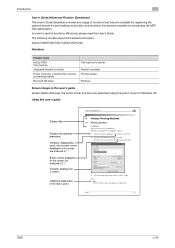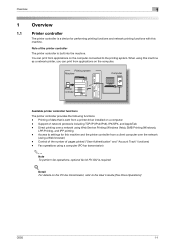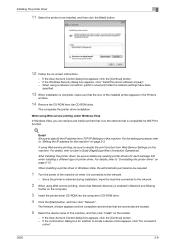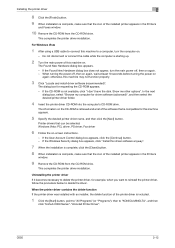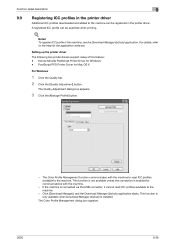Konica Minolta bizhub C650 Support Question
Find answers below for this question about Konica Minolta bizhub C650.Need a Konica Minolta bizhub C650 manual? We have 19 online manuals for this item!
Question posted by acassidy on October 31st, 2014
Bizhub C650 Cuts Off Page Sides
Current Answers
Answer #1: Posted by TommyKervz on November 3rd, 2014 1:03 AM
The manufacturer can give you the best solution
http://www.konicaminolta.co.uk/business-solutions/support/bizhub-customers-support.html
Related Konica Minolta bizhub C650 Manual Pages
Similar Questions
I have a user with a macbook pro, running OSX 10.6.8 trying to print to a konica-minolta bizhub 223 ...
Installed a new fusing unit. Still get a "replace fusing unit soon" and "contact service representat...