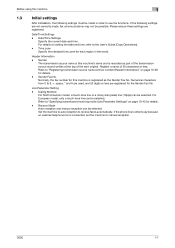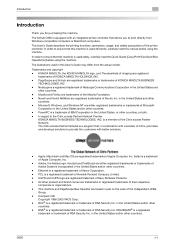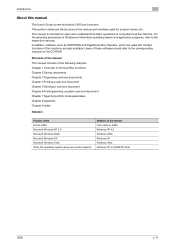Konica Minolta bizhub C650 Support Question
Find answers below for this question about Konica Minolta bizhub C650.Need a Konica Minolta bizhub C650 manual? We have 19 online manuals for this item!
Question posted by atellajames on August 16th, 2012
How Can I Access Service Manual For Bizhub C650
The person who posted this question about this Konica Minolta product did not include a detailed explanation. Please use the "Request More Information" button to the right if more details would help you to answer this question.
Current Answers
Answer #1: Posted by aketuk on August 16th, 2012 3:46 PM
here are two links that has manuals to that product: http://kmbs.konicaminolta.us/wps/wcm/connect/b6d65d25-403b-47ca-8ea4-e42f693d8901/bizhubC650UserGuideNetworkScannerOp.pdf?MOD=AJPERES&CONVERT_TO=url&CACHEID=b6d65d25-403b-47ca-8ea4-e42f693d8901 and the other link is http://data.manualslib.com/pdf/9/900/89905-konica_minolta/bizhub_c650.pdf?c97d7c09ac48cbe2f232c982c7ca094b
Related Konica Minolta bizhub C650 Manual Pages
Similar Questions
Bizhub C650 Cuts Off Page Sides
network IP printer wiht multiple access, ALL computers print with the left and bottom of the page cu...
network IP printer wiht multiple access, ALL computers print with the left and bottom of the page cu...
(Posted by acassidy 9 years ago)
How Do You Install Staples In A Minolta Bizhub C650
(Posted by andwboh 9 years ago)
Parts List Guide Bizhub C550
Service Manual Bizhub C550
(Posted by tecnocomercial 12 years ago)
New Bizhub C650 Fusing Unit Won't Reset.
Installed a new fusing unit. Still get a "replace fusing unit soon" and "contact service representat...
Installed a new fusing unit. Still get a "replace fusing unit soon" and "contact service representat...
(Posted by sknow122 12 years ago)