Konica Minolta bizhub 558e Support and Manuals
Get Help and Manuals for this Konica Minolta item
This item is in your list!

View All Support Options Below
Free Konica Minolta bizhub 558e manuals!
Problems with Konica Minolta bizhub 558e?
Ask a Question
Free Konica Minolta bizhub 558e manuals!
Problems with Konica Minolta bizhub 558e?
Ask a Question
Most Recent Konica Minolta bizhub 558e Questions
Print Button
How do you activate the print button on a stored document?
How do you activate the print button on a stored document?
(Posted by tmreed 2 years ago)
Popular Konica Minolta bizhub 558e Manual Pages
bizhub 658e/558e/458e/368e/308e Quick Start Guide - Page 8
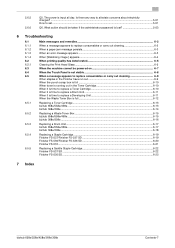
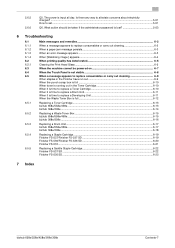
... ...5-51 How to replace a Developing Unit 6-11 When the Waste Toner Box is full...6-12
Replacing a Toner Cartridge ...6-13 bizhub 658e/558e/458e ...6-13 bizhub 368e/308e ...6-14
Replacing a Waste Toner Box ...6-15 bizhub 658e/558e/458e ...6-15 bizhub 368e/308e ...6-16
Replacing a Drum Unit...6-17 bizhub 658e/558e/458e ...6-17 bizhub 368e/308e ...6-18
Replacing a Staple Cartridge ...6-19 Finisher...
bizhub 658e/558e/458e/368e/308e Quick Start Guide - Page 19
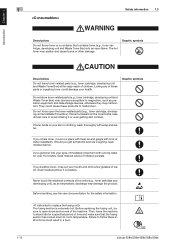
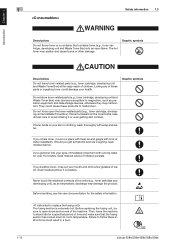
... not force open flame.
Before replacing the fusing unit, be sure to malfunction.
If toner lands on your mouth and drink a few glasses of water. The fusing section is extremely hot. Licking any of these parts or ingesting toner could cause these instructions could result in a burn.
1-10
bizhub 658e/558e/458e/368e/308e They could damage...
bizhub 658e/558e/458e/368e/308e Quick Start Guide - Page 174


..., enabling you to check the name or function of each part of this machine. Basic Settings and Operations Chapter 3
Help Menu list
The Help Menu provides the following information:
Name [Function]
[Search by function.
Tap this button to use this machine.
bizhub 658e/558e/458e/368e/308e
3-81 Tap this button to configure the...
bizhub 658e/558e/458e/368e/308e Quick Start Guide - Page 230


If [Administrator Settings] - [Fax Settings] - [TX/RX Settings] - [Individual Receiving Line Setup] is set to
[ON] while multiple lines are used to send a fax.
6 Tap [OK]. Yes. Enter the fax number of the forwarding destination. If multiple lines are required: - Connecting this machine, select [Forward & Print]. Tips -
Installing the fax driver to use the Forward TX function for...
bizhub 658e/558e/458e/368e/308e Quick Start Guide - Page 253


... or Waste Toner Box installation failure or an error to specify the Android/iOS terminal output sound from [High], [Medium], or [Low] for adjustment. Select the sound type from six types and select the sound volume from [High], [Medium], or [Low] for adjustment. Tapping [Device Sound] enables you to be addressed by a service representative has occurred. Set...
bizhub 658e/558e/458e/368e/308e Quick Start Guide - Page 261


... [Replace the Staple Cartridge.] or [Replace the Saddle Staple Cartridge 1 or 2.] appears, replace the staples.
- Troubleshooting Chapter 6
6-2
bizhub 658e/558e/458e/368e/308e Replace consumables mentioned in this machine should be replaced. Also, a message appears when the Slit Scan Glass is dirty. For Waste Toner Box: When the message [Waste Toner Box needs to be replaced.] appears, replace...
bizhub 658e/558e/458e/368e/308e Quick Start Guide - Page 264


Troubleshooting Chapter 6
2 Release the Waste Toner Box Lock Lever, then remove the Waste Toner Box.
3 Remove the Printhead Cleaner from the Lower Front Door or Front Door of this occurs, clean the Print Head ...has deteriorated
6.2.1
Cleaning the Print Head Glass
Printing quality deteriorates if the Print Head Glass is dirty. If this machine.
2 1
bizhub 658e/558e/458e/368e/308e
6-5
bizhub 658e/558e/458e/368e/308e Quick Start Guide - Page 265
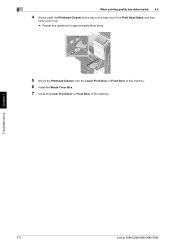
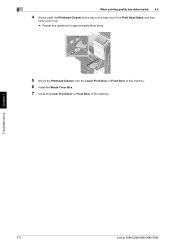
Troubleshooting Chapter 6
6-6
bizhub 658e/558e/458e/368e/308e
6
When printing quality has deteriorated 6.2
4 Slowly insert the Printhead Cleaner all the way to the back ...this operation for approximately three times.
5 Mount the Printhead Cleaner onto the Lower Front Door or Front Door of this machine. 6 Install the Waste Toner Box. 7 Close the Lower Front Door or Front Door of the machine.
bizhub 658e/558e/458e/368e/308e Quick Start Guide - Page 271


Tap [Start Guidance], then follow the displayed guidance to replace it (at replacement by user). Troubleshooting Chapter 6
6-12
bizhub 658e/558e/458e/368e/308e 6
When a message appears to replace consumables or carry out cleaning 6.5
When the Waste Toner Box is full
When the Waste Toner Box is full, a message appears to prompt you to take an action.
bizhub 658e/558e/458e/368e/308e Quick Start Guide - Page 272
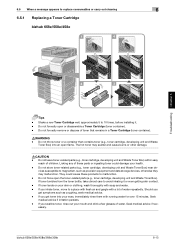
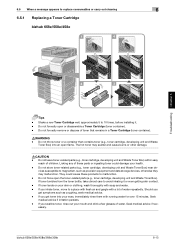
... or carry out cleaning
6
6.5.1 Replacing a Toner Cartridge
bizhub 658e/558e/458e
1
4
Troubleshooting Chapter 6
2
3
Tips - If you get symptoms such as precision equipment and data storage devices, otherwise they may scatter and cause burns or other damage.
7CAUTION - Do not store toner-related parts (e.g., toner cartridge, developing unit and Waste Toner Box) near de- Do not force...
bizhub 658e/558e/458e/368e/308e Quick Start Guide - Page 273
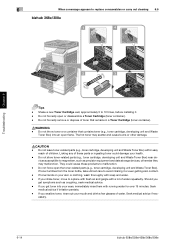
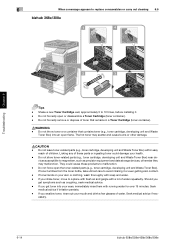
... - Seek medical advice if necessary.
6-14
bizhub 658e/558e/458e/368e/308e Do not store toner-related parts (e.g., toner cartridge, developing unit and Waste Toner Box) near de- vices susceptible to malfunction. - If you inhale toner, move to replace consumables or carry out cleaning 6.5
bizhub 368e/308e
1
4
Troubleshooting Chapter 6
2
3
Tips - Do not forcedly open...
bizhub 658e/558e/458e/368e/308e Quick Start Guide - Page 274
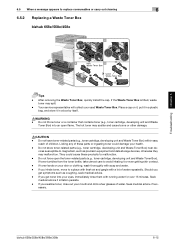
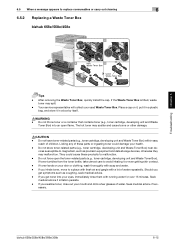
... toner, rinse out your used Waste Toner Box. bizhub 658e/558e/458e/368e/308e
6-15 Your service representative will collect your mouth and drink a few glasses of children.
After removing the Waste Toner Box, quickly install the cap. If toner tumbles from the toner bottle, take utmost care to replace consumables or carry out cleaning
6
6.5.2 Replacing a Waste Toner Box
bizhub 658e/558e...
bizhub 658e/558e/458e/368e/308e Quick Start Guide - Page 275


...open the toner-related parts (e.g., toner cartridge, developing unit and Waste Toner Box). After removing the Waste Toner Box, quickly install the cap. Do not force open flame. Your service representative will collect your eyes, immediately rinse them with soap and water. - If toner tumbles from the toner bottle, take utmost care to replace consumables or carry out cleaning 6.5
bizhub 368e...
bizhub 658e/558e/458e Security Operations User Manual - Page 9
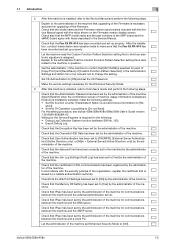
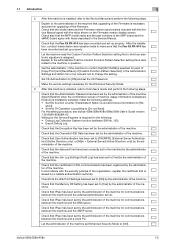
... perform upgrading of the Firmware is issued by the administrator of the machine for the Enhanced Security Mode.
3.
bizhub 658e/558e/458e
1-5 After this User's Guide and perform the following steps.
Explain to [Yes] by the administrator of the machine set the CE Password. Check that the model name and the Firmware version (card version) checked with the Service Manual agree...
bizhub 658e/558e/458e Security Operations User Manual - Page 23
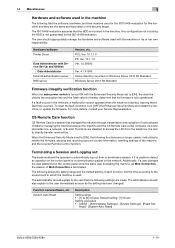
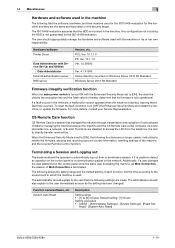
...]
bizhub 658e/558e/458e
1-19 Hardware/software Printer Driver
Data Administrator with the machine on the control panel while the same user accessing the machine via a telephone/fax line, a network, or E-mail. When the Enhanced Security Mode is unable to thereby determine that a fault has occurred. The following shows the setting range and the default setting of...
Konica Minolta bizhub 558e Reviews
Do you have an experience with the Konica Minolta bizhub 558e that you would like to share?
Earn 750 points for your review!
We have not received any reviews for Konica Minolta yet.
Earn 750 points for your review!
