Konica Minolta bizhub C287 Support and Manuals
Get Help and Manuals for this Konica Minolta item
This item is in your list!

View All Support Options Below
Free Konica Minolta bizhub C287 manuals!
Problems with Konica Minolta bizhub C287?
Ask a Question
Free Konica Minolta bizhub C287 manuals!
Problems with Konica Minolta bizhub C287?
Ask a Question
Popular Konica Minolta bizhub C287 Manual Pages
bizhub C287/C227 Quick Start Guide - Page 4
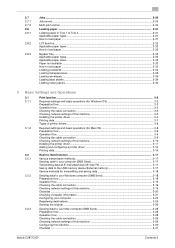
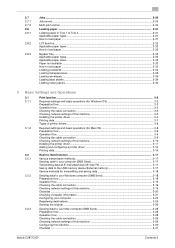
... Checking network settings of this machine 3-10 Installing the printer driver ...3-11 Adding and configuring a printer driver 3-14 Printing ...Windows computer (SMB Send 3-18 Preparation flow...3-18 Operation flow...3-19 Checking the cable connection ...3-19 Checking network settings...settings of this machine 3-29 Configuring this machine ...3-30 Checklist ...3-31
bizhub C287/C227
Contents-3
bizhub C287/C227 Quick Start Guide - Page 5


... Operation flow...3-51 Checking the cable connection ...3-52 Checking network settings of this machine 3-53 Installing the fax driver ...3-54 Sending data...3-57
Copy function ...3-59 Basic operations ......3-87
Using the [Quick Security] function 3-88
[Quick Security]...3-88 Required settings ...3-88
Contents-4
bizhub C287/C227 3.2.4
3.3 3.3.1
3.3.2
3.4 3.5 3.5.1
3.5.2 3.5.3 3.5.4 3.6 3.6.1 ...
bizhub C287/C227 Quick Start Guide - Page 44
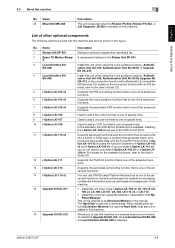
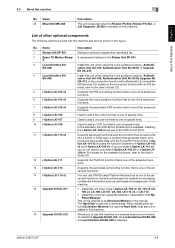
... be installed in this machine.
16 Upgrade Kit UK-212
Allows you do not need to use of the OCR-A font (PCL).
11 i-Option LK-110 v2
Supports advanced functions such as certificates and passwords of special fonts.
10 i-Option LK-108
Used to as Extension Memory in association with a Bluetooth LE-compatible iOS terminal. bizhub C287...
bizhub C287/C227 Quick Start Guide - Page 77


... software.
2 Configuring the printer driver for Windows OS)
Print data created on the computer. This section describes how to print data. 3
Print function 3.1
3 Basic Settings and Operations
3.1 Print function
3.1.1
Required settings and basic operations (for printing
% Select a printer driver, and change the setting if necessary before printing.
3-2
bizhub C287/C227 For details, refer...
bizhub C287/C227 Quick Start Guide - Page 79


Print function 3.1
2 Click [Printer Install].
3-4
bizhub C287/C227 Basic Settings and Operations Chapter 3
3
Installing the printer driver
Use the installer to install the printer driver. 0 This operation requires administrator privileges for your computer.
1 Insert the printer driver CD-ROM into the CD-ROM drive of the
computer.
bizhub C287/C227 Quick Start Guide - Page 84
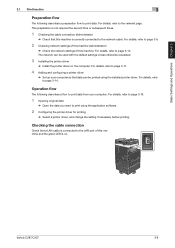
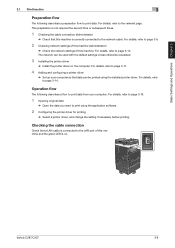
... details, refer to the network cable. bizhub C287/C227
3-9 This preparation is not required the second time or subsequent times.
1 Checking the cable connection (Administrator)
% Check that data can be printed using the application software.
2 Configuring the printer driver for printing
% Select a printer driver, and change the setting if necessary before printing. Operation flow
The...
bizhub C287/C227 Quick Start Guide - Page 86


...the default administrator password, refer to set up the network.
For details, refer to suit your computer.
1 Insert the printer driver CD-ROM into the CD-ROM drive of the
computer. bizhub C287/C227
3-11
Tap [Utility], and select [Administrator Settings] - [Network Settings] - [TCP/IP Settings]. Installing the printer driver
Use the installer to install the printer driver. 0 This...
bizhub C287/C227 Quick Start Guide - Page 89


... in the name and
password of the user with administrator privileges.
7 Click [Close].
1 2
Adding and configuring a printer driver
Set up your computer so that data can be printed using the installed printer driver. 0 This operation requires administrator privileges for your computer.
1 In the Apple Menu, click [System Preferences] - [Printers & Scanners]. 2 Click [+].
3-14
bizhub C287/C227
bizhub C287/C227 Quick Start Guide - Page 126
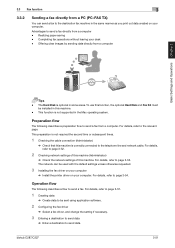
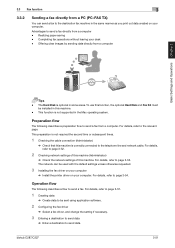
... Mac operating system. bizhub C287/C227
3-51 Preparation flow
The following describes a flow to be used with the default settings unless otherwise requested.
3 Installing the fax driver on your computer
% Install the printer driver on your computer. Advantages to the telephone line and network cable. Realizing paper saving - The Hard Disk is not supported in some areas. This...
bizhub C287/C227 Quick Start Guide - Page 162
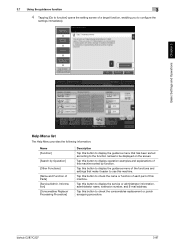
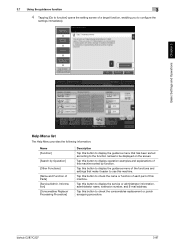
... Operation]
[Other Functions]
[Name and Function of Parts] [Service/Admin. Tap this button to configure the
settings immediately.
3.7 Using the guidance function
3
4 Tapping [Go to function] opens the setting screen of a target function, enabling you to display the service or administrator information, administrator name, extension number, and E-mail address.
bizhub C287/C227
3-87
bizhub C287/C227 Security Operations User Manual - Page 9
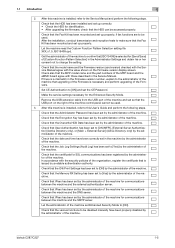
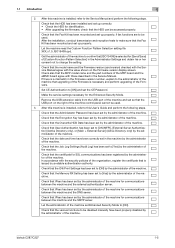
...the model name and the Firmware version (card version) checked with the Service Manual agree with those described in the Firmware version number, explain to be used . Check that IPsec has been set up correctly. • Check the HDD for identification. • After upgrading the firmware, check that [ISO15408] is a mismatch in the Service Manual. After this machine is installed, refer...
bizhub C287/C227 Security Operations User Manual - Page 21


... the [Main Mode] setting. bizhub C287/C227
1-17 Do not set a value that can be used . The default setting is fully operational. CS Remote Care function
CS Remote Care is started, warning that a fault has occurred.
The following functions are disabled to access the LAN from the telephone line and to directly transfer received fax.
Mode...
bizhub C287/C227 Security Operations User Manual - Page 42


... authentication operation. The machine takes a count of the cumulative number of the Release Time Settings function is [Mode 1]. The factory setting is not applied.
NOTICE If the access lock state of the Administrator Mode is canceled by the Service Engineer, the setting of unsuccessful accesses from the control panel.
2 Touch [Security Details]. bizhub C287/C227
2-20
bizhub C287/C227 Security Operations User Manual - Page 44
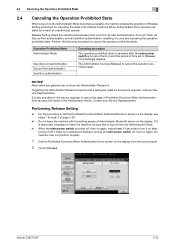
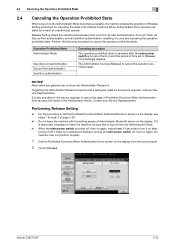
... least 10 seconds to turn it to cancel the state of Prohibited Functions When Authentication Error (access lock state) of Administrator Mode left shown on to know the Administrator Password. NOTICE Never allow any general user to the Administrator Mode becomes successful, the machine enables the operation of Release Setting performed for the service engineer...
bizhub C287/C227 Security Operations User Manual - Page 83
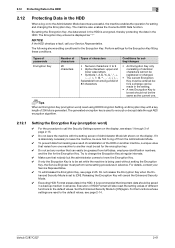
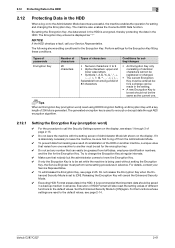
...Service Representative.
0 To edit/release the Encryption Key, see page 2-14. Set the Enhanced Security Mode to the default values, see page 2-65.
The following shows setting conditions for setting and changing the Encryption Key. Types of passwords...HDD. bizhub C287/C227
2-61 Tips
When an Encryption Key (encryption word) is displayed as "*." Perform settings for setting/changes
&#...
Konica Minolta bizhub C287 Reviews
Do you have an experience with the Konica Minolta bizhub C287 that you would like to share?
Earn 750 points for your review!
We have not received any reviews for Konica Minolta yet.
Earn 750 points for your review!
