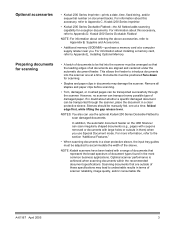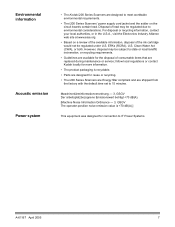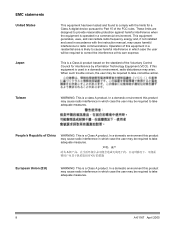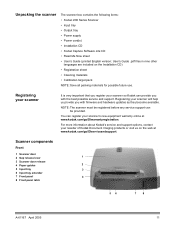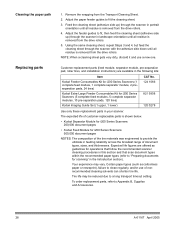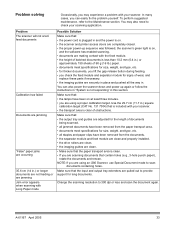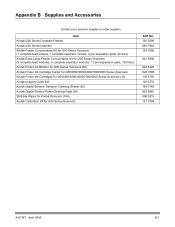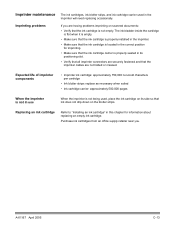Kodak I260 - Document Scanner Support and Manuals
Get Help and Manuals for this Kodak item

Most Recent Kodak I260 Questions
How To Scan And Store The Document As Pdf In I260
We are using the scaners now for tiff format But we want pdf Do you have any pdf converters?
We are using the scaners now for tiff format But we want pdf Do you have any pdf converters?
(Posted by bkadoor 10 years ago)
Scanner Kodak I260 Drivers For Windows 7 64 Bits.
Hi, I'm trying to configure a scanner Kodak i260, I downloadedthe drivers from Kodak web site (http...
Hi, I'm trying to configure a scanner Kodak i260, I downloadedthe drivers from Kodak web site (http...
(Posted by dgonzalez64584 11 years ago)
I260 Kodak Scan Quality (2 Sided Document)
I have an i260 and two different scan capture software. The scans show bleed through and quality isn...
I have an i260 and two different scan capture software. The scans show bleed through and quality isn...
(Posted by craigwonsowski 11 years ago)
I Am Getting An Error Message Stating... 'command Failed - Check Log (-4769)'
(Posted by Anonymous-48361 12 years ago)
Error Code 4520
I have an error code "4520: End of stack" and the page only goes about half way through. I've very c...
I have an error code "4520: End of stack" and the page only goes about half way through. I've very c...
(Posted by pkdog1 12 years ago)
Kodak I260 Videos
Popular Kodak I260 Manual Pages
Kodak I260 Reviews
We have not received any reviews for Kodak yet.