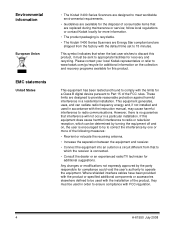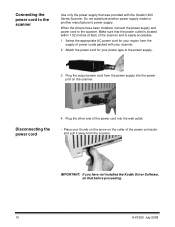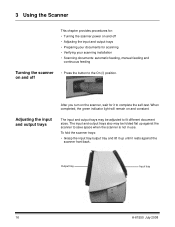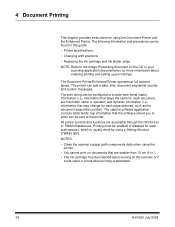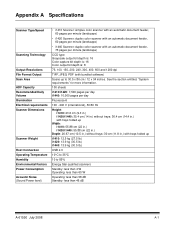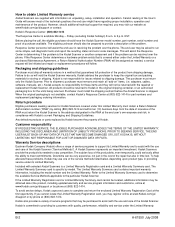Kodak I1440 - Document Scanner Support and Manuals
Get Help and Manuals for this Kodak item

Most Recent Kodak I1440 Questions
Serial Number Series
Please confirm Kodak i1440 Kodak scanner serial number series
Please confirm Kodak i1440 Kodak scanner serial number series
(Posted by nationalcallcoordinator 4 years ago)
Kodak I1440 Scanner Shows Solid Red Fault Light
the red fault light has lit a few seconds after switching the scanner on. I have ensured the scanner...
the red fault light has lit a few seconds after switching the scanner on. I have ensured the scanner...
(Posted by erdac 7 years ago)
I Keep Getting Scanner Error Paper Jam Error Even Though There Is No Paper Jam
(Posted by funsoojo 8 years ago)
I Bought A New I1420 Kadak Scanner.and When I Power It On And Then Try To Scan I
paper jam,please clear the paper path and rescan
paper jam,please clear the paper path and rescan
(Posted by mwitajoe 10 years ago)
Kodak I1440 Videos
Popular Kodak I1440 Manual Pages
Kodak I1440 Reviews
We have not received any reviews for Kodak yet.