Kodak 888 2649 - I40 - Document Scanner Support and Manuals
Get Help and Manuals for this Kodak item
This item is in your list!

View All Support Options Below
Free Kodak 888 2649 manuals!
Problems with Kodak 888 2649?
Ask a Question
Free Kodak 888 2649 manuals!
Problems with Kodak 888 2649?
Ask a Question
Popular Kodak 888 2649 Manual Pages
User Guide - Page 4


... and ISIS Driver. The information in this guide is designed to manually feed small-sized documents. The Kodak i40 Scanner also has an optional special document feeder which allows you to scan documents such as credit cards, checks, identifications card, prescription forms, etc. This User's Guide provides information and procedures for use with both scanner models unless...
User Guide - Page 6
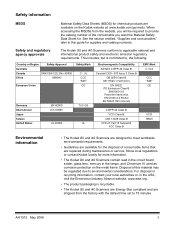
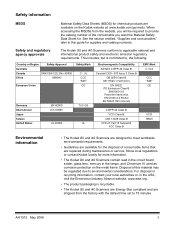
... guide for supplies and catalog numbers.
Disposal of the consumable you want the Material Safety Data Sheet for. When accessing the MSDSs from the factory with the default time set to 15 minutes. This includes, but is recyclable.
• The Kodak i30 and i40 Scanners are Energy Star compliant and are replaced during maintenance or service...
User Guide - Page 9


...Registration sheets - Printed User's Guide, English - Bundled installation and application CDs - Miscellaneous flyers
System requirements
Following is the minimum recommended system configuration to run Kodak i30 and i40 Scanners. • Intel ... bi-tonal up to scan longer documents or very high resolutions is not supported for scanning documents no longer than 86.36 cm (34 in.) in...
User Guide - Page 10


... slots on the host PC before you have a USB port
4. Install other supplied applications (optional) IMPORTANT: • Install the Kodak Driver Software on the scanner.
2.
A-61512 May 2006
7 Verify that you
connect the scanner.
• Some operating systems will only support USB 2.0, and others only support USB 1.1. For best performance, use USB 2.0 when possible. They may...
User Guide - Page 11
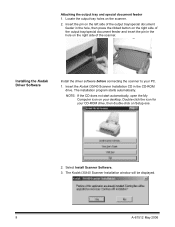
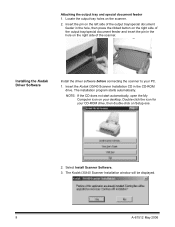
... on Setup.exe.
2. The Kodak i30/i40 Scanner Installation window will be displayed.
8
A-61512 May 2006
Select Install Scanner Software. 3.
Insert the Kodak i30/i40 Scanner Installation CD in the hole on the scanner.
2. The installation program starts automatically. Attaching the output tray and special document feeder 1. Installing the Kodak Driver Software
Install the driver...
User Guide - Page 23


... or click the Scan Validation Tool icon. Select TWAIN (or ISIS) for the Driver Types and Kodak Scanner i30/i40 as the Driver. The Scan Validation Tool dialog box will be displayed.
2. NOTE: Detailed descriptions of all the options on your scanner installation was successful. Verifying your scanner. Before you to perform a basic scan function...
User Guide - Page 28
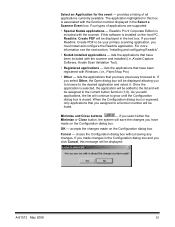
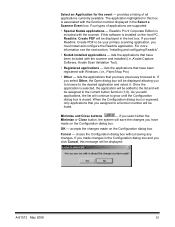
...list will save the changes you click Cancel, this box is included with the scanner and installed (i.e.,Kodak Capture Software, Kodak Scan Validation Tool).
• Registered applications - Minimize and Close buttons
-
lists the ...- provides a listing of applications are supported:
• Special Kodak applications - Four types of all applications currently available.
User Guide - Page 35


... to use the following examples as a guide when making camera selections. Simplex - indicates that both sides of the...Kodak i40 Scanner is a simplex scanner. Using these powerful features. Basic image processing concepts are using (i.e., Kodak Capture Software). indicates that only one -sided documents;
The camera has the ability to improve their quality. The cameras...
User Guide - Page 39


... May 2006 Many scanning applications support the TWAIN standard and this section to set all of the front camera to interface with your scanner. You do not have to simplex scanning only. Copy copies the settings of the tabs.
It consists of the scanner features using the ISIS Driver, see the section entitled, "Using...
User Guide - Page 50


...). Compression the i30/i40 Scanners can be saved in conjunction... type of an image that is often used in various supported formats and resolutions independent of each other and each side ...Group IV, often used by scanners, digital cameras and software applications. The Compression tab
Compression squeezes a file to select compression settings. Bi-tonal images are available:
•...
User Guide - Page 63
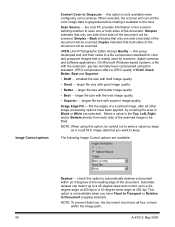
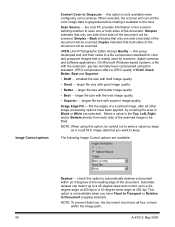
... and lent their name to a file compression standard for color and grayscale images that you have been applied, by scanners, digital cameras and software applications. This option is only available when configuring color cameras.
Image Control options
Convert Color to Grayscale this option to automatically deskew a document within the image path.
60
A-61512...
User Guide - Page 80
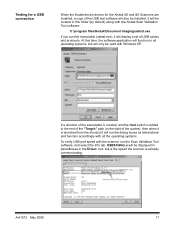
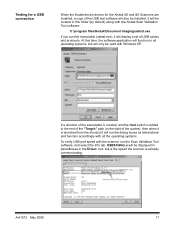
... USB values and protocols.
USBSCAN/x.x will be installed. A-61512 May 2006
77 Testing for a USB connection
When the Kodak device drivers for the Kodak i30 and i40 Scanners are installed, a copy of the USB test software will also be displayed in parentheses in this executable (usbtst.exe), it will display a set of the quotes), then when it is...
User Guide - Page 81


...Kodak i30 and i40 Scanners are some host PC operating systems that card. Your operating system supports USB 2.0, however, a USB 1.1 port was found.
• If your PC does not have a functioning USB 2.0 or if you should install... only supports USB 1.1
There are rated and designed to one that supports USB 2.0, such as 2.0, try installing or updating the drivers for that will not support USB ...
User Guide - Page 82


... is recommended to upgrade the operating system to support USB, such as , Windows 2000 or Windows XP. You do not need to install any additional USB card(s)
The host PC operating system will only support USB 1.1 and will not support a USB port. such as , Windows 2000 or Windows XP. The Kodak i30 and i40 Scanners are rated...
User Guide - Page 83
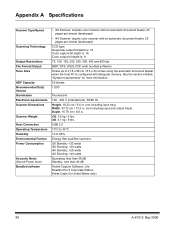
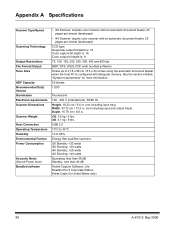
...not including input and output trays) Depth: 16.78 cm / 6.6 in.
i40: 4.1 kg / 9 lbs. Appendix A Specifications
Scanner Type/Speed
Scanning Technology
Output Resolutions File Format Output Scan Area
ADF Capacity ... Power level) Bundled software
• i30 Scanner: simplex color scanner with an automatic document feeder, 25 pages per minute (landscape)
• i40 Scanner: duplex color ...
Kodak 888 2649 Reviews
Do you have an experience with the Kodak 888 2649 that you would like to share?
Earn 750 points for your review!
We have not received any reviews for Kodak yet.
Earn 750 points for your review!
