Kodak 1802230 - I750 - Document Scanner Support and Manuals
Get Help and Manuals for this Kodak item
This item is in your list!

View All Support Options Below
Free Kodak 1802230 manuals!
Problems with Kodak 1802230?
Ask a Question
Free Kodak 1802230 manuals!
Problems with Kodak 1802230?
Ask a Question
Popular Kodak 1802230 Manual Pages
User Guide - Page 2


...Scanner models 1-2 New features 1-2 Scanner features 1-3 Optional accessories 1-4 Speed/capacity (throughput 1-4 Supporting documentation 1-5 Safety information 1-5 MSDS 1-5 User ...Site specifications 2-1 System requirements 2-1 Registering your scanner 2-1 Making connections 2-2 Installing the IEEE-1394 card in the host computer 2-2 Installing the Kodak Driver software 2-2 Installing ...
User Guide - Page 4


... information on how to support the Kodak i600/i700 Series Scanners.
Also provides an overview of the specifications for the Kodak i600/i700 Series Scanners. Chapter 4, Using the Enhanced Printer - provides procedures for scanning, document feeder and output tray adjustments, scanner calibration and how to scan documents.
Chapter 6, Troubleshooting - Instructions for use with the...
User Guide - Page 5


... which includes an enhanced printer.
• Kodak i750 Scanner is a desktop duplex color scanner with an automatic document feeder that runs at 130 pages per minute which includes an enhanced printer.
• Kodak i780 Scanner is descending. For example, if the Paper Source position is set to 500 Sheets and there are for Kodak i700 Series Scanners, Firmware Version 2.1.1 (or higher...
User Guide - Page 6
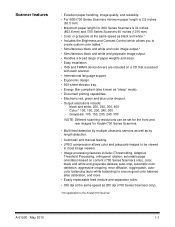
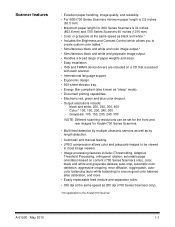
... of paper weights and sizes. • Easy installation. • ISIS and TWAIN device drivers are included on content (i700 Series Scanners only), color, black and white and grayscale deskew, auto-crop, automatic color detection, aggressive cropping, error diffusion, toggle patch, autocolor balancing (auto-white balancing) to the Kodak i610 Scanner.
black and white: 200, 240, 300...
User Guide - Page 8
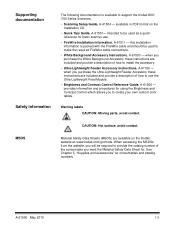
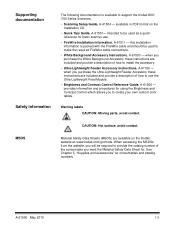
... how to provide the catalog number of how to support the Kodak i600/ i700 Series Scanners:
• Scanning Setup Guide, A-61504 -
MSDS
Material Safety Data Sheets (MSDS) are included and provide a description of the consumable you to make the required FireWire cable connections.
• White Background Accessory Instructions, A-61503 - intended to be used to create your...
User Guide - Page 9
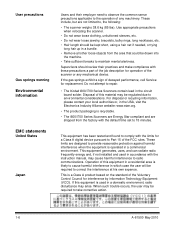
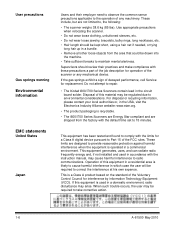
... up in a bundle. • Remove all other loose objects from the factory with the instruction manual, may be required to repair.
• The Kodak i600/i700 Series Scanners contain lead in which case the user will be required to Part 15 of the scanner or any machinery. If the gas springs exhibit a sign of the job description for...
User Guide - Page 11
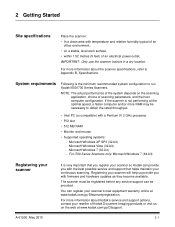
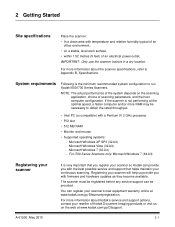
... computer and/or more RAM may be provided. The scanner must be registered before any service support can provide you with firmware and hardware updates as they become available. IMPORTANT: Only use the scanner indoors in a dry location.
For more information about the scanner specifications, refer to Appendix B, Specifications. Microsoft Windows XP SP3 (32-bit) -
NOTE: The actual...
User Guide - Page 13
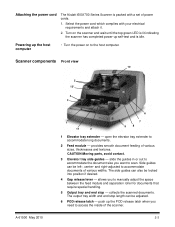
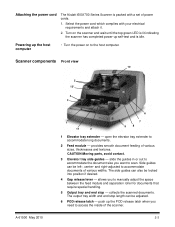
Select the power cord which complies with a set of the scanner.
2-3 Powering up self-test and is idle. CAUTION:Moving parts, avoid contact.
3 Elevator tray side guides - slide the guides in or out to accommodate the document size you to scan. allows you want to manually adjust the space between the feed module and separation roller for...
User Guide - Page 15


... transport the documents through the paper path. collects residue from the Enhanced Printer. A-61500 May 2010
2-5 Internal components
Rollers
Imaging guides
Ink blotter strips
Separation roller
Pre-separation pad
Separation roller - Imaging guides - Rollers - the scanner has an upper and lower imaging guide. CAUTION:Hot surface, avoid contact. provides smooth document feeding of various...
User Guide - Page 27
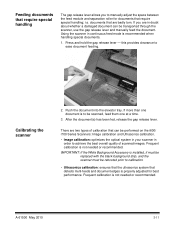
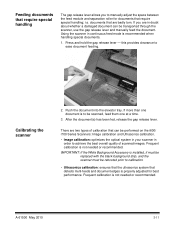
... needed or recommended. this provides clearance to be transported through the scanner, use the gap release lever and manually feed the document. Calibrating the scanner
2. IMPORTANT: If the White Background Accessory is installed, it must be
replaced with the black background strip, and the scanner must be rebooted prior to calibration.
• Ultrasonics calibration: ensures that...
User Guide - Page 32
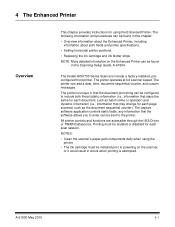
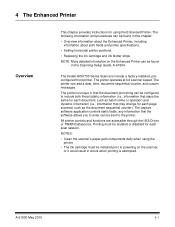
..., including information about print fields and printer specifications.
• Setting horizontal printer positions.
• Replacing the ink cartridge and ink blotter strips. The Kodak i600/i700 Series Scanners include a factory-installed, preconfigured front printer.
All printer controls and functions are accessible through the ISIS Driver or TWAIN Datasource. A-61500 May 2010
4-1 The...
User Guide - Page 42
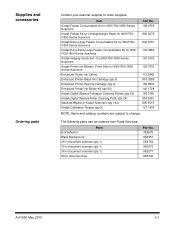
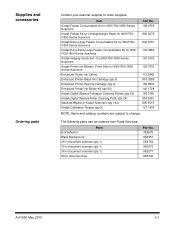
... Services. Item Kodak Feeder Consumables Kit for i600/i700/i1800 Series Scanners Kodak Feeder Kit for Ultralightweight Paper for i600/i700/ i1800 Series Scanners Kodak Extra-Large Feeder Consumables Kit for i600/i700/ i1800 Series Scanners Kodak Extra-Extra-Large Feeder Consumables Kit for i600/ i700/i1800 Series Scanners Kodak Imaging Guide Set / for i600/i700/i1800 Series Scanners Kodak Printer...
User Guide - Page 72
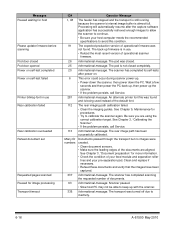
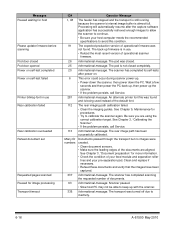
... meets the recommended specifications to avoid this condition.
91 The expected production version of the documents are using the correct calibration target. The scanner has completed its self-tests after the capture software application has successfully retrieved enough images to allow the scanner to keep up the
scanner.
• If the problem persists, call Service.
113 Informational...
User Guide - Page 76
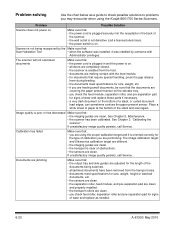
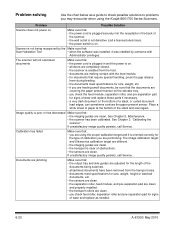
... using the Kodak i600/i700 Series Scanners. If unsatisfactory image quality persists, call Service. Problem solving
Use the chart below as needed.
6-20
A-61500 May 2010 Problem
Possible Solution
Scanner does not power on
Make sure that : • the imaging guides are clean. • the transport is oriented correctly for signs of wear and replace these parts if necessary...
User Guide - Page 78


...Replacement Tires for the Feed Module • 9 Replacement Tires for the Separation Roller
Instructions for installing the Ultra-Lightweight Paper Feed Module are included with two white background strips that replace the two black background strips in the scanner.... CAT No. 894 9000
Ultra-Lightweight Paper Feed Module
The Kodak Feeder Kit for Ultra-Lightweight Paper includes a feed module and ...
Kodak 1802230 Reviews
Do you have an experience with the Kodak 1802230 that you would like to share?
Earn 750 points for your review!
We have not received any reviews for Kodak yet.
Earn 750 points for your review!
