Kodak 8412447 - I55 - Document Scanner Support and Manuals
Get Help and Manuals for this Kodak item
This item is in your list!

View All Support Options Below
Free Kodak 8412447 manuals!
Problems with Kodak 8412447?
Ask a Question
Free Kodak 8412447 manuals!
Problems with Kodak 8412447?
Ask a Question
Popular Kodak 8412447 Manual Pages
User Guide - Page 2


...Power system connection 5
2 Getting Started 6 What's in the box 6 System requirements 6 Installation 8 Site specifications 8 Installing the scanner 8 Installing the Kodak Driver Software 9 Making connections 12 Verifying for a USB port 12 Connecting the USB cable 13 SCSI connections 14 SCSI interface device ID 14 Setting the SCSI terminator 15 Connecting the power cord to the scanner...
User Guide - Page 3


...camera selections 31 Scan Validation Tool dialog box 32 Starting the Scan Validation Tool 33 Using the TWAIN Datasource 34
Kodak Scanner Properties dialog box 34 Buttons on the Kodak ...Setup tab 51 The Info tab 52 Using the ISIS Driver 53 Scanner Settings dialog box 53
Buttons on the Scanner Settings dialog box 53 Image Processing settings 55 Page size and layout 57 More Scanner Settings...
User Guide - Page 4


6 Troubleshooting 78 Indicator lights and error codes 78 Clearing a document jam 78 Getting service 78 Problem solving 79 Scanner not working 81 Testing for USB connection 84 USB connection issues 85
Appendix A Specifications 87
Appendix B Warranty 88
A-61527 May 2005
iii
User Guide - Page 5
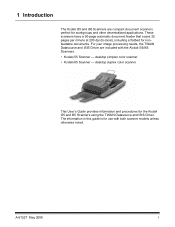
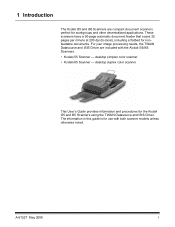
...
1 The information in this guide is for the Kodak i55 and i65 Scanners using the TWAIN Datasource and ISIS Driver. For your image processing needs, the TWAIN Datasource and ISIS Driver are compact document scanners perfect for nonfeedable documents. 1 Introduction
The Kodak i55 and i65 Scanners are included with both scanner models unless otherwise noted. These...
User Guide - Page 8


... replaced during maintenance or service;
However, there is no guarantee that interference will not occur in the lamps. Where shielded interface cables have been provided with the product or specified additional components or accessories elsewhere defined to be used with the installation of the product, they must be used in accordance with the instruction manual...
User Guide - Page 12


...
Site specifications
Installing the scanner
Unpack the scanner carefully and check the contents. IMPORTANT: Only use USB 2.0 when possible.
8
A-61527 May 2006 Install the Kodak Driver Software. 2. Unlock the scanner. 6. Keep the scanner box and packing materials for SCSI II connection) to sun or excessive heat may cause mechanical or paper-feeding problems.
• within 1.52 meters...
User Guide - Page 13


... in the CD-ROM drive. The installation program starts automatically. Select Install Scanner Software. The Kodak Driver Software consists of the Kodak Scanner Drivers using the TWAIN Datasource and ISIS Driver to your desktop. NOTE: If the CD does not start automatically, open the My Computer icon on Setup.exe.
2.
A-61527 May 2006
9 Double-click the icon for your CD...
User Guide - Page 21


...see the section entitled, "Scanner not working" in Chapter 6, Troubleshooting. To test the scanner, refer to the section entitled "Verifying your scanner installation" in Chapter 3 for instructions on how to scan, the indicator will be different.
When it is installed by default when installing the Kodak Driver Software. However, depending on the computer operating system you turn the...
User Guide - Page 38


... Rear Color camera.
Many scanning applications support the TWAIN standard and this section to set on each of several tabbed windows each tab to set these values will be copied to review and configure the scanner's settings. Click on all of software that communicates with your scanner.
OK saves the values set up your Kodak Scanner. If...
User Guide - Page 50


... digital cameras and software ...settings.
Color and grayscale images can be configured to a file compression standard for bi-tonal images.
JPEG (Joint Photographic Editor Group). Camera... Selection box lists the available sides (Front Color, Rear Color, etc.) of an image that is often used for color and grayscale images that you can be saved in various supported...
User Guide - Page 55


...version of firmware to the flatbed camera.
Periodically Kodak releases updated versions of firmware currently in Chapter 2 for more information and procedures. This is the version of firmware which are available through Kodak Service and Support.
Download... ...) and the scanner serial number. The Setup tab
The Setup tab allows you to download firmware and set the scanner clock.
User Guide - Page 57


... box. About displays the About dialog box. Many scanning applications support ISIS drivers and this chapter to set up the color, grayscale or binary image settings on the Kodak i65 Scanner. If you highlight and set these options. For the purpose of this manual, all options are descriptions of the buttons located at the bottom of...
User Guide - Page 88
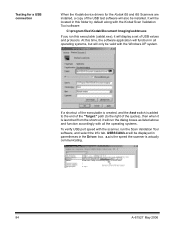
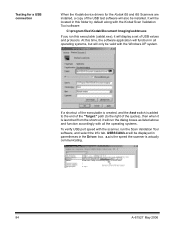
...
A-61527 May 2006 Testing for a USB connection
When the Kodak device drivers for the Kodak i55 and i65 Scanners are installed, a copy of USB values and protocols. It will be located in this folder by default along with the Kodak Scan Validation Tool software:
C:\program files\Kodak\Document Imaging\usbtst.exe
If you run this time, the...
User Guide - Page 89


... is present, this dialog box will only perform at a USB 1.1 speed. Your operating system is installed and the USB test tool does not recognize the USB card as 2.0, install or update the drivers for that supports USB 2.0, such as a USB 1.1.
85 The Kodak i55 and i65 Scanners are some host PC operating systems that do not...
User Guide - Page 92
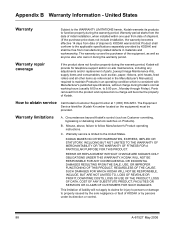
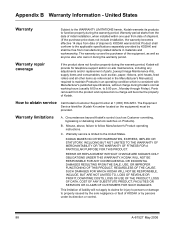
...
Call Kodak's Customer Support Center at no-charge will become the property of the equipment, as well as referenced in the Manufacturer's Manual(s)] required to the United States.
C.
Warranty repair coverage
If the product does not function properly during the warranty period. Warranty limitations
A. Warranty service is consistent with Manufacturer's published specifications...
Kodak 8412447 Reviews
Do you have an experience with the Kodak 8412447 that you would like to share?
Earn 750 points for your review!
We have not received any reviews for Kodak yet.
Earn 750 points for your review!
