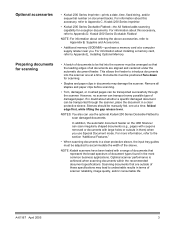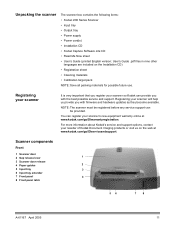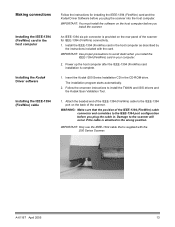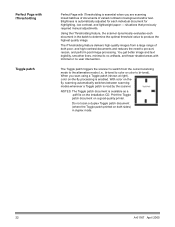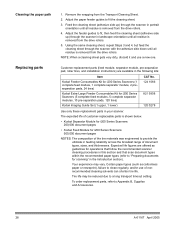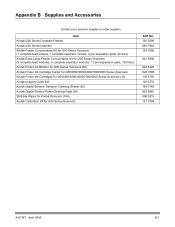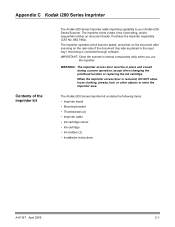Kodak I260 Support Question
Find answers below for this question about Kodak I260 - Document Scanner.Need a Kodak I260 manual? We have 1 online manual for this item!
Question posted by craigwonsowski on July 28th, 2012
I260 Kodak Scan Quality (2 Sided Document)
I have an i260 and two different scan capture software. The scans show bleed through and quality isn't very good. Even after cleaning/calibrating.
Current Answers
Related Kodak I260 Manual Pages
Similar Questions
Black Border
when scanning i have a black border only on the i660 don't have it on my other scanners
when scanning i have a black border only on the i660 don't have it on my other scanners
(Posted by slimj316 1 year ago)
Kodak I160 Scanner Drivers Immediately
i need kodak i160 scanner drivers immediately,please show me the link, where can i find drivers for ...
i need kodak i160 scanner drivers immediately,please show me the link, where can i find drivers for ...
(Posted by naveenky9999 7 years ago)
How To Scan And Store The Document As Pdf In I260
We are using the scaners now for tiff format But we want pdf Do you have any pdf converters?
We are using the scaners now for tiff format But we want pdf Do you have any pdf converters?
(Posted by bkadoor 10 years ago)
Scanner Kodak I260 Drivers For Windows 7 64 Bits.
Hi, I'm trying to configure a scanner Kodak i260, I downloadedthe drivers from Kodak web site (http...
Hi, I'm trying to configure a scanner Kodak i260, I downloadedthe drivers from Kodak web site (http...
(Posted by dgonzalez64584 11 years ago)
Why I Can´t See My Scanner I260 In My Pc
(Posted by nettomg 14 years ago)