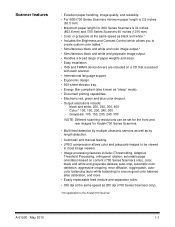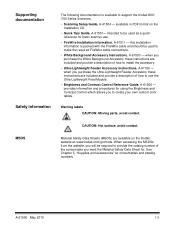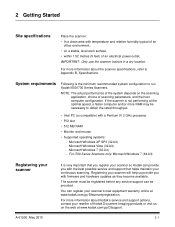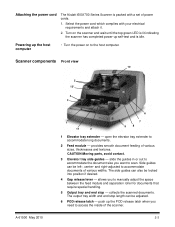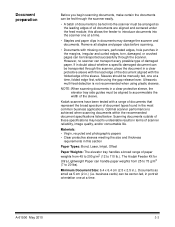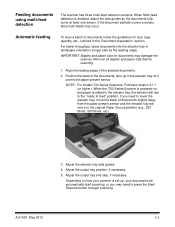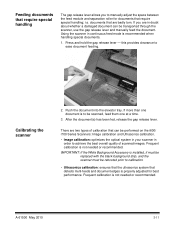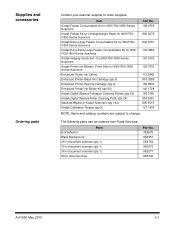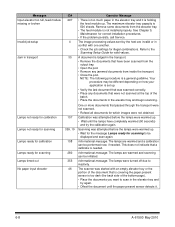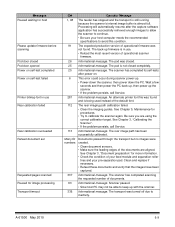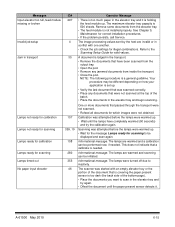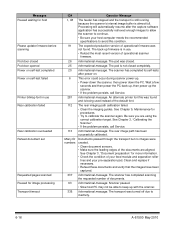Kodak I660 Support Question
Find answers below for this question about Kodak I660 - Document Scanner.Need a Kodak I660 manual? We have 1 online manual for this item!
Question posted by slimj316 on May 12th, 2022
Black Border
when scanning i have a black border only on the i660 don't have it on my other scanners
Current Answers
Answer #1: Posted by SonuKumar on May 12th, 2022 9:31 AM
Please respond to my effort to provide you with the best possible solution by using the "Acceptable Solution" and/or the "Helpful" buttons when the answer has proven to be helpful.
Regards,
Sonu
Your search handyman for all e-support needs!!
Related Kodak I660 Manual Pages
Similar Questions
Hi The Scanner Power On But When I Click To Scan Nothing Happen .
(Posted by khanchi 8 months ago)
Kodak I160 Scanner Drivers Immediately
i need kodak i160 scanner drivers immediately,please show me the link, where can i find drivers for ...
i need kodak i160 scanner drivers immediately,please show me the link, where can i find drivers for ...
(Posted by naveenky9999 7 years ago)
Why Does The Scanner Display Toner Ink On Face Down Documents At The Point Of Th
Why does the scanner display toner ink on face down documents at the point of the pull-through rolle...
Why does the scanner display toner ink on face down documents at the point of the pull-through rolle...
(Posted by eswesley 7 years ago)
Scanner Is Picking Up 2 Pages At The Same Time For Scanning.
The scanner is picking up 2 pages at the same time for scanning instead of scanning one by one when ...
The scanner is picking up 2 pages at the same time for scanning instead of scanning one by one when ...
(Posted by swapnildalvi 11 years ago)
Kodak I660 Leaving A Black Ring On The Outside Of The Scanned Document
do I possibily need to re calibrate my scanner? If so, where do I get the calibration sheets?
do I possibily need to re calibrate my scanner? If so, where do I get the calibration sheets?
(Posted by jschirdon 13 years ago)