Kodak DP800 - Digital Projector Support and Manuals
Most Recent Kodak DP800 Questions
Where Can A Get A Replacement Dc V9 Cord For My Kodak Dpf800 Digital Frame?
(Posted by amariey852 11 years ago)
I Lost The Remote To My Frame.... I Want To Use A 4gb Memory Card Instead Of 32
(Posted by mic373 11 years ago)
Popular Kodak DP800 Manual Pages
User's Manual - Page 1


... model. by Distributor; by Distributor in its sole discretion. Without limiting the generality of the foregoing, any bargain, and does not constitute a warranty that the item sold by the use of identifying it, is not to that the Projector will , at its option and in its sole discretion, repair or replace defective parts, including replacement of servicing...
User's Manual - Page 2


...SPECIAL DAMAGES, OR LOST PROFITS. In no case shall the Projector be made thereof. In the case of the FCC rules. Technical Advice Distributor...Projector, but there is no obligation to furnish such advice, and if any such claim, inspection shall be promptly arranged with the limits for a Class A digital device, pursuant to Part 15 of any advice or assistance is subject of any claim shall be set...
User's Manual - Page 3


... to cause harmful interference in which case the user will be required to correct the interference at his own expense. IBM is a registered trademark of their respective owners.
The Projector generates, uses and can radiate radio frequency energy and, if not installed and used in accordance with the instructions manual, may cause harmful interference to change...
User's Manual - Page 19


... your Interactive Remote Control.
19
Contents "Using the Interactive Remote Control to control your 5m buffer cable.
Setup procedure
x Turn all units off x Follow the User Manual's guide for the product to be a Microsoft serial driver or compatible for connecting the
product to communicate with your PC this will make the Interactive Remote Control...
User's Manual - Page 20


... contact your dealer or call technical support (see your mouse driver in Windows Setup is that your warranty card or the infopage in the mousetype line of the following
1. With the mouse.ini or mousedrive.ini marked click on File and choose Save, and then exit the file. Projector: Special considerations
If the Interactive...
User's Manual - Page 21
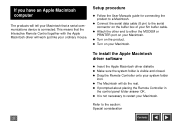
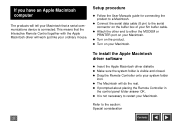
... on your 5m buffer cable. x Attach the other end to restart your Macintosh.
Setup procedure
x Follow the User Manuals guide for connecting the product to the section: Special consideration
21
Contents To install the Apple Macintosh driver software
x Insert the Apple Macintosh driver diskette x Make sure the system folder is connected.
x Turn on your Macintosh. x The...
User's Manual - Page 24


...at Startup will be green). This setting will instruct the driver to expect remote data over the printer... Macintosh, the remote driver will bring up the about box (also includes telephone numbers for technical support)
The primary controls ...driver when the unit is installed and activated (red LED indicates that the mouse driver is not connected, especially if you either turn off the driver...
User's Manual - Page 29


...
Compress image
Run automatic Change system setup picture
orientation
Utilities
Advanced
Choose menu Change to the ZAP button
Source
Show test picture
Turn off projector
Audio
TV-Tuner
Select external computer as source
Select composite video as source
Icon overview
29
Select S-video as source
Adjust audio settings
Select/ microphone as audio source...
User's Manual - Page 41


... save your changes.
41
Contents
Dedicate function to the ZAP button Activate the check box that represent the function you will get information about, the Projector and Support service.
Dedicate function to the ZAP button
Info
Select the above icon from the MAIN MENU.
User's Manual - Page 49


... been set up for this particular application. Symptom:
No source signal detected (Black screen with the buffer box and short end cable at the computer.
3. Please consult the notebook operating manual on . NB! Run the setup procedure.
7. The "open lid" detector prevents the Projector from being turned on the Projectorscreen
Possible causes and remedies:
1. 8 Trouble...
User's Manual - Page 52


...or on the TV-Tuner Setup Menu we will also automatically disappear after 20 seconds. TV-Tuner
If a TV-Tuner is installed in your Projector, you activate this specific menu. If you can see... the settings
Read the section in the main user manual (page 30) on adjusting the settings in the Source section of the Projector. It will explain in detail how to use this icon the Projector will ...
User's Manual - Page 53


... present.
In the TV Systems section you should select the right TV System for your tuner. The TV-Tuner Setup Menu has five main parts:
TV System: First you can adjust the TV-Tuner settings. TV-Tuner MAIN MENU
Above you can choose between the following two systems:
West Europe USA
Use the...
User's Manual - Page 56


... you move the Projector, as long as the programs are receiving from antenna, cable or satellite dish.
56
Contents Channel locations might be different in the TV-Tuner Setup Menu to assign .... Follow the explanation under cable to set up the correct channel, and then use the decoders remote control to switch between channels.
Follow the instructions in different areas, and also wether you...
User's Manual - Page 57


...setup .....36
B
balance 44 bass 44 batteries, changing, ..........46 brightness 30 brightness, adjusting, ........31
C
ceiling mounting 37 change settings, menus, ...30 changing batteries 44 changing bulb...compressing, ..........35 interactive remote
control 15 driver software 21 keys 16
IR receiver 15 Info,......36 spare parts 48 S-video 12
using 12 standby 42 system setup 36 Scart...
Miniguide - Page 1


...Installation requires approximately 3 MB of the PDF files on your system.
DOS Users: -
Unix Users: - Viewing
First Page
Last Page
Displays whole page Find
Displays
Previous Page /
previous Sets ... Acrobat Reader information and program installation instructions.
1. To install Acrobat Reader 2.1 on the folder called ACRO_V2. Follow the instructions on your hard disk
drive,...
Kodak DP800 Reviews
Do you have an experience with the Kodak DP800 that you would like to share?
Earn 750 points for your review!
We have not received any reviews for Kodak yet.
Earn 750 points for your review!

