Kodak DP1100 - Digital Projector Support and Manuals
Get Help and Manuals for this Kodak item
This item is in your list!

View All Support Options Below
Free Kodak DP1100 manuals!
Problems with Kodak DP1100?
Ask a Question
Free Kodak DP1100 manuals!
Problems with Kodak DP1100?
Ask a Question
Popular Kodak DP1100 Manual Pages
Reference Manual - Page 2


...in accordance with the instruction manual, may cause harmful interference to correct the interference at his own expense. Canada
This Class A digital apparatus complies with Canadian... of Conformity
Manufacturer: Eastman Kodak Company Rochester, New York 14650 USA We declare under our sole responsibility that the KODAK DP900/1100 Digital Projector conforms to part 15 of this equipment in...
Reference Manual - Page 4


Reference Manual KODAK DP900 / DP1100
Basic Image Adjustment 25 Using the Remote Control 26 Adjusting the Projector 28 Using the Keypad and Remote Buttons 29 Using the On-Screen Menus 31 Kodak Menu 42
Maintenance & Troubleshooting 45
Cleaning the Lens 45 Replacing the Projection Lamp 46 Replacing the Batteries in the Remote Control 49 Using the Kensington Lock 49 Troubleshooting 50
...
Reference Manual - Page 6


... mount installations, please use the ceiling mount recommended in the Reference Manual.
•Warning: Please use . Follow all instructions provided in the Reference Guide and follow all service to qualified service personnel. Always change the bulb as soon as you notice a decrease in direct sunlight.
• Caution: Do not drop the projector. Reference Manual KODAK DP900 / DP1100
Safety...
Reference Manual - Page 7


... between 800x600 and 1024x768 are lightweight multimedia projectors specifically designed for your computer's screen resolution is Kodak's exclusive Image Manager feature. If your specific presentation material and projection environment. The DP900 has SVGA 800x600 graphics, the DP1100 has XGA 1024x768 graphics. You can select the image display setting best suited for the mobile presenter...
Reference Manual - Page 10


Reference Manual KODAK DP900 / DP1100
Projector Features
Front of Projector
focus ring zoom ring elevator button
Rear and Side of Projector
keypad front of projector
connector panel
elevator button power cord connector
power switch
Connector Panel
speaker
s-video
composite connector
computer
L/R audio in (for video source)
cable hub connector
audio in
6
3/99
Reference Manual - Page 17


... functioning properly. If you have a hole for all the connections between the projector and your computer, contact Kodak Support. A slowly blinking LED indicates that lights solid green when the projector is on the cable hub are labeled with the cable hub. Setting up the Projector
Connecting the Cable Hub Connector
&DXWLRQ
7XUQ RII WKH FRPSXWHU PRQLWRU...
Reference Manual - Page 20


Reference Manual KODAK DP900 / DP1100
audio cable
mouse cable
Figure 6 Connecting audio and mouse cables to a laptop computer
If your computer has a USB connector and is running Windows 98, use the USB mouse cable
Note: The USB mouse is supported for use with the appropriate drivers. Plug the
end of the mouse cable into the mouse
connector...
Reference Manual - Page 48
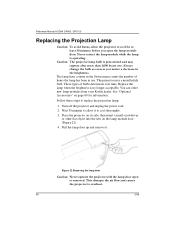
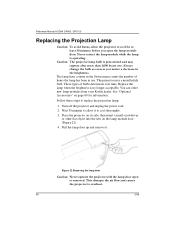
... order new lamp modules from your Kodak dealer. The projector uses a metal halide bulb. Pull the lamp door up and remove it to replace the projection lamp:
1. Follow these steps to cool thoroughly.
3. Turn off the projector and unplug the power cord.
2. Replace the lamp when the brightness is no longer acceptable. Reference Manual KODAK DP900 / DP1100
Replacing the Projection Lamp
&DXWLRQ
7R...
Reference Manual - Page 50
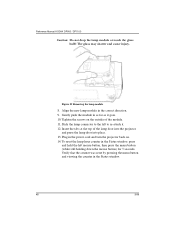
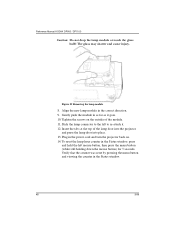
... menu button and viewing the counter in the power cord and turn the projector back on the outside of the lamp door into the projector
and press the lamp door into place. 13. Gently push the module in the correct direction. 9. Reference Manual KODAK DP900 / DP1100
&DXWLRQ
'R QRW GURS WKH ODPS PRGXOH RU WRXFK WKH JODVV EXOE 7KH...
Reference Manual - Page 52


...'t centered on .
• Make sure you have any bent pins. Reference Manual KODAK DP900 / DP1100
Troubleshooting
Problem: Nothing on projection screen
• Make sure that the power cord is properly connected to "Brightness" on page 32 for a resolution of the projector.
• Make sure the projector is switched on the projection lens at a 90 degree angle to adjust...
Reference Manual - Page 53


...manual for details.
• Make sure your laptop's external video port is installed and configured correctly. See the "Using Video Mirroring with a PowerBook Computer" on . The projector...Manager, double-click the Windows Setup icon in the proper order....set to 1024x768 or less. 4. If you 're using Windows 95: 1. Click the Settings tab. 3. Maintenance & Troubleshooting
Problem...
Reference Manual - Page 55


..." on page 32, "Tint" on page 32 and "Contrast" on page 8.
3/99
53 See "Kodak Menu" on page 46. Replace the lamp as there are differences in this order.
1. Problem: Lamp shuts off and then back on page 35. 3. Maintenance & Troubleshooting
Problem: Image is "noisy" or streaked
Try these steps in the displays of different monitors, there...
Reference Manual - Page 79


Reference Manual KODAK DP900 / DP1100
S
safety guidelines 1 SECAM video 32, 37 security feature 49 service numbers 9 setting up 11 SimulScan with PowerBooks 72 Source button 30 specifications 55 Standby button 30 Standby Time 38 startup screen 39 Status menu 40 support numbers 9 S-video
connecting 20
T
temperature limits 55 test pattern 51 text not visible 50 tint, adjusting 32 treble...
Reference Manual - Page 80


... necessary to replace the entire system, it may be remanufactured, or may not apply. If it is not transferable from the date of the equipment.
10/99
81 LIMITATIONS
WARRANTY SERVICE WILL NOT BE PROVIDED WITHOUT DATED PROOF OF PURCHASE. MISUSE, ABUSE;
WARRANTY TIME PERIOD
Kodak warrants the KODAK DIGITAL SCIENCE DP 900 and DP 1100 Digital Projector (excluding lamps) to...
Quick Start Guide - Page 2


... lamp door. • Warning: Please use to adjust settings
Menu button -
Do not touch. Safety Terms: • Warning: Don't look directly into the lens when the projector is quick and easy! Servicing your new projector now! Spilled liquids may damage your projector. • Caution: Don't place the projector on the projector.
use to qualified service personnel. DP900/1100 Digital...
Kodak DP1100 Reviews
Do you have an experience with the Kodak DP1100 that you would like to share?
Earn 750 points for your review!
We have not received any reviews for Kodak yet.
Earn 750 points for your review!
