Kodak DP2900 - Digital Projector Support and Manuals
Get Help and Manuals for this Kodak item
This item is in your list!

View All Support Options Below
Free Kodak DP2900 manuals!
Problems with Kodak DP2900?
Ask a Question
Free Kodak DP2900 manuals!
Problems with Kodak DP2900?
Ask a Question
Most Recent Kodak DP2900 Questions
Popular Kodak DP2900 Manual Pages
User's Guide - Page 5


... Projector 26 Using the Remote Control 27 Using the Keypad and Remote Buttons 29 Using the On-Screen Menus 32 Display Menu 33 Audio Menu 35 Image Menu 35 Controls Menu 38 Language Menu 40 Status Menu 41 Using KODAK Image Manager 43
Maintenance & Troubleshooting 45
Cleaning the Lens 45 Replacing the Projection Lamp 46 Replacing the Batteries in the Remote Control...
User's Guide - Page 8


User Guide KODAK DP2900 Digital Projector
Safety Issues
• Warning: Don't look directly into the lens when the lamp is turned on the projector. For accessory information go /projectors. In the unlikely event of the bulb rupturing, thoroughly clean the area behind the projector
viii Servicing your projector. • Caution: Don't place the projector on a tablecloth or other soft ...
User's Guide - Page 12


... is included in the box. DP2900 projector and lens cap 2. Soft carry case 3. Remote control
6. M1-DA analog computer cable 7. User Guide, Quick Start Card
and Online User Guide CD 4. 3 Power cords 5. User Guide KODAK DP2900 Digital Projector
Unpacking the Projector
The projector comes with the items shown. Check to receive product updates, announcements, and special offers from...
User's Guide - Page 27


... buttons.
27 the button on page 29 for several minutes, it "sleeps" to re-activate the remote.
Press any angle by pressing the corresponding edge of the disk. Using the Remote Control
Using the Projector
The projector ships with a remote control that has four function buttons, a disk mouse and two mouse buttons-one on the top of...
User's Guide - Page 28


... click returns to navigate through your presentation while in Slide Show mode. Then, when you can use the remote control mouse buttons to the previous slide (other POWERPOINT modes are creating presentations in MICROSOFT POWERPOINT, you 're in the Slide Show section, then click OK. User Guide KODAK DP2900 Digital Projector
If you are not affected).
28
User's Guide - Page 29
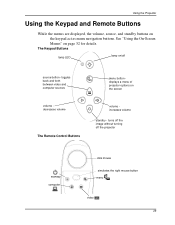
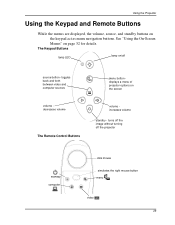
... - turns off the image without turning off
source button - The Keypad Buttons
lamp LED
lamp on page 32 for details. toggles back and forth between video and computer sources
volume decreases volume
The Remote Control Buttons
menu button displays a menu of projector options on the keypad act as menu navigation buttons. See "Using the On...
User's Guide - Page 32


... buttons on the keypad or the disk mouse on the remote to move the cursor left or right to highlight the menu you want . User Guide KODAK DP2900 Digital Projector
Using the On-Screen Menus
The projector has six drop-down , left and right navigation buttons to adjust a setting.
32
To select a menu, move the cursor up , down...
User's Guide - Page 38


... can project from behind a translucent screen. User Guide KODAK DP2900 Digital Projector
Controls Menu
Video Standard
Note: If you already know the video standard used in your region of the world.) The input signal for SECAM video is similar to manually select it.
When Video standard is set to Auto, the projector attempts to pick the video standard (NTSC...
User's Guide - Page 49
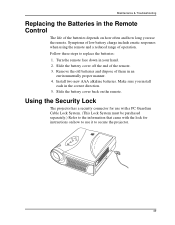
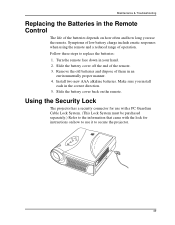
... in your hand. 2.
Maintenance & Troubleshooting
Replacing the Batteries in the Remote Control
The life of the batteries depends on how often and how long you install
each in the correct direction. 5. Make sure you use the remote. Using the Security Lock
The projector has a security connector for use it to replace the batteries: 1. Install two new AAA alkaline batteries...
User's Guide - Page 50


... at www.kodak.com/go/projectors for the latest updates on the image source.
User Guide KODAK DP2900 Digital Projector
Troubleshooting
If you are not able to connect audio to your computer is blocking the infrared sensor on the front of the projector.
• Make sure nothing is halfway. Sound
Problem No sound.
Poor sound quality.
Remote Control
Problem
Cause and Solution...
User's Guide - Page 54


... you 're using Windows 98: 1.Open "My Computer" icon, the Control Panel folder and then the Display icon.
2.Click the Settings tab.
3.Verify that the Desktop area is set to
use a high quality cable.
Be sure to 1024x768 or less.
User Guide KODAK DP2900 Digital Projector
Image Source
Problem
Cause and Solution
The S-Video image source Some inexpensive cables...
User's Guide - Page 62


User Guide KODAK DP2900 Digital Projector
Computer
Key command to activate port
Key command to de-activate port
Infotel
FN-... port: requires a 3rd-party interface
160, 165, 180, 520, 540, 5300
210, 230, 250, 270, 280, 2300
Control Panel folder, PowerBook Display folder; Activate Video Mirroring
warm reboot
requires Apple Docking Station or Mini Dock
Magitronic
FN-F4
FN-F4
Mastersport...
User's Guide - Page 68


... previous ones. If this changes your PowerBook To select SimulScan: 1. In the Resolution list, choose the SimulScan mode, then click
OK. 3. Open the Control Panel, then double-click Monitors and Sound. 2. Click
OK to confirm the change.
68 User Guide KODAK DP2900 Digital Projector
Using SimulScan
Some newer PowerBooks display images on your display settings, a dialog box appears.
User's Guide - Page 73


... 38 remote control
replacing the batteries 49 using 27, 29 replacing projection lamp module 46 re-positioning image 37 resetting adjustments 34 resizing video 36 resolution 11
S safety guidelines vii screen
projecting behind 38 sizes 17, 69 SECAM video 34, 38 security lock 49 service numbers 15 setting up 17 SimulScan, with PowerBooks 68 Source button 30 specifications...
User's Guide - Page 75
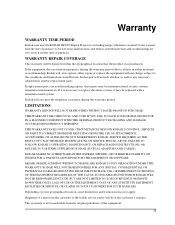
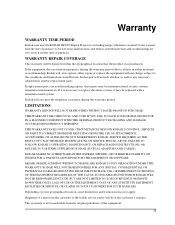
... years from the date of purchase. If it may not apply.
Warranty
WARRANTY TIME PERIOD
Kodak warrants the KODAK DP2900 Digital Projector (excluding lamps, which have an initial 90-day warranty from the date of purchase) to be replaced with a remanufactured system. SERVICES OR PARTS TO CORRECT PROBLEMS RESULTING FROM THE USE OF ATTACHMENTS, ACCESSORIES, OR ALTERATIONS NOT MARKETED BY...
Kodak DP2900 Reviews
Do you have an experience with the Kodak DP2900 that you would like to share?
Earn 750 points for your review!
We have not received any reviews for Kodak yet.
Earn 750 points for your review!
