Kodak DP2000 - Digital Projector Support and Manuals
Get Help and Manuals for this Kodak item
This item is in your list!

View All Support Options Below
Free Kodak DP2000 manuals!
Problems with Kodak DP2000?
Ask a Question
Free Kodak DP2000 manuals!
Problems with Kodak DP2000?
Ask a Question
Popular Kodak DP2000 Manual Pages
Quick Start Guide - Page 2
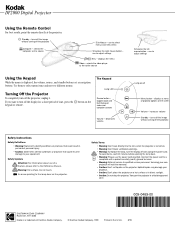
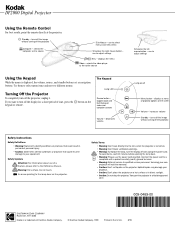
... source
Disk Mouse -
To avoid burns, wait 30 minutes before opening the lamp door.
• Warning: Please use to adjust settings
Menu - DP2000 Digital Projector
Using the Remote Control
For best results, point the remote directly at the projector.
turns off the image without turning off and unplug the power cord. toggles back and forth between...
User's Guide - Page 8
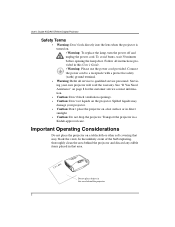
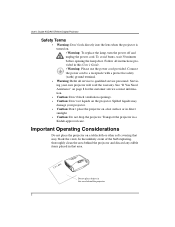
...: Refer all instructions provided in this area behind the projector and discard any edible items placed in direct
sunlight. • Caution: Do not drop the projector. Spilled liquids may block the vents. User's Guide KODAK DP2000 Digital Projector
Safety Terms
• Warning: Don't look directly into the lens when the projector is turned on the projector. Servicing your projector. •...
User's Guide - Page 11


...pound package. If your specific presentation material and projection environment. The DP2000 is easy to connect, easy to use, easy to transport, and easy to 1024 x 768.
It generates crisp, clear images using Digital Light Processing™ (DLP) technology. The DP2000 automatically expands 640 x 480 and 800 x 600 images to maintain. The projector cannot compress screen resolutions above...
User's Guide - Page 14
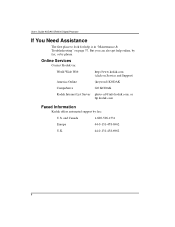
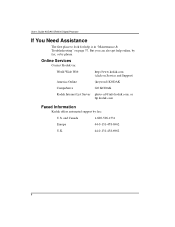
... Information
Kodak offers automated support by phone. Online Services
Contact Kodak via:
World Wide Web
http://www.kodak.com (click on page 37.
But you can also get help is in "Maintenance & Troubleshooting" on Service and Support)
America Online
(keyword) KODAK
CompuServe
GO KODAK
Kodak Internet List Server photo-cd@info.kodak.com; User's Guide KODAK DP2000 Digital Projector
If...
User's Guide - Page 16


The details of the warranty are printed at the back of KODAK products.
10 A longer term warranty can be purchased from your dealer of this manual. User's Guide KODAK DP2000 Digital Projector
Warranty
This product is backed by a limited two-year warranty.
User's Guide - Page 30


...; To decrease the volume, press .
When you close the menus. You can turn the lamp on or off.
User's Guide KODAK DP2000 Digital Projector
Lamp on/off (keypad only)
Press the button to turn the lamp on, or the lamp is currently on. A green Lamp LED indicates that you press again after 15 minutes.
• If you have more...
User's Guide - Page 34
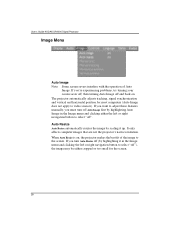
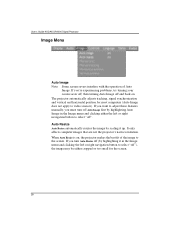
User's Guide KODAK DP2000 Digital Projector
Image Menu
Auto Image Note: Some screen savers interfere with the operation of the image to the screen. The projector automatically adjusts tracking, signal synchronization and vertical and horizontal position for most computers (Auto Image does not apply to adjust these features manually, you turn off Auto Image first by highlighting Auto Image ...
User's Guide - Page 36


.... Note: If you power off . 2. The projector sets this happens, manually select a standard by clicking either the left navigation button to move the image down or press the right navigation button to detect the correct standard, the colors might not look right or the image might appear "torn."
User's Guide KODAK DP2000 Digital Projector
Vertical position Note: The Vert.
User's Guide - Page 40


... status Indicates if the audio is useful when contacting Technical Support. Software version Indicates the projector's software version. Computer resolution Shows your computer's Control Panel and adjust the resolution in the Display tab. User's Guide KODAK DP2000 Digital Projector
Lamp hours used Indicates how many hours the current lamp has been in use . This information is muted. Change...
User's Guide - Page 41


... the Projector
Kodak Menu
Kodak's exclusive Image Manager feature allows you are displayed from a KODAK digital camera • a starting point for composite or S-video inputs. This setting works well to deliver the right balance of certain graphics and it may be useful when images created for a MACINTOSH are using higher than normal contrast PC images.
This setting factors...
User's Guide - Page 48


...
• You might need to "Brightness" on page 26 for a resolution of the projector.
• Make sure the lamp is switched on page 38. • Make sure that the cables do not have any bent pins. User's Guide KODAK DP2000 Digital Projector
Troubleshooting
Problem: Nothing on projection screen
• Make sure that the power cord is properly connected...
User's Guide - Page 50


... again. User's Guide KODAK DP2000 Digital Projector
Problem: Image and menus are reversed left to see if it needs cleaning. See "Rear Projection" on your computer's video card. Problem: no sound
• Adjust the volume. • Verify the audio/input connections. • Adjust the audio source. The image should immediately return to find an optimal setting. See "Manual Sync" on...
User's Guide - Page 70


... 42-45 resolution 5 reversed 31, 44 size 11, 61 streaked 44 too wide or too narrow 43 zooming 20 Image Manager 35 Image menu options 28 Auto Image 28
Auto Resize 28 Horiz. User's Guide KODAK DP2000 Digital Projector
displaying messages 32 on -screen menus monitor, colors don't match 45 mouse, connecting 14
N NTSC video 30
64...
User's Guide - Page 71


... mouse 22 using 21, 23 re-positioning image on screen 29 resetting adjustments 27 resolution 5
S safety guidelines 1 SECAM video 27, 30 security feature 41 service numbers 9 setting up 11 SimulScan with PowerBooks 60
Index
specifications 47 Standby button 24 Standby Time 31 startup screen 32 Status menu 33 support numbers 9 S-video, connecting 15
T temperature limits...
User's Guide - Page 73
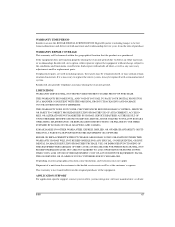
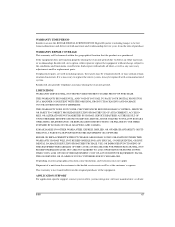
... SUPPORT
For application specific support, contact your geographical location, some limitations and exclusions may not apply.
SERVICES OR PARTS TO CORRECT PROBLEMS RESULTING FROM THE USE OF ATTACHMENTS, ACCESSORIES, OR ALTERATIONS NOT MARKETED BY KODAK;
Depending on your reseller, systems integrator, software manufacturer, or dealer.
9/99
67
REPAIR OR REPLACEMENT WITHOUT CHARGE ARE KODAK...
Kodak DP2000 Reviews
Do you have an experience with the Kodak DP2000 that you would like to share?
Earn 750 points for your review!
We have not received any reviews for Kodak yet.
Earn 750 points for your review!
