Kodak DP1050 - Digital Projector XGA DLP Support and Manuals
Get Help and Manuals for this Kodak item
This item is in your list!

View All Support Options Below
Free Kodak DP1050 manuals!
Problems with Kodak DP1050?
Ask a Question
Free Kodak DP1050 manuals!
Problems with Kodak DP1050?
Ask a Question
Popular Kodak DP1050 Manual Pages
User Manual - Page 2
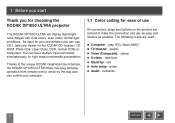
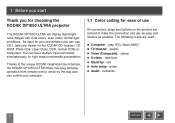
... and play operation from remote control, which by - red/white
2
Contents
dark blue x Stand by the way also can control your computer.
1.1 Color coding for the KODAK CD-I , (ask your dealer for ease of use as easy and intuitive as possible. You can have multiple input connected simultaneously for choosing the KODAK DP1050 ULTRA projector
The KODAK DP1050 ULTRA will display high...
User Manual - Page 5
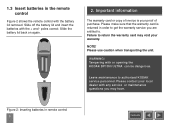
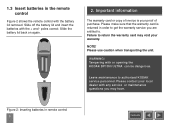
... your proof of invoice is returned in the remote control
Figure 2 shows the remote control with the battery lid removed. poles correct. Leave maintenance to . Slide the battery lid back on again.
2. Please contact your local dealer with any service or maintenance questions you are entitled to authorized KODAK service personnel. Please make sure that the warranty...
User Manual - Page 11
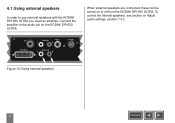
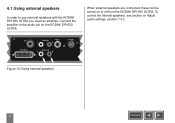
When external speakers are connected, these can be turned on the KODAK DP1050 ULTRA. Connect the amplifier to use external speakers with the KODAK DP1050 ULTRA you need an amplifier. Figure 10: Using external speakers
11
Contents
To control the internal speakers, see section on Adjust audio settings, section 7.3.3.
4.1 Using external speakers
In order to the audio out on...
User Manual - Page 12
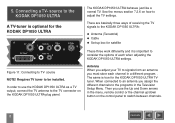
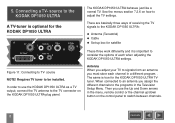
... Television Setup Menu.
The same is optional for the KODAK DP1050 ULTRA
The KODAK DP1050 ULTRA behaves just like a normal TV. Antenna When you must store each when adjusting the KODAK DP1050 ULTRA settings. See the menus section 7.2.6 on how to be installed. Requires TV tuner to adjust the TV settings. In order to use the Up and Down arrows in the menu, remote control...
User Manual - Page 13
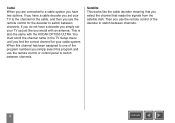
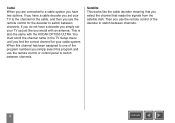
... with the KODAK DP1050 ULTRA. When this program and use the remote control or control panel to switch between channels.
13
Contents If you have a cable decoder you set your TV up...Setup menu until you use the remote control for your TV to the channel for the cable, and then you find the correct channel for the decoder to switch between channels. Then you have a decoder you simply set...
User Manual - Page 14
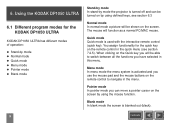
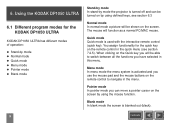
... KODAK DP1050 ULTRA
KODAK DP1050 ULTRA has different modes of operation: x Stand-by mode x Normal mode x Quick mode x Menu mode x Pointer mode x Blank mode
14
Stand-by mode In stand-by using defined keys, see section 7.2.5). Quick mode Quick mode is blanked out (black). Blank mode In blank mode the screen is used with the interactive remote control...
User Manual - Page 15
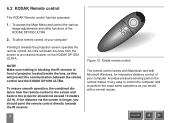
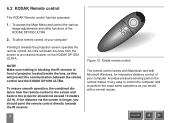
... the IR receiver. Figure 12: Kodak remote control
The remote control works with Macintosh and with a normal mouse.
15
Contents
To access the Main Menu and control the various image adjustments and utility functions of your computer. A unique pressure-sensing pad on the KODAK DP1050 ULTRA. To allow remote control of the KODAK DP1050 ULTRA
2.
To ensure smooth operation, the...
User Manual - Page 16
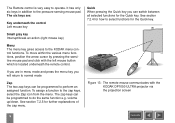
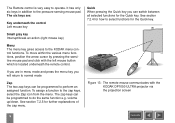
The Remote control is located underneath the remote control. The six keys are in addition to select functions for further explanations of the zap menu. To move within the various menu functions, position the arrow cursor by pressing the sensitive mouse pad and click with the KODAK DP1050 ULTRA projector via the projection screen
16
Contents Small gray key...
User Manual - Page 17
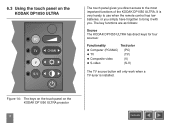
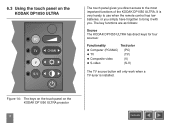
... button will only work when a TV-tuner is very handy to use when the remote control has low batteries, or you . 6.3 Using the touch panel on the KODAK DP1050 ULTRA projector
17
Contents Figure 14: The keys on the touch panel on the KODAK DP1050 ULTRA
PC
TV
CHAN
V
S-V
The touch panel gives you direct access to bring it...
User Manual - Page 18
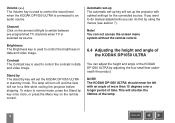
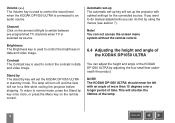
... and angle of the lamp.
18
Contents You can not access the screen menu system without the remote control.
6.4 Adjusting the height and angle of the KODAK DP1050 ULTRA
You can do manual adjustments you want to control the brightness in data and video image.
Automatic set-up The automatic set-up key will set up the projector with an angle of...
User Manual - Page 21
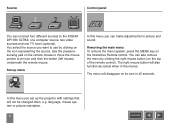
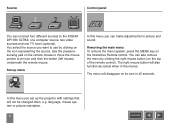
... pointer to the KODAK DP1050 ULTRA; In this menu you can also remove the menu by clicking on the top of the remote control).
You select the source you set up menu
In this menu you want to use by clicking the right mouse button (on the icon representing the source. Set-up the projector with settings that will...
User Manual - Page 32
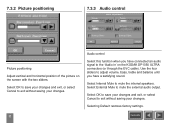
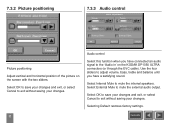
... this function when you have connected an audio signal to mute the internal speakers. Selecting Default restores factory settings. 7.3.2 Picture positioning
7.3.3 Audio control
Picture positioning Adjust vertical and horizontal position of the picture on the KODAK DP1050 ULTRA connectors (or through the EVC cable).
Select External Mute to exit without saving your changes. Select OK...
User Manual - Page 33
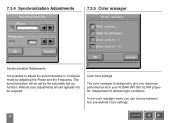
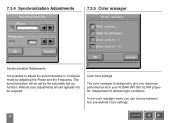
... synchronization in Computer mode by the automatic set by adjusting the Phase and the Frequency. Color tone settings
The color manager is possible to give you can choose between four pre-defined Color settings.
33
Contents In the color manager menu you maximum performance from your KODAK DP1050 ULTRA projector, independent of ambient light conditions.
The synchronization...
User Manual - Page 35
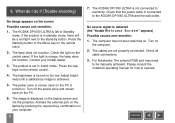
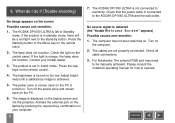
... a red light next to electricity. Please consult the notebook-operating manual for how to the KODAK DP1050 ULTRA and the wall outlet. Check all
cable connections. 3. The product is connected to operate. Turn on . Check that the power cable is set in Standby
mode. 9. Press the zap keys on . Contents The KODAK DP1050 ULTRA is turned on the remote control.
4.
User Manual - Page 36
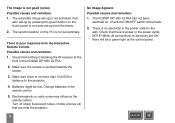
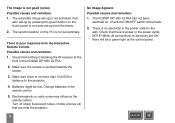
...: 1. Make sure there is no more than 10m/33ft in the remote control.
5. Electromagnetic or optic noise may influence the remote control. Change batteries in distance to electricity are near the projector. The KODAK DP1050 ULTRA has not been switched on the touch panel or run auto set-up by pressing the green button on .
There is no electricity...
Kodak DP1050 Reviews
Do you have an experience with the Kodak DP1050 that you would like to share?
Earn 750 points for your review!
We have not received any reviews for Kodak yet.
Earn 750 points for your review!
