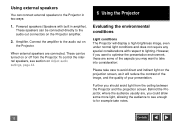Kodak DP800 Support Question
Find answers below for this question about Kodak DP800 - Digital Projector.Need a Kodak DP800 manual? We have 2 online manuals for this item!
Question posted by amariey852 on January 26th, 2013
Where Can A Get A Replacement Dc V9 Cord For My Kodak Dpf800 Digital Frame?
The person who posted this question about this Kodak product did not include a detailed explanation. Please use the "Request More Information" button to the right if more details would help you to answer this question.
Current Answers
Related Kodak DP800 Manual Pages
Similar Questions
Software Replacement For Kodak Easyshare M1020 Digital Frame
I have misplaced my software for my Kodak Easyshare M1020 Digital Frame and need to know how to get ...
I have misplaced my software for my Kodak Easyshare M1020 Digital Frame and need to know how to get ...
(Posted by lisa99879 11 years ago)
I Lost The Remote To My Frame.... I Want To Use A 4gb Memory Card Instead Of 32
(Posted by mic373 11 years ago)
Cable Hub Configuration For Kodak Dp900
My cable hub for this projector is damaged because of a sudden pull someone made on it when it was c...
My cable hub for this projector is damaged because of a sudden pull someone made on it when it was c...
(Posted by carloshuesca 11 years ago)
Replacement Stand For Kodak Easyshare D830 Digital Frame
Hello, I am trying to locate a replacement stand for my Kodak EasyShare D830 Digital Frame. I recen...
Hello, I am trying to locate a replacement stand for my Kodak EasyShare D830 Digital Frame. I recen...
(Posted by juneljeffrey 11 years ago)
Where Can I Download The Manual For The Kodak Dpf800 Digital Picture Frame?
I insert a memory card or a flash drive and it doesn't accept either of them. Hoping looking at the ...
I insert a memory card or a flash drive and it doesn't accept either of them. Hoping looking at the ...
(Posted by helpme12 11 years ago)