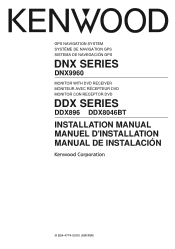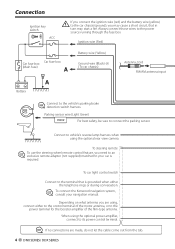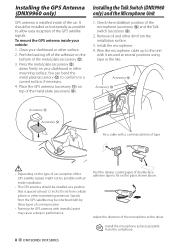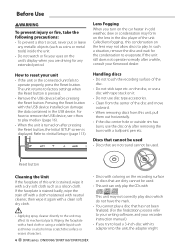Kenwood DDX896 Support and Manuals
Get Help and Manuals for this Kenwood item

View All Support Options Below
Free Kenwood DDX896 manuals!
Problems with Kenwood DDX896?
Ask a Question
Free Kenwood DDX896 manuals!
Problems with Kenwood DDX896?
Ask a Question
Most Recent Kenwood DDX896 Questions
Ddx896
i own a kenwood ddx896, i want to connect sirius OR xm radio to it, what other devices do i need to ...
i own a kenwood ddx896, i want to connect sirius OR xm radio to it, what other devices do i need to ...
(Posted by rlundie 9 years ago)
They Saying There Out Of Gps Antenna.. Stock... Can Any Other One Work??
(Posted by Chaseprater 10 years ago)
What's Wrong With My Cd Player?
Ok I have a kenwood excelon ddx896. Never had any problems with the CD player. Into girlfriend bough...
Ok I have a kenwood excelon ddx896. Never had any problems with the CD player. Into girlfriend bough...
(Posted by dv8355 10 years ago)
Random Play
The random play is not random. It starts over and plays the same songs without going through all the...
The random play is not random. It starts over and plays the same songs without going through all the...
(Posted by pajamiz 12 years ago)
Popular Kenwood DDX896 Manual Pages
Kenwood DDX896 Reviews
We have not received any reviews for Kenwood yet.