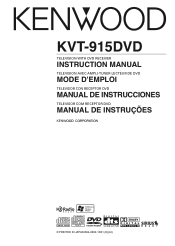Kenwood KVT-915DVD Support and Manuals
Get Help and Manuals for this Kenwood item

View All Support Options Below
Free Kenwood KVT-915DVD manuals!
Problems with Kenwood KVT-915DVD?
Ask a Question
Free Kenwood KVT-915DVD manuals!
Problems with Kenwood KVT-915DVD?
Ask a Question
Most Recent Kenwood KVT-915DVD Questions
Can I Add Android Auto To Kenwood Excelon Kvt915dvd
add android auto to Kenwood excelon KVT 915dvd
add android auto to Kenwood excelon KVT 915dvd
(Posted by Adrianfelix75 11 months ago)
I Have A Kenwood Kvt915dvd
1 of the outputs is not pu5ting any sound out at all is it an easy fix and where can I take it to ge...
1 of the outputs is not pu5ting any sound out at all is it an easy fix and where can I take it to ge...
(Posted by rocket4256 7 years ago)
My Deck Is Locked
I have a kvt 915 DVD. It is locked I bought a remote from eBay and the remote doesn't do a thing to ...
I have a kvt 915 DVD. It is locked I bought a remote from eBay and the remote doesn't do a thing to ...
(Posted by johnwilkerson69 8 years ago)
Kenwood.
I bought a car with a kenwood. I kvt 915dvd and I so not have the unlock code as it was bought from ...
I bought a car with a kenwood. I kvt 915dvd and I so not have the unlock code as it was bought from ...
(Posted by johnwilkerson69 8 years ago)
Kenwood Kvt915dvd Security Code
My battery died in my car and I cannot unlock the stereo. How do I get the code?
My battery died in my car and I cannot unlock the stereo. How do I get the code?
(Posted by jza93 9 years ago)
Kenwood KVT-915DVD Videos
Popular Kenwood KVT-915DVD Manual Pages
Kenwood KVT-915DVD Reviews
We have not received any reviews for Kenwood yet.