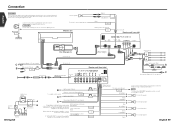Kenwood KVT-915DVD Support Question
Find answers below for this question about Kenwood KVT-915DVD.Need a Kenwood KVT-915DVD manual? We have 1 online manual for this item!
Question posted by Adrianfelix75 on May 26th, 2023
Can I Add Android Auto To Kenwood Excelon Kvt915dvd
Current Answers
Answer #1: Posted by SonuKumar on May 26th, 2023 8:04 PM
However, there may be aftermarket solutions available that can allow you to add Android Auto functionality to your car stereo. One option is to use an Android Auto-compatible head unit or receiver that can be installed in your vehicle. These units typically have built-in Android Auto support and can provide seamless integration with your Android device.
Please respond to my effort to provide you with the best possible solution by using the "Acceptable Solution" and/or the "Helpful" buttons when the answer has proven to be helpful.
Regards,
Sonu
Your search handyman for all e-support needs!!
Related Kenwood KVT-915DVD Manual Pages
Similar Questions
1 of the outputs is not pu5ting any sound out at all is it an easy fix and where can I take it to ge...
My battery died in my car and I cannot unlock the stereo. How do I get the code?
Which pin on center speaker connector is for parking sensor on a kvt915 car stereo .