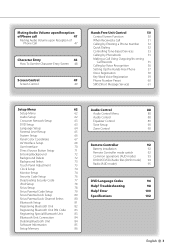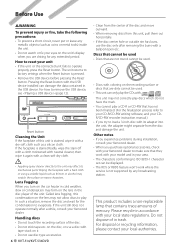Kenwood KVT-514 - Wide In-Dash Monitor Support and Manuals
Get Help and Manuals for this Kenwood item

View All Support Options Below
Free Kenwood KVT-514 manuals!
Problems with Kenwood KVT-514?
Ask a Question
Free Kenwood KVT-514 manuals!
Problems with Kenwood KVT-514?
Ask a Question
Most Recent Kenwood KVT-514 Questions
Damaged Kenwood Kvt-514 Flex Cable.
how can i see my kenwood kvt-514 screen if im missing the flex cable (damaged) is there any other wa...
how can i see my kenwood kvt-514 screen if im missing the flex cable (damaged) is there any other wa...
(Posted by grumpsemf 2 years ago)
Como Actualizar El Softwer Del Kvt 514
No trabaja el bluethoo ni el monitor auxiliar
No trabaja el bluethoo ni el monitor auxiliar
(Posted by 1617lys 2 years ago)
Codes Reset
How do I reset the code buy the play from the pawn store but it has a code how do I reset it
How do I reset the code buy the play from the pawn store but it has a code how do I reset it
(Posted by cheavon62 8 years ago)
Reset 4 Digit Code
I recently had my battery replaced and i don't know the 4 digit code to open it back up.
I recently had my battery replaced and i don't know the 4 digit code to open it back up.
(Posted by marcyd2441 8 years ago)
Kenwood KVT-514 Videos
Popular Kenwood KVT-514 Manual Pages
Kenwood KVT-514 Reviews
We have not received any reviews for Kenwood yet.