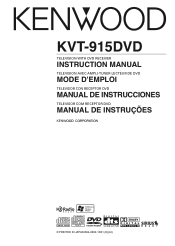Kenwood KVT-915DVD Support Question
Find answers below for this question about Kenwood KVT-915DVD.Need a Kenwood KVT-915DVD manual? We have 1 online manual for this item!
Question posted by johnwilkerson69 on January 16th, 2016
My Deck Is Locked
I have a kvt 915 DVD. It is locked I bought a remote from eBay and the remote doesn't do a thing to the deck. Can anyone walk me through this so I don't have to drive around with no sounds. I get thousands of dollars of equipment and no sound. Please someone help me
Current Answers
Answer #1: Posted by waelsaidani1 on January 17th, 2016 2:33 AM
Your radio will require one of the following procedures.
Type 1
During the code request mode, while holding the DISP key depressed, press and hold the Volume UP or DOWN key for 3 seconds (so that "..." disappears).
Then using your remote enter your code.
Type 2
Press the "Auto" button and "Track up" on face of radio at the same time. The four dash lines ( . . . . ) should "disappear".
Then using your remote enter your code.
Type 3
Model# DPX-4020 and DPX-4030
Press and hold the 1 then the 6 preset key (preset keys are the buttons on face of radio for storing you "favorite" radio stations). "C" should display.
Then using your remote, enter your code.
Enter your number from the remote control unit. Your code number is 5227 (KCAR)
* Press numeric key "5" ( 2 times ) and press the Track UP/Next Track key
* Press numeric key "2" ( 3 times ) and press the Track UP/Next Track key
* Press numeric key "2" ( 1 time ) and press the Track UP/Next Track key
* Press numeric key "7" ( 2 times ) and press the Track UP/Next Track key
The security is canceled and the set enters the TUNER mode!
Type 1
During the code request mode, while holding the DISP key depressed, press and hold the Volume UP or DOWN key for 3 seconds (so that "..." disappears).
Then using your remote enter your code.
Type 2
Press the "Auto" button and "Track up" on face of radio at the same time. The four dash lines ( . . . . ) should "disappear".
Then using your remote enter your code.
Type 3
Model# DPX-4020 and DPX-4030
Press and hold the 1 then the 6 preset key (preset keys are the buttons on face of radio for storing you "favorite" radio stations). "C" should display.
Then using your remote, enter your code.
Enter your number from the remote control unit. Your code number is 5227 (KCAR)
* Press numeric key "5" ( 2 times ) and press the Track UP/Next Track key
* Press numeric key "2" ( 3 times ) and press the Track UP/Next Track key
* Press numeric key "2" ( 1 time ) and press the Track UP/Next Track key
* Press numeric key "7" ( 2 times ) and press the Track UP/Next Track key
The security is canceled and the set enters the TUNER mode!
Related Kenwood KVT-915DVD Manual Pages
Similar Questions
Can I Add Android Auto To Kenwood Excelon Kvt915dvd
add android auto to Kenwood excelon KVT 915dvd
add android auto to Kenwood excelon KVT 915dvd
(Posted by Adrianfelix75 11 months ago)
Kenwood.
I bought a car with a kenwood. I kvt 915dvd and I so not have the unlock code as it was bought from ...
I bought a car with a kenwood. I kvt 915dvd and I so not have the unlock code as it was bought from ...
(Posted by johnwilkerson69 8 years ago)
I Need To Find A Four Digit Reset Passcode For The Kvt 815 Dvd Receiver
I have the KVT - 815 DVD player I unplugged it and hooked it back up and now it says code anybody te...
I have the KVT - 815 DVD player I unplugged it and hooked it back up and now it says code anybody te...
(Posted by pgannon1977 9 years ago)
Kenwood Car Audio
Which pin on center speaker connector is for parking sensor on a kvt915 car stereo .
Which pin on center speaker connector is for parking sensor on a kvt915 car stereo .
(Posted by Lutylopez57 9 years ago)
How To Update The Software For A Car Audio Kenwood Kvt 514
(Posted by jfmkaykud 9 years ago)