Kenwood KVT-54DVDR Support and Manuals
Get Help and Manuals for this Kenwood item
This item is in your list!

View All Support Options Below
Free Kenwood KVT-54DVDR manuals!
Problems with Kenwood KVT-54DVDR?
Ask a Question
Free Kenwood KVT-54DVDR manuals!
Problems with Kenwood KVT-54DVDR?
Ask a Question
Popular Kenwood KVT-54DVDR Manual Pages
User Manual - Page 1
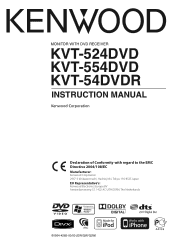
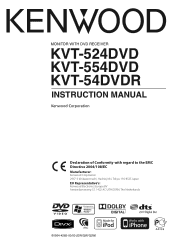
MONITOR WITH DVD RECEIVER
KVT-524DVD KVT-554DVD KVT-54DVDR
INSTRUCTION MANUAL
Declaration of Conformity with regard to the EMC Directive 2004/108/EC Manufacturer:
Kenwood Corporation 2967-3 Ishikawa-machi, Hachioji-shi, Tokyo, 192-8525 Japan EU Representative's: Kenwood Electronics Europe BV Amsterdamseweg 37, 1422 AC UITHOORN, The Netherlands
© B64-4285-00/00 (EW/QW/Q2W)
User Manual - Page 2
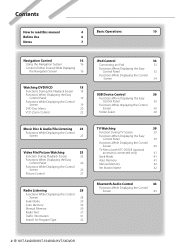
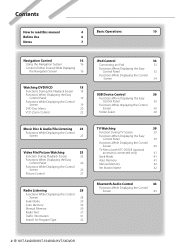
... Listening
28
Functions While Displaying the Control
Screen
28
Seek Mode
29
Auto Memory
30
Manual Memory
30
Radio Text
31
Traffic Information
31
Search for Program Type
32
TV Watching
...)
41
Seek Mode
41
Auto Memory
41
Manual Memory
42
Set Station Name
42
Bluetooth Audio Control
43
Functions While Displaying the Control
Screen
43
2 KVT-524DVD/KVT-554DVD/KVT-54DVDR
User Manual - Page 4


... from the actual displays or panels used to the next frequency manually. How to read this manual
This manual uses illustrations to store in memory
2 Store in memory
4 KVT-524DVD/KVT-554DVD/KVT-54DVDR
Next page 3
The above operation example with good reception automatically. Seek Mode Sets a station selection. For this reason, they may be different from the...
User Manual - Page 6


... or outside rim has burrs,
use the disc only after a while, consult your Kenwood dealer.
• Discs with coloring on the recording surface or discs that they work where the service is not supported by any broadcasting station.
6 KVT-524DVD/KVT-554DVD/KVT-54DVDR Wiping the faceplate with a dry soft cloth such as thinner or alcohol may...
User Manual - Page 7


...; KNA-DV2200 * Update the navigation software to protect against copying. iPod/iPhone models that can be
played.
‡ : Playback is possible. % : Playback is partly possible. × : Playback is inserted or ejected. CD-ROM
‡ MP3/WMA/AAC/JPEG/
CD-R
‡ DivX playback
CD-RW
‡ Multisession supported
Packet write not supported. Registration Code changes each time...
User Manual - Page 8


CD () v Notes
About Audio files
• Playable Audio file AAC-LC (.m4a), MP3 (.mp3), WMA (.wma)
⁄
• If music of normal CD and other playback systems are recorded in the same disc, only the playback system recorded at the first setout is played.
• Playable disc media
CD-R/RW/ROM, DVD±R/RW • Playable disc file format
ISO 9660 Level 1/2, Joliet, Romeo, Long file ...
User Manual - Page 14


... control Press it for the function setting of the [NAV] button can be changed to the navigation system screen. Press [NAV], [SRC] or [FNC] button, or touch the screen to resume the normal display.
⁄
• Functions of the [NAV] button.
14 KVT-524DVD/KVT-554DVD/KVT-54DVDR Basic Operations
AB C
A Screen Setup Press the button.
User Manual - Page 16


...INSTRUCTION MANUAL for connectable navigation units.
16 KVT-524DVD/KVT-554DVD/KVT-54DVDR
1
2
3
3
4
5
6
1 Displays the Screen Control screen. When pressed twice, the disc is displayed on the screen.
See (page 46).
2 Adjusts the volume. 3 During DVD play only) 5 Plays or pauses. 6 When touched this area, the source control screen appears. Navigation Control
Sets...source can set the ...
User Manual - Page 24


...it .
When is appeared, the text display is being played one after another. v Function Indicator
24 KVT-524DVD/KVT-554DVD/KVT-54DVDR
b MUSIC, MOVIE or PICTURE indicator n Appears when a disc is no image in the folder currently
...wallpaper is displayed. If there is inserted. For information on setting the image display time, see (page 62). .
c Switches the number of each music or...
User Manual - Page 28
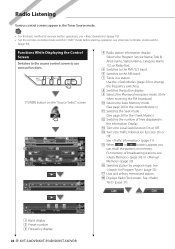
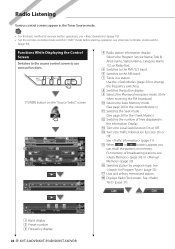
...
28 KVT-524DVD/KVT-554DVD/KVT-54DVDR y Searches station by program type. e Turns the Local Seek function On or Off. For memory of receiver button operations, see (page 10). • Set the ... When
to "AUD" mode before starting operation, see
(page 30) or (page 30). Selects the Program Service Name, Title &
Artist name, Station Name, Category Name
1/2, or Radio Text.
5 Switches to the FM1...
User Manual - Page 30


...;
• The operation ends automatically if you do not operate within 10 seconds.
30 KVT-524DVD/KVT-554DVD/KVT-54DVDR
Radio Listening
Auto Memory Stores stations with good reception in memory automatically.
1 Select a band you wish to store in memory
Manual Memory Stores the current receiving station in memory.
1 Select a station you wish to touch...
User Manual - Page 34
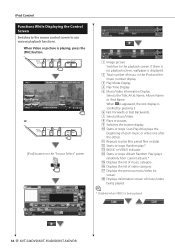
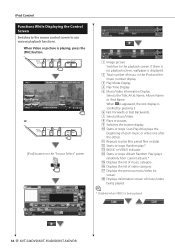
... - i Displays information screen of each music or video one after the other). O U T: AV - If there is no playback screen, wallpaper is being played.
34 KVT-524DVD/KVT-554DVD/KVT-54DVDR y Displays the list of music in the iPod and the music number display
3 Play Mode Display 4 Play Time Display 5 Music/Video Information Display
Selects...
User Manual - Page 61


... touch [Parental Level].
2 Enter the code number
1
2
3
4
5
1 Enters a code number. 2 Cancels the current setup and returns to
the "DVD Setup 2" screen. 3 Indicates the present parental lock level. 4 Determines the code number and displays
the Parental Level setup screen. 5 Clears the code number.
⁄
• The number you enter first is set as your code number. • You can clear...
User Manual - Page 64


...Setup Menu
To register your original color 1 Start the RGB coordinate
2 Adjust the each item
1 2
3
4
1 Moves to the "AV Interface 2" screen. 2 Sets a name to be used if no navigation system is connected. (The navigation display is cancelled when the AV source is switched.)
64 KVT-524DVD/KVT-554DVD/KVT-54DVDR... "RGB": Allows the Kenwood's Navigation System to "R-CAM". 3 Sets an image display of ...
User Manual 1 - Page 4
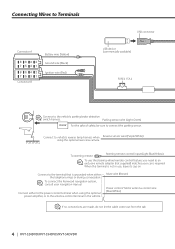
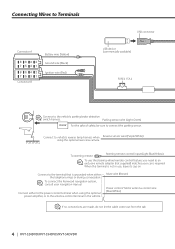
To connect the Kenwood navigation system, consult your car is grounded when either to the power control terminal ... your navigation manual.
Connect either the telephone rings or during conversation. Mute wire (Brown)
Power control/ Motor antenna control wire (Blue/White)
If no connections are made, do not let the cable come out from the tab.
4 | KVT-524DVD/KVT-554DVD/KVT-54DVDR When this...
Kenwood KVT-54DVDR Reviews
Do you have an experience with the Kenwood KVT-54DVDR that you would like to share?
Earn 750 points for your review!
We have not received any reviews for Kenwood yet.
Earn 750 points for your review!
